

 |
 |
The purpose of this article is to give a short overview of what gtk+ is, what it can do and where to gather more information.
by Otto Hammersmith
The GIMP tool kit gtk+ is the GUI libraries written for use in the GIMP as an alternative to Motif. (See the GIMP series of articles by Michael Hammel in the November to January issues of LJ.) Although gtk+ was created for the GIMP, it can be used for any GUI application. In fact, recently the gtk+ distribution has been split out from the GIMP distribution in anticipation of the 1.0 release.
Like all GUI tool kits, gtk+ provides a variety of GUI components, a.k.a. widgets. One thing that sets gtk+ apart from tool kits such as Motif is the breadth of the widgets provided. Naturally, all tool kits provide some form of a button widget. gtk+ also provides components such as tabbed notebooks and fully functional color pickers not included in the core widgets of other tools kits. Screen shots are provided in Figures 1 and 2 as examples of the appearance of gtk+ widgets.
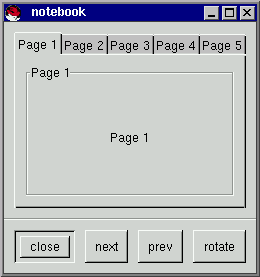
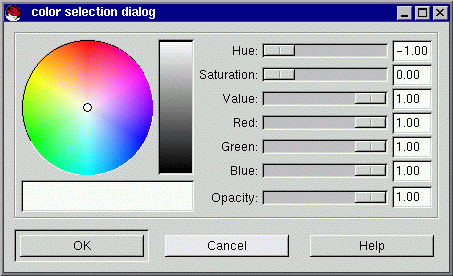
Another advantage of gtk+ is that it's not limited to a single language. Even though gtk+ is written in C and was originally intended for use from C, there are bindings to many other languages. Just a few of them are C++, Objective C, Python, Scheme, Perl--the list goes on and on with new additions frequently. Chances are someone has already started on bindings for your favorite language.
Best of all, gtk+ is under the Library GNU Public License (LGPL), so there are absolutely no licensing concerns when writing software.
The GIMP tool kit is made up of three different layers. Each layer has its own distinct functionality and depends on the layers below it. The three layers are:
For someone with experience in C programming, gtk+ should be fairly easy to pick up. The internals of gtk+ use some advanced C features like function pointers and some tricks with structs, but application writers should never need to worry about the internals of gtk+. Naturally, any experience with other GUI tool kits (especially Motif) will make learning gtk+ easier.
For a long time the only documentation of gtk+ was the source code, and the sample application, the GIMP. Fortunately, the gtk+ tutorial at http://levien.com/slow/gtk/ has filled that void.
However, gtk+ is a moving target (still being developed) so be wary. If there's any doubt about the validity of some documentation, always double check it against the source code. And, as always, nothing can beat actually writing code to test an option out.
There is also a mailing list dedicated to discussing gtk+. To subscribe, send mail to gtk-list-request@redhat.com with a subject of ``subscribe email-address'', replacing email-address with your e-mail address.
When learning about gtk+, remember that it is still under development, but it is certainly usable for non-trivial applications, the GIMP, for example. There are still plenty of minor bugs and even a few major ones you'll have to work around. For example, at the time of this writing, the text widget still needed a lot of work. But in the two months or more before anyone will read this article in print a lot can happen. The best place to check on the current status of the gtk+ libraries and to get the source is at http://www.gimp.org/gtk/.
Otto is a developer at Red Hat Software who is currently very busy with the next release of Red Hat Linux. He can be contacted by e-mail at otto@redhat.com.