

 |
 |
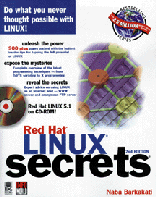
LINUX Secrets is organized quite nicely into four sections and two appendices. Chapters 1 and 2 explain installation and configuration. Chapters 3 through 8 cover basic software applications and operations. Chapters 9 through 17 give detailed information on hardware. Chapters 18 through 23 contain advanced topics related to using Linux in business. Appendix A is a rundown of graphical X programs included with the distribution. Appendix B is a very handy list of frequently used Linux commands, with appropriate command line parameters and options. Overall, this organization works fine, although the reader may want to take a look at Appendix A after reading chapter 2 and before proceeding to chapter 3. Also, the reader may find it more logical to transpose Dial-Up Networking (chapter 18) and Tcl/Tk Scripting (chapter 8).
I like Naba Barkakati's style of writing. It is highly technical without sounding that way and is very easy and interesting to read, even for the newcomer. He makes good use of margin icons and cross references to related concepts and tasks. The index is thorough, precise and highly efficient.
LINUX Secrets contains pertinent, comprehensive, timely and accurate information. Naba Barkakati covers all the main topics and misses little. I did notice some mismatches; however, they were minor and appeared to be primarily by-products of switching from Slackware to Red Hat, and of the decision to include a newer version of the operating system kernel (2.2.35) than described throughout the book (2.2.32-34).
The CD comes with all the necessary tools to build a basic Linux workstation or an industrial-strength work group, Intranet or Internet server. This includes a plethora of useful software applications such as the X Window System, window managers styled after Motif and NextStep, games (Chess, Galaga, Backgammon), Midnight Commander file manager, text editors, graphics and paint programs, spreadsheet, music CD player, Apache web server, Netscape Navigator, DOS/Windows connectivity tools (Samba LAN Manager, VFAT support), communications programs, C/C++ compilers, TCP/IP networking, a suite of applications (PPP, POP3 mail clients, TELNET, FTP, DNS, NFS, Sendmail, news servers and readers) and power tools such as GNU Emacs, Perl, Tcl/Tk, X programming and RCS. IP masquerading in an office or home LAN configuration even enables a Linux box to function as an effective Internet router at a fraction of the cost of competing technological solutions.
Red Hat has done a great job of streamlining, automating and ``dummy-proofing'' the installation process. They created a graphical installation program that runs by default on booting from the created boot disk. They also improved maintenance prospects by including the Red Hat Package Manager (rpm) to facilitate installing, uninstalling and verifying installation of add-on software applications.
Red Hat Linux used ``autoprobing'' to automatically configure the majority of my hardware devices. I was up and running in less than an hour, playing the Galaga video game in X and accessing resources on my local area network (I rebooted only once). The X server is much improved over the GUI distributed with Slackware and comes with a nice assortment of flexible window managers. Mr. Barkakati efficiently walks the user through a typical installation. His instructions are comprehensive, detailed where necessary and well-written and organized. I found this version of Linux to be easier, cleaner and more efficient than Slackware. I get none of the error messages or slow bootup processes common to some earlier versions. Countless modifications and tweaks have been included by Red Hat with this distribution, making it a real joy to use.
However, this doesn't mean Linux installations are finally ready for prime time. I think a more flexible and robust installation program would serve users better in the next iteration of Red Hat Linux. Specifically, the Druid fdisk partition tool ``alternative'' doesn't function as well as it should with second hard disks. Also, the LILO boot manager doesn't provide the option to initially install on a floppy disk to prevent writing over NT, OS/2 and Windows 95 Master Boot Record information.
It would be nice to see some extra CD goodies included, such as Doom and Quake which are freely available elsewhere. Also helpful would be a loadable module for sound card support to avoid having to manually configure and rebuild the kernel (and install the kernel source files, which aren't loaded by default). The assortment of arcane and unfriendly text editors leaves a lot to be desired--Linux is in dire need of an intuitive, commercial-quality, freeware, GUI-based word processor (I typed this using vi and the Pine mail reader--Wordpad for Linux, anyone?).
The time and effort required to get a Linux system up and running, connected to the Internet, printing, sending e-mail and accessing multimedia content is still way behind the power curve compared to other web-optimized, user-friendly operating systems. These things must become ubiquitous before Linux can compete as a viable desktop operating system for the masses (complain all you want about Bill's market influence and control, but he gave us exactly what we want and need: an easy-to-use GUI that is multimedia-capable and Internet-aware, with an operating system and application installation paradigm we can all live with).
LINUX Secrets would benefit from more detail on using the X GUI-based Control Panel configuration tools (kernel, LILO, modem, networking, users/groups, etc.). Also, some of the old Slackware-documented methods should be standardized and made consistent with Red Hat Linux.
All in all, this is a great book and well worth the price.

Duane Hellums is a program manager, software engineer and IT consultant, with a Master of Science in Information Systems degree and eight years of network and system administrator experience. He can be reached at hellums@zebra.net.