

 |
 |
To install the software, you need either an x86 Linux machine or an Alpha Linux machine with 8MB to 16MB or more of main memory and between 14MB (for runtime-only) and 80MB (full installation with all options) of disk space. Both libc5 and glibc versions for x86 are available, and the manual is very specific, not only on what levels of other software you need, but also which commands you use to find out.
I received one CD-ROM and a draft copy of the manual. The product certainly didn't suffer from being a pre-production version, with no glaring errors in the rather nice manual. The User's Guide primarily covers the installation and configuring of the runtime environment (MWM, etc). If you want to do development, you will need to either find documentation elsewhere or be content with what's on the CD.
The installation was done on an Alpha station running Debian 2.0 and a Pentium running Caldera OpenLinux 1.2. The installation on the Alpha went smoothly, with only the text stopping in mid-sentence in a dialogue box causing any disturbance. The x86 installation went reasonably well also. Metro provides an easy-to-use GUI installation program, as well as instructions for doing it on your own. They provide both RPMs and tar archives; I chose the RPMs. The GUI leads you through the questions on which versions you want to install, selects the appropriate RPMs and installs them. Metro runs the RPMs in a text widget which allows them to display the output text from the RPM. In my case, I had two package conflicts, xbmbrowser-5.1-1 and Pixmap-2.6-1. These caused an RPM to fail to install; however, the GUI doesn't scan the displayed text for errors, so when you move to the next screen, nothing tells you the installation has failed. I think this is a flaw in an otherwise great installation, and Metro Link should have the GUI clearly display whether the installation was successful on completion.
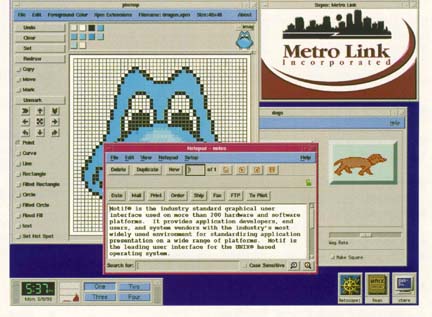
Figure 1. Screenshot
On the x86 system, all of the runtime elements worked, including MWM (Motif Window Manager) fpanel (like the CDE, common desktop environment, panel) and the Motif version of an xterm. (See Figure 1.) They didn't run very well, however; X took around 45% of the CPU and fpanel 52% while maintaining a load average of just under two on an otherwise idle machine. Also, fpanel and MWM both require editing text files to configure them. With KDE and GNOME making big efforts to provide GUI administration tools for the desktop, this feature is unlikely to find favour. On the other hand, this package is unlikely to be attractive to someone who just wants a CDE-like environment. On the Alpha, MWM and fpanel ran fine, but the Motif xterm wouldn't run, as Debian didn't have a libncurses. After linking /lib/libncurses.so.4.2 to /lib/libtermcap.so.2, it ran fine.
The demo programs, stored in the /usr/src/motif directory, built and ran fine on both platforms, as did xmcd.
The software comes with a bonus package from the KL Group Inc., for x86 and Motif 2.1 only, a complete and fully functional but unsupported version of the XRT Professional Developer's Suite family of Motif widgets. This requires an additional 50MB of disk space.
The package comes with a whole swag of PostScript documentation on disk, with most of the OSF documentation included for each level of Motif. For 1.2, they include:
Metro Link Complete! is an excellent package for anyone developing in Motif on Linux. The quality of the package is high, and I'm confident the few rough edges are due to the pre-release version I received for review.
My thanks to Martin Lucina for running this on his AlphaStation.
Liam Greenwood (liam@sasquach.gen.nz) is a Solutions Architect at EDS (NZ) Ltd. He has been using Linux since Slackware was making 0.99 kernels into distributions. He is both pleased and dismayed that the viable ports are growing faster than he can wangle platforms to run them on.