

 |
 |
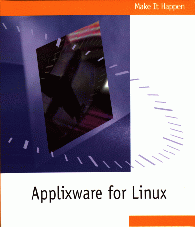
Right out of the box, some changes from version 4.3 are apparent. The package has been redesigned, and a WordPerfect-style template for the keyboard provides all the function and ``accelerator'' keys for quick reference. Someone definitely put some thought into the preparation of the user's manual. The usual glued spine binding has been replaced with a large spiral binding, allowing the user to either fold the cover over, leaving only the desired page face up, or lay it flat without the pages flipping over while attempting to use the computer. The biggest improvement is a single consolidated table of contents and index for the complete manual. (Version 4.3 had three distinct sections, each with its own table of contents and index, making it quite difficult to use.) While many positive improvements have been made, the manual is still lacking sections referring to Applix Data (the database module), Applix Mail (the built-in e-mail module) and Applix Builder (the graphical programming module).
I used the following rating system in regard to importing files to the different Applixware applications:
***** (Excellent): File was seamlessly imported, with no errors
or anomalies encountered.
**** (Good): File was imported, but some formatting was lost.
*** (Fair): Import was successful, but all formatting was lost.
** (Poor): Import completed with corrupted data that could be
repaired.
* (Fail): Import failed or data was corrupted beyond repair.
I was unable to import a Framemaker 5 file, but this may have to do with the fact that I used an application other than Framemaker 5 to create the source file. Importing an RTF file was flawless, and importing Microsoft Word 95 and Corel WordPerfect 6/7/8 files was nearly flawless, with only one glitch--it added a couple of tabs after the text on a right-justified paragraph.
Importing spreadsheets from other applications was not as clean as in Applix Words. Microsoft Excel 4 and 95 files were imported with the loss of only an embedded image, while all cell and data formatting were preserved. Importing a Lotus 1-2-3 file was not as successful. On a 123-97 file, all data was imported intact, but some formatting was lost--most notably the borders. On Lotus wk1, wk3 and Microsoft Excel 3 files, all formatting was lost, but the data was imported intact. All file formats preserved formulas in the source files, but all embedded images were lost.
All attempts to import graphics files failed. PowerPoint 4 files were a complete failure. The procedure actually started for PowerPoint 95, but failed. And the biggest failure of all--Applix Presents does not even support the import of Freelance Graphics files.
If you want to query an SQL database created with Oracle or Informix, or you plan to create a database from scratch, you might be able to use Applix Data. If you are thinking of importing an existing database, forget it because Applix Data will not even open an industry-standard Dbase III or IV file.
Applixware seems to export better than it imports. Using a text document with various paragraph and font formats, I was able to export an Applix Words document to HTML without any errors. It picked up underlining, bold and italics without a hitch and had no problem with justification.
I exported the same document to Microsoft Word 95/97 format (using RTF), again without a loss in formatting--even successfully exporting a forced page break. When exporting to Corel WordPerfect, the only error occurred on full justification, as it replaced full justification with left justification.
As for Applix Spreadsheets files, it exports basic font formats, data and simple formulas, but it drops embedded objects such as graphs when exporting to both Lotus 1-2-3 or Microsoft Excel formats.
Applix Presents files can be exported to Microsoft PowerPoint 97 format, but it seems to do only simple slide presentations well.
As a standalone productivity suite, the Applixware package is more than sufficient. It is inexpensive (I've seen it for as little as $159.00 Canadian), powerful, and in most cases, easy to learn. The major pitfall is the import issue in which it cannot properly import some of the more popular file formats, most notably dBase and presentation files. If you plan to use it to create files for the rest of the world, stick to the word processor and spreadsheet modules. You will be able to import and export to the most popular formats, if not in native format, then through RTF.
I deliberately did not review the Applix Mail module, because e-mail clients are a dime a dozen, and while it is a nice bonus, I would not purchase a productivity suite for it. I also skipped Applix Builder, since I am not a programmer and could not provide an informed opinion.
Personally, I feel some major improvements still remain to be made to Applixware. On its own, Applixware is a very good package, but to be adopted in the business world, it must be better able to import and export other formats. In a perfect world, we would all be using Linux. But since we aren't in that perfect world yet, we still need to be able to play well with others.

Dean Staff is the manager of NovoClub, a computer bookstore in Ottawa, Ontario, Canada, and can be reached by e-mail at dstaff@echelon.ca .