

 |
 |
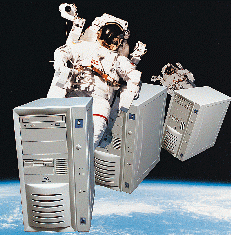
The core of the system is an Intel MS440GX motherboard featuring dual Pentium III Xeon 550MHz processors with 32KB of L1 cache and 512KB of L2 cache, 512MB of RAM and an 8.4GB SCSI drive from Quantum. For comparison (to be somewhat up to date), current VA workstations come with an Ms4406x or Tyan 1832 motherboard, are available with Pentium III and Pentium III Xeon processors, and typically have 512KB of L2 cache with the option of expanding to 2MB of L2 cache. Modern machines also have larger hard drives, usually SCSI of 18.2GB or so and often 512MB or more of SDRAM. What does this jargon mean?
L1 cache is ``level 1 cache'', static RAM which sits on the processor. When your processor asks for an instruction from memory, it's very likely that the next instruction it will ask for is the one right below the current instruction in memory. Likewise, when one piece of data is loaded, the next piece of data the program will want is probably sitting right below that. Instead of loading the instructions individually, the processor caches 32KB or more on the chip (usually 16KB for instructions and 16KB for data) so it can get at the instructions and data immediately, instead of loading them from RAM every single time. This dramatically improves processor speed. The larger the L1 cache, the less loading from L2 cache and the faster the operation.
L2 cache is the ``level 2 cache'', static (or sometimes dynamic and static) RAM which sits between L1 and the memory at large. Normal RAM is very slow (but cheap) compared to L2 cache (which in turn is slower and cheaper than L1 cache), so the L2 cache acts as a buffer to store large chunks of memory to be grabbed by the L1 cache, except L2 grabs 512KB or more at a time (depending on the size of your L2 cache) compared to the usual 32KB grabbed by L1. L2 is often considered the bottleneck in computer performance, but VA helpfully recommends that you buy bigger cache only if you do very many floating-point operations and your application is noticeably limited by L2 cache dependency. L1 cache loads instructions very quickly from L2 cache, which loads instructions from RAM, so the system is a kind of filtering pyramid to make sure the most needed instructions are most readily accessible.
One might expect a multitasking OS like Linux, which frequently grabs instructions and data from all over in memory, to attenuate the benefits of cache, but the granulation of multitasking systems is large enough that the effect is minimal, especially on fast processors. (Granulation in this case is the division of tasks into pieces, since multi-processing operating systems actually execute many lines of a task before going on to the next task in a queue, and on a 500MHz chip, many instructions and much data can be covered in a few microseconds before moving to the next task, hence the cache is definitely utilized.) Still, VA Linux recommends increasing performance by adding more memory (since we all know how well Linux takes advantage of extra memory) or using multiple machines rather than overloading on cache, as the most economical approach.
SDRAM, or synchronous dynamic RAM, is dynamic RAM which is synchronized for the system bus speed (which is different from the processor speed). That is, dynamic RAM loses its charge and constantly requires refreshing, and if the RAM refresh is synced to the speed of the processor's system bus, a noticeable performance improvement can be made. VA uses SDRAM which is the most fashionable at the moment. Although it doesn't translate into a monstrous performance increase, especially because of the very high speeds of L1 and L2 cache and the efficiency of this system, at the very least it's not a weak link. The core of hardware performance tends to be based around the CPU.
The motherboard of the VArStation contains two Intel Pentium III Xeon 550MHz chips, though one is by no means compelled to choose such a setup. At the moment, VA Linux offers a range of processors starting with Intel's Celeron 400MHz and ranging up to 600MHz Pentium IIIs and 550MHz Xeons. Workstations have one or two processors, servers are available with four, and clusters have more. The Linux kernel can take advantage of two processors and is said to do well with four, although it is rumored more might be gratuitous and a bit less efficient than distributed computing.
The difference between various chips can be confusing. Why is a Pentium III better than a Pentium II, and what do terms like MMX and Xeon mean? Chip design is actually quite complicated, especially with complex instruction set chips (CISC) like the x86, of which I'm not particularly fond. While there are issues of how a chip manages caching of instructions (and microarchitecture techniques such as multiple-branch prediction, data-flow analysis and speculative execution), much of the performance increase in the latest Pentiums and the like comes from raw speed and cache size, and differences between chip models have to do with cache and assembly-code instructions. For example, MMX means MultiMedia Extensions, which is 57 extra multimedia instructions, eight new registers, larger L1 cache and the ability to perform a single instruction on multiple data, known as SIMD. Xeon is the futuristic name given to the top of the Pentium line, designed for server applications. Xeons are made for multiprocessing and use 100MHz buses and 32KB of L1 cache via a 64-bit bus, with support for larger addresses for dealing with big machines. Xeon 36-bit addressing, for example, can access 64GB of physical memory, which may be 62GB more than Linux kernels support. At the moment, VA Linux uses Pentium IIIs for single-processor machines and Pentium III Xeons for dual-processor workstations. Suffice it to say, III is better than II on the whole, and Xeon is better where parallel processing is concerned. The entry-level machine from VA, the StartX SP, is based on the Celeron 400MHz, which has smaller L2 cache (128KB), although it is located directly on the chip for faster results.
All in all, VA matches the right chips to the right machines so that you get maximum performance for the price. For example, a Celeron is good for a home computer, whereas a Xeon would be inefficient overkill on a single-processor desktop machine. The important thing about Linux box builders, especially VA, is that they know how to optimize systems. VA is quite knowledgeable and helpful in recommending how to get the best performance for the dollar, and there really is an advantage to getting a system that's built especially for Linux machines.
Everything else on the VA boxes is top of the line, from SCSI drives to Ethernet cards to modems. There are no weak links in VA boxes. My only complaint is that the sound cards are not spectacular (for example, I would really like digital I/O), but Linux has a way to go as far as sound support. Video, on the other hand, is top quality and utilizes the latest Matrox cards. Of course, VA Linux computers come optimally preconfigured for the monitors VA sells. The keyboard is nice and heavy, although it has three stupid Windows keys. The mouse is a Logitech (for a right-hander, I might add). You don't have to worry about getting cheap components on a VA system. I asked VA about this. ``We want overall quality to be high; we will not sacrifice quality to get the world's cheapest prices,'' I was told. As for support, VA has 24x7 support staff, but the manual is so thorough you probably won't need support. The manual is actually a very large, thick, technical-looking collection of hardware data for everything in the machine. In addition, VA included Que's Using Linux book, SuSE's Linux Office Suite 99, a rescue disk, a couple of CD-ROMs for the video card and motherboard, and a CD-ROM of the OS. The system software for VA Linux workstations is the VA Linux OS.
VA Linux OS 6.0 is actually a Red Hat-based CD-ROM which is customized for VA machines and their hardware. Although the systems come pre-installed, installation is quite easy and all one has to do is select the VA Workstation option from the package selection menu to get the VA wares. Obviously, you don't have to enter your hardware configurations, since either Red Hat is probing successfully or VA made sure the installer already knows.
VA Linux OS 6.0 differs from Red Hat in a number of ways, and in my mind, is an improvement. For one thing, VA's installation uses KDE instead of the other window managers, and regardless of how one feels morally about the GNOME vs. KDE debate (libQt still isn't truly free), KDE is by most accounts further developed at this point and does support several languages. I especially liked VA's account of why KDE was chosen:
The primary reasons were stability and consistency of interface. This is not a judgment against GNOME or for KDE, but merely a decision based on what is best for the novice user. It's our belief most advanced users will already have a preferred environment, which would not be GNOME or KDE in any case.VA's variant of Red Hat looks quite nice; in fact, it's my favorite of all Red Hat variants including Red Hat itself. As far as became apparent to me, it's just a highly configured setup with a custom kernel (2.2.7-1.15smp) for the VA box. Nevertheless, the desktop looks very nice by default with a futuristic VA background and cool blue borders and buttons that look rather in tune with the whole quest to be ``space age'', which comes with this millennium business.
Despite everything VA has going for it, a few small problems exist in the VA OS 6.0. Some kernel modules are compiled with an earlier kernel and require insmod -f to force them to load, which can lead to unresolved symbols. If you load the modules in the right sequence, you can usually get around this, although after I reinstalled the OS (the machine shipped with VA Linux OS 5.2) the sound modules remained dysfunctional without a kernel recompile. So, it seems to me that the weakest link in VA systems is audio. Nevertheless, it's not so hard to recompile a kernel for sound support, and these are exceedingly fast computers so kernel compilation goes quickly.
The Linux Journal benchmarks are still genuine vaporware, but as soon as they are developed, we'll print the results for this excellent VArStation. Computer systems are changing, moving from a single processor to multiple processors, supporting larger hard drives and much more RAM, and are designed for efficiency gains in areas often ignored by conventional benchmarks. In addition, greater customization of hardware can take the load off the CPU, while kernels are becoming more and more clever. As computers are whole systems rather than individual chips and pieces, the issue is not how well one of the processors performs a loop of floating-point operations, sets all the bits in memory, or scores on a bogomips test (547.23 and 545.59 for the processors on this particular VArStation), but how well the system as a whole performs. Overall system performance is dependent on many things, especially the operating system itself and how well it can manage various tasks and take advantage of hardware. Newer Linux kernels perform better.
Speaking of kernels, the most important activity of any Linux user is recompiling the kernel. Well, maybe not, when you've already got an ideal kernel as on a VA box, but it's often the biggest compilation many of us make. On a VArStation running egcs 2.91.66, my typically oversized kernel compiled with make bzImage in less than two minutes, with make modules requiring only three. make modules_install took two seconds and bzlilo ran in eleven. Although everyone's kernels are different, mine are usually too big, so yours would probably take even less time.
The machine is a true joy to use on a daily basis. There are no lags, no waiting, and not even Netscape manages to go awry. I can do neat things like play two chess engines against each other, each on a different processor--that makes for roughly 200,000 positions per second per processor. Compiling anything is a joke--it takes more time to type tar -xzf, cd and ./configure; make. In fact, although fast machines are nice as servers, the amazing compilation speed would probably save much time and money for software development firms, not to mention improve the quality of software, as one can make far more trials in a given amount of time. (Well, I for one am a practicioner of the trial-and-error approach to programming.) Besides, it boosts morale to have fast computers.
Table 1 shows the results of some common Linux benchmarks, for those interested. Keep in mind, however, that the BYTEmark tests check only a single processor, so practically speaking, the results should be doubled.
The future of VA Linux is a subject of optimistic speculation. VA seems to have adopted Sun's commitment to top-quality hardware with Dell's business model and is already the most famous exclusively Linux systems provider. After the Red Hat episode, it seems like everyone hopes to get in on the next Linux IPO, and rumors have been circulating about VA. Finances aside, the technology that will emerge from the organization formerly known as VA Research is bound to be impressive. Already some big names have gone to VA, the most prominent being Theodore T'so, Leonard Zubkoff, the Enlightenment team of Mandrake (Geoff Harrison) and Raster (Carsten Haitzler), Nettwerk (San Mehat), the nickname-less Michael Jennings, as well as Mark Vojkovich of XF86 fame, H.J. Lu of GNU/Bintools and NFS, and many others who deserve more mention than they receive.
What would you need brain power like that for? Try porting the Linux kernel to the new 64-bit Merced chip as part of the Trillion project, which is apparently going much smoother than Microsoft's port of Win32. VA is also developing VACM (a cluster manager to be released under the GPL), the Enlightenment Window Manager, Perl bindings for GTK, the Linux kernel (in areas such as file systems, RAID, and large memory, Ethernet, and file system support), XFree86 and card drivers (Matrox in particular), and apparently some work on glibc.
I have had the pleasure of using this machine for a couple months now, and it has done all sorts of things such as serving web-based e-mail, web-site hosting, code development, graphics programming, audio work and all the usual network things, as well as running all sorts of distributions. (You're not stuck with Red Hat, by the way, just copy the config files and install whichever distribution you like.) Any software I tested in the last few months was tested on the VAr. Modern software is made for slower, single-processor machines--everything runs better on the VArStation. Compilation times are short, graphic manipulation is instantaneous and almost never leaves tracers or flickers. The hardware stands up to everything. I even told the machine that it's the year 2000 right now, and everything still works--such a surprise! As far as improvements, I would like to see better audio support and digital flatscreen LCD monitors. Also, the keyboards feel nice, but have Windows keys and that's irritating. On a sillier note, the color scheme is fine and all, but I'd prefer something sinister like black. Nevertheless, whatever color it is and however many keys it has, it is still the fastest, most stable computer I have ever used.

Jason Kroll is fond of the post-apocalyptic terror of After Y2K! but he isn't really scared. In his dreams, vi will stop working and he'll be allowed to use Emacs. His computer related interests include artificial intelligence, parallel processing and microkernels, though he also likes music, art and chess quite a bit.