

 |
 |

The Castlewood ORB is a device capable of supporting removable disks containing 2.2GB of data. The ORB comes in several versions:
I bought the ORB from one of the on-line resellers and received it in less than a week. The ORB box is quite large and contains the ORB drive, a disk full of utilities, an interface cable, a power supply, a user manual and an installation floppy. The drive is nice and looks modern on a desk. It is black with a small door for the disk on the front. The ORB power supply is like any other power supply, appearing very common. The interface cable is very short (about two feet), and you cannot use a normal printer cable to link the drive to the PC. The drive has an output port to connect a printer. The manual recommends that no other parallel device be used with the ORB and the printer.
One thing I found out is that even if they include a removable disk in the package, you actually need to buy another one since the included disk has 1.6GB of tools on it.
The installation floppy contains drivers for various systems, including Windows 98, Windows 3.x and DOS. The included media has the following Windows tools:
The installation in Windows was very easy. When inserting the driver's floppy, you can install the drive in less than 30 seconds. The ORB device will then appear as a drive letter, seen from Windows as a removable hard disk. Installing the tools provides all kinds of interesting functions, including backups and a software-based eject button.
One thing I noticed is that when the RealPlayer is running and I insert a disk in the drive, then try to access it from Windows Explorer, it hangs the system. This may be a bug in the ORB driver, the RealPlayer or both.
The Linux installation was also easy. The ORB device acts like an OnSpec device, which is supported by Linux. Here is a quick installation guide, followed by the steps.
/sbin/modprobe paride /sbin/modprobe on26 /sbin/modprobe pd mknod /dev/pda5 b 45 5 mount -tmsdos /dev/pda5 /mnt/orbThe first step is to load the necessary modules. Three modules are required, and unless you link them in your kernel, you need to load them when you boot up. The first module is paride, the parallel driver which handles IDE devices. The second is the OnSpec26 driver, which should find the drive. The pd module should load the disk.
Once the drive and disk are found, you need to mount the disk. By default, the media is formatted as an extended FAT16 partition. The first four partitions in a Linux file system are ``primary''; number five and up are called ``extended''. This means you need to create a device named pda5. The mknod command will do just that. The mount command will mount the partition in /mnt/orb, assuming you have created that directory.
If you have problems mounting the drive, you may want to look in your syslog files. These should contain report messages from the module's loading and tell you what is wrong.
The first time I used it, I noticed how silent it was. You can't even hear it write to the disk. When you first insert a disk, you hear the same sound as when you boot a system, and the BIOS loads the hard drive. When the disk is loaded, you can mount it and read/write directly to the disk.
I noticed two problems when working with the ORB. First, when the system has large files to write to a removable ORB media, it becomes very occupied and unresponsive during the time it is writing to the disk. I am assuming this is because it has to write via the parallel port, and the system needs to send the data at a fixed speed and compression.
The other thing I noticed is the speed, which while better than every other removable media I have tried in the past, is still not as good as an internal IDE drive. The 2MB/sec advertised is the burst speed. I found the write speed to be around 100 to 200KB/sec, transmitting around 10MB in a minute.
With its low cost, ease of use and included software, the ORB is a good product to buy. Now I use it to do all of my local backups and store important archive files which I may need in the future, such as Netscape Communicator and Word Perfect 8.
I think the Castlewood ORB is the best removable media yet, and it is great that it works in most popular operating systems including Windows, OS/2, DOS and Linux. I would like to see Castlewood provide formal support for Linux and their web site advertise the fact that ORB works on Linux.
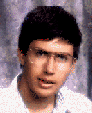
Patrick Lambert is currently a student in Computer Science at the University of Montreal. He has been using various UNIX and Linux systems for five years, doing software development and systems administration. He can be reached at drow@darkelf.net.