

 |
 |
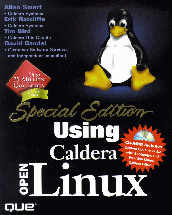
If you've ever wanted a thick, massive reference to Linux--particularly for OpenLinux--then Using Caldera OpenLinux is the book for you. This 1200-page book covers almost everything you would need to know about Linux. Granted, in only 1200 pages there are some things that aren't covered, but this book does an excellent job on the things it does go over.
The first couple of chapters introduce Linux and OpenLinux and explain how to install OpenLinux (the book comes with an OpenLinux 2.2 CD). There are distribution comparisons, an explanation of the Linux Standard Base project and a complete guide to LIZARD (the Caldera installation program).
The second section, ``Using OpenLinux'', introduces KDE, shows you how to navigate the desktop and tweak KDE to your tastes, explains KDM and how to get it set up, briefly covers the hordes of applications that come with KDE and has a chapter on KOffice. In case you were wondering, there is virtually nothing on GNOME--but that makes sense, since Caldera's default desktop is KDE (and when you already have 1200 pages, you don't want yet another chapter). This is a marvelous introduction to KDE, one I would suggest for any KDE user.
``OpenLinux System Administration'', the third section, explains the Linux file-system structure, users, groups and permissions, DOSEMU, the boot process (inittab and friends), how to customize your shell environment (with a few pages on shell programming), printing, RPMs and other types of package management and how to build your own RPMs. Other topics include building your own kernel and the kernel modules, partitioning your hard drive, mounting and unmounting file systems and LILO. This section is for the most part true for all Linux distributions, not just OpenLinux. For example, take the chapters on recompiling your kernel; these apply to any Linux box.
Section four, ``Networking with OpenLinux'', is the meat of the book. Three hundred pages are devoted to networking and rightly so, considering Linux is basically a networking operating system. There are chapters on TCP/IP fundamentals, network administration, IP aliasing, PPP, e-mail, BIND and DNS, FTP, Apache, IP masquerading and firewalling, TCP wrappers, NFS, NetWare, Samba and other Windows connectivity tools. If you want to learn Linux networking, you should definitely read this section. Even if you aren't using OpenLinux (like section three, this section applies to most Linux distributions), you'll find the information in these chapters highly relevant and useful.
There are a hundred pages on X: setting it up, the beautiful XF86Config file, customizing X and X resources. The final section is for miscellaneous topics, with two chapters on encryption and multimedia. The appendices include a list of commonly used commands, a hardware compatibility list, Linux module information and other Linux resources.
So is this book a must-buy? Yes, yes, yes, ten times over. I was very impressed with it, even though I'm not running OpenLinux (most of what I read, I was able to use on my Red Hat machines). This is one of the best Linux books--in fact, make that computer books--I've read in a long time. It's clear and concise, and (perhaps most importantly) humorous at appropriate points. It's geared more toward intermediate and advanced users, but beginners can learn much from it as well.
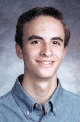
Ben Crowder is a young Linux aficionado living in Utah. In addition to fiddling with the insides of computers, Ben enjoys reading, writing and music. He can be reached at mlcrowd@enol.com.