

 |
 |
A look at the fundamental building blocks of the Linux kernel.
by Moshe Bar
This month, we begin looking at Linux internals. We will travel the innards of the Linux kernels of the 2.0.x, 2.2.x and the new 2.4.x series. Although many articles are written every week on how best to use Linux, very few have reviewed the internals of the kernel. Why is it necessary to know how the kernel works?
For one thing, understanding your kernel better will enable you to prevent problems before they occur. If you are using Linux as a server, most problems will start to appear under stress. This is exactly when it becomes essential to know your way around the kernel to assess the nature of the problems.
If you ever need to check back with the kernel source, you can either install the source from your distribution's CD or go to http://lxr.linux.no/source/ to navigate through all the source code on-line.
UNIX systems have a fundamental building block: the process, including the thread and lightweight processes. Under Linux, the process model has evolved considerably with each new version.
The fundamental data structure within the kernel controlling all processes is the process structure, which grows and shrinks dynamically as processes are forked and finished or killed.
The process structure (called task_struct in the kernel source code) is about 1KB in size. You can get the exact size with this program:
#define __KERNEL__
#include <linux/sched.h>
main()
{
printf("sizeof(struct task_struct) - %d\n",
sizeof(struct task_struct));
}
On Intel 386 machines, it is exactly 960 bytes. Please note, however,
that unlike other UNIX systems, this process structure does not occupy space
in
the true sense of the word.
Since 2.2.x, the task_struct is allocated at the bottom of the kernel stack. We can overlap the task_struct on the kernel stack because the task_struct is a per-task structure exactly as the kernel stack.
The kernel stack has a fixed size of 8192 bytes on the Intel x86. If the kernel will recurse on the stack for 8192-960=7232 bytes, then the task_struct will be overwritten and therefore corrupted, causing the kernel to crash.
Basically, the kernel decreases the size of the usable kernel stack to around 7232 bytes by allocating the task structure at the bottom of the stack. It is done this way, because 7KB are more than enough for the kernel stack and the rest is used for the task_struct. These are the advantages of this order:
task_struct = (struct task_struct *) STACK_POINTER & 0xffffe000;This is exactly how the above pseudo-code is implemented in C under Linux:
/* cut-and-pasted from
linux/include/asm-i386/current.h */
static inline struct task_struct * get_current(void)
{
struct task_struct *current;
__asm__(-andl %%esp,%0;
-:-=- (current) : "0" (~8191UL));
return current;
}
For example, on a Pentium II, recalculating the task_struct beginning
from the stack pointer is much faster than passing the
task_struct address through the stack across function calls, as is done
in some other operating systems, e.g., Solaris 7. That is, the kernel can derive the address of the task_struct by checking
only the value of the stack pointer (no memory accesses at all).
This is a big performance booster and shows once again that fine
engineering can be found in free software. The code to this was written by
Ingo Molnar, a Hungarian kernel hacker. The kernel stack is
set by the CPU automatically when
entering kernel mode by loading the kernel stack pointer
address from the CPU Task Segment State that is set at fork time.
The layout of the x86 kernel stack looks like this:
----- 0xXXXX0000 (bottom of the stack and address
of the task struct)
TASK_STRUCT
----- 0xXXXX03C0 (last byte usable from the kernel
as real kernel stack)
KERNEL_STACK
----- 0xXXXX2000 (top of the stack, first byte
used as kernel stack)
Note that today, the size of the task_struct is exactly 960 bytes. It
is going to change across kernel revisions, because every
variable removed or inserted to the task_struct will change the size.
In turn, the upper limit of the kernel stack will change with
the size of task_struct.
The memory for the process data structure is allocated dynamically during execution of the Linux kernel. More precisely, the kernel doesn't allocate the task_struct at all, only the two-pages-wide kernel stack of which task_struct will be a part.
In many UNIX systems, there is a maximum processes parameter for the kernel. In commercial operating systems like Solaris, it is a self-tuned parameter. In other words, it adjusts according to the amount of RAM found at boot time. However, in Solaris, you can still adjust this parameter in /etc/system.
In Linux 2.3.x (and in the future, 2.4.0), it is a run-time tunable parameter as well. On 2.2.x, it's a compile-time tunable parameter. To change it in 2.2.x, you need to change the NR_TASKS preprocessor define in Linux/include/linux/tasks.h:
#define NR_TASKS 512 /* On x86 Max 4092 or 4090 with APM configured. */Increase this number up to 4090 to increase the maximum limit of concurrent tasks.
In 2.3.x, it is a tunable parameter which defaults to size-of-memory-in-the-system / kernel-stack-size / 2. Suppose you have 512MB of RAM; then, the default upper limit of available processes will be 512*1024*1024 / 8192 / 2 = 32768. Now, 32768 processes might sound like a lot, but for an enterprise-wide Linux server with a database and many connections from a LAN or the Internet, it is a very reasonable number. I have personally seen UNIX boxes with a higher number of active processes. It might make sense to adjust this parameter in your installation. In 2.3.x, you can also increase the maximum number of tasks via a sysctl at runtime. Suppose the administrator wants to increase the number of concurrent tasks to 40,000. He will have to do only this (as root):
echo 40000 > /proc/sys/kernel/threads-max
In the last 10 years or so, there has been a general move from heavyweight processes to a threaded model. The reason is clear: the creation and maintenance of a full process with its own address space takes up a lot of time in terms of milliseconds. Threads run within the same address space as the parent process, and therefore require much less time in creation.
What's the difference between process and thread under Linux? And, more importantly, what is the difference from a scheduler point of view? In short--nothing.
The only worthwhile difference between a thread and a process is that threads share the same address space completely. All the threads run in the same address space, so a context switch is basically just a jump from one code location to another.
A simple check to avoid the TLB (translation lookaside buffer, the mechanism within the CPU that translates virtual memory addresses to actual RAM addresses) flush and the memory manager context switch is this:
/* cut from linux/arch/i386/kernel/process.c */
/* Re-load page tables */
{
unsigned long new_cr3 = next->tss.cr3;
if (new_cr3 !=3D prev->tss.cr3)
asm volatile("movl %0,%%cr3": :"r" (new_cr3));
}
The above check is in the core of the Linux kernel context switch. It
simply checks that the page-directory address of the current
process and the one of the to-be-scheduled process are the same. If they
are, then
they share the same address space (i.e., they are two threads), and
nothing will be written to the %%cr3 register, which would cause
the user-space page tables to be invalidated. That is, putting any value
into the %%cr3 register automatically invalidates the
TLB; in fact, this is actually how you force a TLB flush.
Since two tasks in the same
address space never switch the address space, the TLB will never be
invalidated.
With the above two-line check, Linux makes a distinction between a kernel-process switch and a kernel-thread switch. This is the only noteworthy difference.
Since there is no difference at all between threads and processes, the Linux scheduler is very clean code. Only a few places related to signal handling make a distinction between threads and processes.
In Solaris, the process is greatly disadvantaged compared to the thread and lightweight processes (LWP). Here is a measurement I did on my Solaris server, an Ultra 2 desktop, 167MHz processor, running Solaris 2.6:
hirame> ftime Completed 100 forks Avg Fork Time: 1.137 milliseconds hirame> ttime Completed 100 Thread Creates Avg Thread Time: 0.017 millisecondsI executed 100 forks and measured the time elapsed. As you can see, the average fork took 1.137 milliseconds, while the average thread create took .017 milliseconds (17 microseconds). In this example, thread creates were about 67 times faster. Also, my test case for threads did not include flags in the thread create call to tell the kernel to create a new LWP with the thread and bind the thread to the LWP. This would have added additional weight to the call, bringing it closer to the fork time.
Even if LWP creation closes the gap in creation times between processes (forks) and threads, user threads still offer advantages in resource utilization and scheduling.
Of course, the Linux SMP (and even uniprocessor) scheduler is clever enough to optimize the scheduling of the threads on the same CPU. This happens because by rescheduling a thread, there won't be a TLB flush and basically no context switch at all--the virtual memory addressing won't change. A thread switch is very lightweight compared to a process switch, and the scheduler is aware of that. The only things Linux does while switching between two threads (not in strict order) are:
Other UNIX systems are bloated by SMP locks, so the kernel loses time getting to the task switch point. If that weren't true, the Solaris kernel threads wouldn't be slower than the user-space kernel threads. Of course, the kernel-based threads will scale the load across multiple CPUs, but operating systems like Solaris pay a big fixed cost on systems with few CPUs for the benefit of scaling well with many CPUs. Basically, there is no technical reason why Solaris kernel threads should be lighter than Linux kernel threads. Linux is just doing the minimum possible operations in the context switch path, and it's doing them fast.
Linux kernel threading has constantly improved. Let's look at the different versions again:
In 2.3.x, most worthwhile code sections within the kernel are being rewritten for SMP threading. For example, all of the VM (virtual memory) is SMP-threaded. The most interesting paths now have a much finer granularity and scale very well.
For the sake of system stability, a kernel has to react well in stress situations. It must, for instance, reduce priorities and resources to processes that misbehave.
How does the scheduler handle a poorly written program looping tightly and forking at each turn of the loop (thereby forking off thousands of processes in a few seconds)? Obviously, the scheduler can't limit the creation of processes time-wise, e.g., a process every 0.5 seconds or similar.
After a fork, however, the ``runtime priority'' of the process is divided between the parent and the child. This means the parent/child will be penalized compared to the other tasks, and the other tasks will continue to run fine up to the first recalculation of the priorities. This keeps the system from stalling during a fork flooding. The code for this is the concerned code section in linux/kernel/fork.c:
/* "share" dynamic priority between parent * and child, thus the total amount of dynamic * priorities in the system doesn't change, more * scheduling fairness. This is only important * in the first time slice, in the long run the * scheduling behaviour is unchanged. */ current->counter >>= 1; p->counter = current->counter;Additionally, there is a per-user limit of threads that can be set from init before spawning the first user process. It can be set with ulimit -u in bash. You can tell it that user moshe can run a maximum ten concurrent tasks (the count includes the shell and every process run by the user).
In Linux, the root user always retains some spare tasks for himself. So, if a user spawns tasks in a loop, the administrator can just log in and use the killall command to remove all tasks of the offending user. Due to the fact that the ``runtime priority'' of the task is divided between the parent and the child, the kernel reacts smoothly enough to handle this type of situation.
If you wanted to amend the kernel to allow only one fork per processor tick (usually one every 1/100th second; however, this parameter is tunable), called a jiffie, you would have to patch the kernel like this:
--- 2.3.26/kernel/fork.c Thu Oct 28 22:30:51 1999
+++ /tmp/fork.c Tue Nov 9 01:34:36 1999
@@ -591,6 +591,14 @@
int retval = -ENOMEM;
struct task_struct *p;
DECLARE_MUTEX_LOCKED(sem);
+ static long last_fork;
+
+ while (time_after(last_fork+1, jiffies))
+ {
+ __set_current_state(TASK_INTERRUPTIBLE);
+ schedule_timeout(1);
+ }
+ last_fork = jiffies;
if (clone_flags & CLONE_PID) {
/* This is only allowed from the boot up thread */
This is the beauty of open source. If you don't like something, just
change it!
Here ends the first part of our tour through the Linux kernel. In the next installment, we will take a more detailed look at how the scheduler works. I can promise you some surprising discoveries. Some of these discoveries caused me to revalue completely the probable impact of Linux on the corporate server market. Stay tuned.
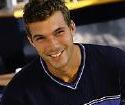
Moshe Bar (moshe@moelabs.com) is an Israeli system administrator and OS researcher, who started learning UNIX on a PDP-11 with AT&T UNIX Release 6 back in 1981. He holds an M.Sc. in computer science. Visit Moshe's web site at http://www.moelabs.com/.