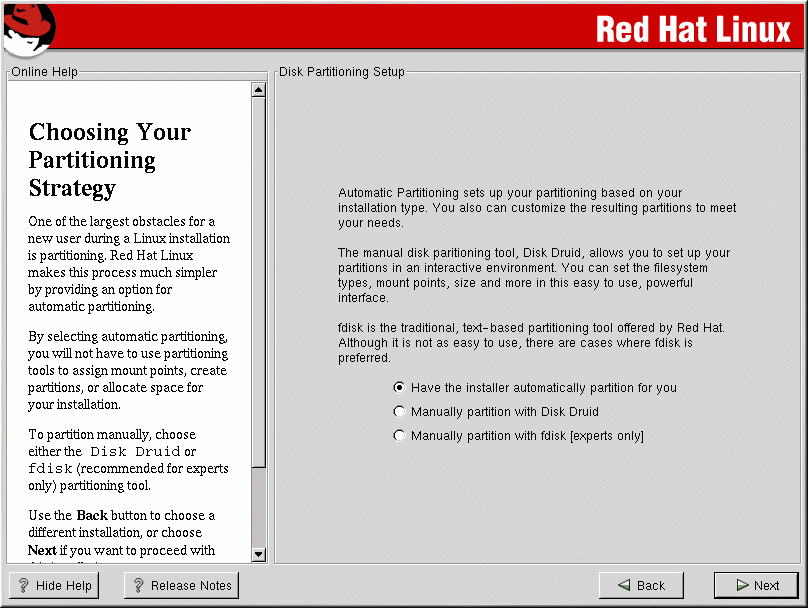Disk Partitioning Setup
Partitioning allows you to divide your hard drive into isolated sections, where each section behaves as its own hard drive. Partitioning is particularly useful if you run more than one operating system. If you are not sure how you want your system to be partitioned, read Appendix E for more information.
In this screen, you can choose to perform automatic partitioning, to partition manually using Disk Druid, or to partition manually using fdisk (see Figure 3-5).
Automatic partitioning allows you to perform an installation without having to partition your drive(s) yourself. If you do not feel comfortable with partitioning your system, it is recommended that you do not choose to partition manually and instead let the installation program partition for you.
To partition manually, choose either the Disk Druid or fdisk (recommended for experts only) partitioning tool.