 | Chapter 3: Swing Programming Topics |  |

Every Swing component inherits a border property from JComponent, so you can call setBorder() to specify a Border object for a Swing component. This Border object displays some kind of decoration around the outside of the component. The javax.swing.border package contains this Border interface and a number of useful implementations of it. Table 3-1 lists the available border styles, and Figure 3-2 illustrates them.
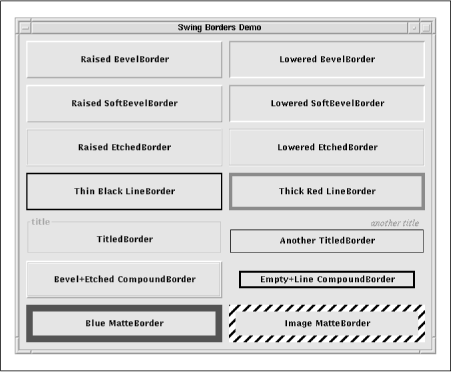
The Border implementations defined in javax.swing.border cover just about every possible border you are likely to want to display. But if you ever find yourself needing a specialized border, simply implement the Border interface yourself.
Most of the Border implementations in javax.swing.border are immutable objects, designed to be shared. If two components have the same style of border, they can use the same Border immutable object. The javax.swing.BorderFactory class contains static methods that return various commonly used Border objects suitable for sharing.
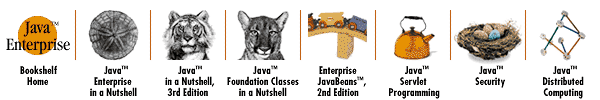
Copyright © 2001 O'Reilly & Associates. All rights reserved.