 | ActionScript: The Definitive Guide |  |

All arrays come with a built-in property named length, which indicates the current number of elements (including empty elements). To access an array's length property, we use the dot operator, like so:
arrayName.length
An array's length property tells us how many elements are in the array. Here are a few examples:
myList = [34, 45, 57];
trace(myList.length); // Displays: 3
myWords = ["this", "that", "the other"];
trace(myWords.length); // Displays: 3, the number of elements,
// not the number of words or characters
frameLabels = new Array(24); // Note the single numeric argument
// used with the Array( ) constructor
trace(frameLabels.length); // Displays: 24The length of an array is always one greater than the index of its last element. For example, an array with elements at indexes 0, 1, and 2 has a length of 3. And an array with elements at indexes 0, 1, 2, and 50 has a length of 51. 51? Yes, 51. Even though indexes 3 through 49 are empty, they still contribute to the length of the array. The last element of an array is always myArray[myArray.length - 1], because index numbers begin at 0, not 1.
If we add and remove elements, the array's length property is updated to reflect our changes. In fact, we can even set the length property to add or remove elements at the end of an array.
What is an array's length property good for, you ask? Using an array's length property, we can create a loop that accesses all the elements of an array as we saw in Example 8-1. Looping through an array's elements is a fundamental task in programming. To get a sense of what's possible when we combine loops and arrays, study Example 11-1, which hunts through a soundtracks array to find the location of the element with the value "hip hop". You should recognize the for loop from Chapter 8, "Loop Statements", and the increment operator from Chapter 5, "Operators". As for the array-access code, well, you just finished learning about that.
// Create an array
var soundtracks = ["electronic", "hip hop", "pop", "alternative", "classical"];
// Check each element to see if it contains "hip hop"
for (var i = 0; i < soundtracks.length; i++) {
trace("Now examining element: " + i);
if (soundtracks[i] == "hip hop") {
trace("The location of 'hip hop' is index: " + i);
break;
}
}Let's extend Example 11-1 into a generalized search function that can check any array for any matching element, as shown in Example 11-2. Our search function returns the position within the array where the element was found, or null if it was not found.
function searchArray (whichArray, searchElement) {
// Check each element to see if it contains searchElement
for (var i = 0; i < whichArray.length; i++) {
if (whichArray[i] == searchElement) {
return i;
}
}
return null;
}Here's how you might make use of our new search function to check whether or not "Fritz" is one of the names in our userNames array, which is an array of authorized usernames:
if (searchArray (userNames, "Fritz") == null) {
trace ("Sorry, that username wasn't found");
} else {
trace ("Welcome to the game.");
}Now that's invigorating! This is one of those rewarding moments when all our hard work comes together in a single system. Seemingly trivial individual operations can combine to form extremely powerful and flexible programs. Like the letters in the alphabet or the sequence of base-pairs in a strand of DNA, you can construct anything imaginable from the simple building blocks at your disposal. The remainder of this chapter explains more about the mechanics of manipulating arrays, including the use of built-in functions that already perform some common functions for you. As you encounter needs not met by the built-in functions, consider writing your own custom functions, such as the searchArray( ) function in the preceding example.
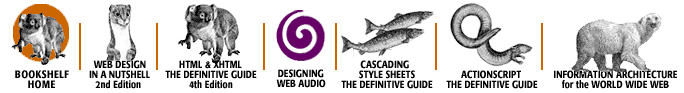
Copyright © 2002 O'Reilly & Associates. All rights reserved.