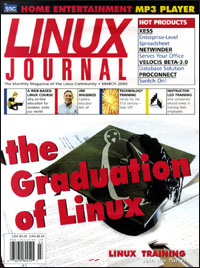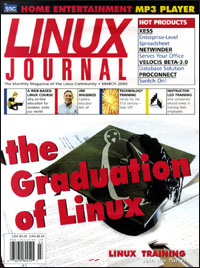
Linux Journal Issue #71/March 2000
Focus
- Linux Training by Marjorie Richardson
Features
- A Web-Based Linux Training Course by Dr. Giovanni A. Orlando
- The president of Future Technologies describes his FTLinux Course training program for Linux.
- Technology Training: Trends for the 21st Century by Brian Holt
- A look at how training courses will be taught in the future.
- Jim Higgins, Caldera Training by Marjorie Richardson
- What's happening in the Education Department at Caldera Systems? Read on...
- Instructor-Led Training by Marty Ferguson
- Training is a sound investment networked to future growth.
Forum
- Simplified Wrapper and Interface Generator by Wael Hassan
- This article introduces the uses and advantages of SWIG.
- Using Apache Proxy to Suppress Banner Ads by Raj Mathur
- If you find Internet advertising annoying, time wasting and resource consuming, get rid of it.
- Home Entertainment Linux MP3 Player by Goran Devic
- Here's a way to store your CDs and tapes away forever, while still enjoying the music.
- Linux DVD Update by Craig Knudsen
- Watching movies is a favorite leisure-time activity for many people. Today you can watch movies on your laptop computer as well as your TV screen. But can you do it with Linux?
- Linux and IBM PowerPCs by Daniel Lazenby
- If you have an RS6000, you could be running Linux.
- Update on LPI Certification for Linux Professionals by Dan York
- Need to be Linux certified to get that dream job? The LPI provides the means to obtain certification.
- Validation of Linux Certification by Rick Hynum
- Mr. Hynum talks to Tobin Maginnis of Sair Linux about his certification and training program.
Reviews
- Velocis Beta-3.0 Database Server by Avygdor Moise
- XESS Spreadsheet for Linux, Standard Edition by Jason Kroll
- Netwinder Office Server by Jason Kroll
- ProConnect by Ralph Krause
Oracle Database Administration by Charles Curley
Using Caldera Open Linux: Special Edition by Ben Crowder
Linux System Administration by Paul Almquist
Learning Debian GNU/Linux by Marjorie Richardson
Columns
- Linux Apprentice:
Shell Functions and Path Variables Part 1 by Stephen Collyer
- A description of a set of shell utilities to simplify the maintenance of your path variables.
- Take Command:
Sending Files by E-mail by Marjorie Richardson
- When it's time to send those source files to your project leader, Linux has the commands you need.
- System Administration:
Account Administration for K12 School Systems by Steve Tonnesen
- Taking care of computers in schools can present special problems, this program solves them.
- Kernel Korner:
The Linux Process Model by Moshe Bar
- A look at the fundamental building blocks of the Linux kernel.
- Cooking with Linux:
Fun Educational Morsels, Linux-Style by Marcel Gagne
-
- At the Forge: Consumer Rankings by
Reuven M.
Lerner
- Linux in Education:
Linux Goes to Algebra Class by Gail Fultz
-
- The Cutting Edge:
Moving to SMP by Michael S. Keller
- Wondering about multiprocessing? Think it might be fun? For one man's experience with setting up SMP, read on.
-
Focus on Software by David A. Bandel
-
-
-
Embedded Systems News Briefs by Rick Lehrbaum %
-
-
The Last Word by Stan Kelly-Bootle %
-
Departments
- Letters
More Letters
-
- upFRONT
-
- From the Publisher: April 2000 by Phil Hughes
-
- Penguin's Progress: Teaching Linux by Peter H. Salus
-
- Linux for Suits: Canon Fodder by Doc Searls
-
- Best of Technical Support
-
- New Products
-
- Advertisers Index
Strictly On-Line
- Network Monitoring with Linux by Tristan Greaves
- Are you having trouble keeping your network under control? Here is an introduction to NOCOL: the freeware network monitoring system which will help you keep instability at bay.
- An Introduction to Using Linux as a Multipurpose Firewall by Jeff Regan
- Feeling insecure? Here's a guide for getting the protection you need.
- LUIGUI--Linux/UNIX Independent Group for Usability Info by Randy Jay Yarger
- A new Linux group has been formed to look at user interfaces to help formulate a standard in an effort to ease the way for Linux to move onto the desktop.
- Unix Shells by Example by Ben Crowder
-