
|
TWDT 1 (gzipped text file) TWDT 2 (HTML file) are files containing the entire issue: one in text format, one in HTML. They are provided strictly as a way to save the contents as one file for later printing in the format of your choice; there is no guarantee of working links in the HTML version. | |||
 , http://www.linuxgazette.com/ , http://www.linuxgazette.com/This page maintained by the Editor of Linux Gazette, gazette@ssc.com
Copyright © 1996-1999 Specialized Systems Consultants, Inc. | |||
 The Linux Gazette FAQ
The Linux Gazette FAQ
This FAQ is updated at the end of every month. Because it is a new feature, it will be changing significantly over the next few months.
These are the most Frequently Asked Questions in the LG Mailbag. With this FAQ, I hope to save all our fingers from a little bit of typing, or at least allow all that effort to go into something No (Wo)man Has Ever Typed Before.
Other archive formats. We need to keep disk space on the FTP site at a minimum for the sake of the mirrors. Also, the Editor rebels at the thought of the additional hand labor involved in maintaining more formats. Therefore, we have chosen the formats required by the majority of Gazette readers. Anybody is free to maintain the Gazette in another format if they wish, and if it is available publicly, I'll consider listing it on the mirrors page.
Zip, the compression format most common under Windows. If your unzipping program doesn't understand the *.tar.gz format, get Winzip at www.winzip.com.
Macintosh formats. (I haven't had a Mac since I sold my Mac Classic because Linux wouldn't run on it. If anybody has any suggestions for Mac users, I'll put them here.)
Other printable formats.
E-mail. The Gazette is too big to send via e-mail. Issue #44 is 754 KB; the largest issue (#34) was 2.7 MB. Even the text-only version of #44 is 146 K compressed, 413 K uncompressed. If anybody wishes to distribute the text version via e-mail, be my guest. There is an announcement mailing list where I announce each issue; e-mail lg-announce-request@ssc.com with "subscribe" in the message body to subscribe. Or read the announcement on comp.os.linux.announce.
On paper. I know of no companies offering printed copies of the Gazette.
Yes, yes, yes and yes. See the mirrors page. Be sure to check all the countries where your language is spoken; e.g., France and Canada for French, Russia and Ukraine for Russian.
You're probably looking at an unmaintained mirror. Check the home site to see what the current issue is, then go to the mirrors page on the home site to find a more up-to-date mirror.
If a mirror is seriously out of date, please let gazette@ssc.com know.
Use the Linux Gazette search engine. A link to it is on the Front Page, in the middle of the page. Be aware this engine has some limitations, which are listed on the search page under the search form.
Use the Index of Articles. A link to it is on the Front Page, at the bottom of the issues links, called "Index of All Issues". All the Tables of Contents are concatenated here onto one page. Use your browser's "Find in Page" dialog to find keywords in the title or author's names.
There is a seperate Answer Guy Index, listing all the questions that have been answered by the Answer Guy. However, they are not sorted by subject at this time, so you will also want to use the "Find in Page" dialog to search this listing for keywords.
The Linux Gazette is dependent on Readers Like You for its articles. Although we cannot offer financial compensation (this is a volunteer effort, after all), you will earn the gratitude of Linuxers all over the world, and possibly an enhanced reputation for yourself and your company as well.
New authors are always welcome. E-mail a short description of your proposed article to gazette@ssc.com, and the Editor will confirm whether it's compatible with the Gazette, and whether we need articles on that topic. Or, if you've already finished the article, just e-mail the article or its URL.
If you wish to write an ongoing series, please e-mail a note describing the topic and scope of the series, and a list of possible topics for the first few articles.
The following types of articles are always welcome:
We have all levels of readers, from newbies to gurus, so articles aiming at any level are fine. If you see an article that is too technical or not detailed enough for your taste, feel free to submit another article that fills the gaps.
Articles not accepted include one-sided product reviews that are basically advertisements. Mentioning your company is fine, but please write your article from the viewpoint of a Linux user rather than as a company spokesperson.
If your piece is essentially a press release or an announcement of a new product or service, submit it as a News Bytes item rather than as an article. Better yet, submit a URL and a 1-2 paragraph summary (free of unnecessary marketoid verbiage, please) rather than a press release, because you can write a better summary about your product than the Editor can.
Articles not specifically about Linux are generally not accepted, although an article about free/open-source software in general may occasionally be published on a case-by-case basis.
Articles may be of whatever length necessary. Generally, our articles are 2-15 screenfulls. Please use standard, simple HTML that can be viewed on a wide variety of browsers. Graphics are accepted, but keep them minimal for the sake of readers who pay by the minute for on-line time. Don't bother with fancy headers and footers; the Editor chops these off and adds the standard Gazette header and footer instead. If your article has long program listings accompanying it, please submit those as separate text files. Please submit a 3-4 line description of yourself for the Author Info section on the Back Page. Once you submit this, it will be reused for all your subsequent articles unless you send in an update.
Once a month, the Editor sends an announcement to all regular and recent authors, giving the deadline for the next issue. Issues are usually published on the last working day of the month; the deadline is seven days before this. If you need a deadline extension into the following week, e-mail the Editor. But don't stress out about deadlines; we're here to have fun. If your article misses the deadline, it will be published in the following issue.
Authors retain the copyright on their articles, but distribution of the Gazette is essentially unrestricted: it is published on web sites and FTP servers, included in some Linux distributions and commercial CD-ROMs, etc.
Thank you for your interest. We look forward to hearing from you.
Certainly. The Gazette is freely redistributable. You can copy it, give it away, sell it, translate it into another language, whatever you wish. Just keep the copyright notices attached to the articles, since each article is copyright by its author. We request that you provide a link back to www.linuxgazette.com.
If your copy is publicly available, we would like to list it on our mirrors page, especially if it's a foreign language translation. Use the submission form at the bottom of the page to tell us about your site. This is also the most effective way to help Gazette readers find you.
 ) To recognize and give thanks to our
sponsors, we display their logo.
) To recognize and give thanks to our
sponsors, we display their logo.
If you would like more information about sponsoring the Linux Gazette, e-mail sponsor@ssc.com.
This section comprises the most frequently-asked questions in The Mailbag and The Answer Guy columns.
Check the FAQ. (Oh, you already are.
 )
Somewhat more seriously, there is a Linux FAQ located at
http://www.linuxdoc.org/FAQ/Linux-FAQ.html which you might
find to be helpful.
)
Somewhat more seriously, there is a Linux FAQ located at
http://www.linuxdoc.org/FAQ/Linux-FAQ.html which you might
find to be helpful.
For people who are very new to Linux, especially if they are also new to computing in general, it may be handy to pick up one of these basic Linux books to get started:
Mailing lists exist for almost every application of any note, as well as for the distributions. If you get curious about a subject, and don't mind a bit of extra mail, sign onto applicable mailing lists as a "lurker" -- that is, just to read, not particularly to post. At some point it will make enough sense that their FAQ will seem very readable, and then you'll be well versed enough to ask more specific questions coherently. Don't forget to keep the slice of mail that advises you how to leave the mailing list when you tire of it or learn what you needed to know.
You may be able to meet with a local Linux User Group, if your area has one. There seem to be more all the time -- if you think you may not have one nearby, check the local university or community college before giving up.
And of course, there's always good general resources, such as the Linux
Gazette 
Questions sent to gazette@ssc.com will be published in the Mailbag in the next issue. Make sure your From: or Reply-to: address is correct in your e-mail, so that respondents can send you an answer directly. Otherwise you will have to wait till the following issue to see whether somebody replied.
Questions sent to answerguy@ssc.com will be published in The Answer Guy column.
If your system is hosed and your data is lost and your homework is due tomorrow but your computer ate it, and it's the beginning of the month and the next Mailbag won't be published for four weeks, write to the Answer Guy. He gets a few hundred slices of mail a day, but when he answers, it's direct to you. He also copies the Gazette so that it will be published when the month end comes comes along.
You might want to check the new Answer Guy Index and see if your question got asked before, or if the Answer Guy's curiosity and ramblings from a related question covered what you need to know.
An excellent summary of the current state of WINE, DOSEMU and other Windows/DOS emulators is in issue #44, The Answer Guy, "Running Win '95 Apps under Linux".
There is also a program called VMWare which lets you run several "virtual computers" concurrently as applications, each with its own Operating System. There is a review in Linux Journal about it.
Answers in either the Tips or Answer Guy columns which relate to troubleshooting hardware, might be equally valuable to Linux and Windows users. This is however the Linux Gazette... so all the examples are likely to describe Linux methods and tools.
The Answer Guy has ranted about this many times before. He will gladly answer questions involving getting Linux and MS Windows systems to interact properly; this usually covers filesystems, use of samba (shares) and other networking, and discussion of how to use drivers.
However, he hasn't used Windows in many years, and in fact avoids the graphical user interfaces available to Linux. So he is not your best bet for asking about something which only involves Windows. Try one of the Windows magazines' letter-to-the-editor columns, an open forum offered at the online sites for such magazines, or (gasp) the tech support that was offered with your commercial product. Also, there are newsgroups for an amazing variety of topics, including MS Windows.
The usual command to ask for a help page on the command line is the word man followed by the name of the command you need help with. You can get started with man man. It might help you to remember this, if you realize it's short for "manual."
A lot of plain text documents about packages can be found in /usr/doc/packages in modern distributions. If you installed them, you can also usually find the FAQs and HOWTOs installed in respective directories there.
Some applications have their own built-in access to help files (even those are usually text stored in another file, which can be reached in other ways). For example, pressing F1 in vim, ? in lynx, or ctrl-H followed by a key in Emacs, will get you into their help system. These may be confusing to novices, though.
Many programs provide minimal help about their command-line interface if given the command-line option --help or -?. Even if these don't work, most give a usage message if they don't understand their command- line arguments. The GNU project has especially forwarded this idea. It's a good one; every programmer creating a small utility should have it self-documented at least this much.
Graphical interfaces such as tkman and tkinfo will help quite a bit because they know where to find these kinds of help files; you can use their menus to help you find what you need. The better ones may also have more complex search functions.
Some of the bigger distributions link their default web pages to HTML versions of the help files. They may also have a link to help directly from the menus in their default X Windowing setup. Therefore, it's wise to install the default window manager, even if you (or the friend helping you) have a preference for another one, and to explore its menus a bit.
It's probably a winmodem. Winmodems suck for multiple reasons:
So, yeah, there can be good internal modems, but it's more worthwhile to get an external one. It will often contain phone line surge suppression and that may lead to more stable connections as well.
Write the Gazette at gazette@ssc.com
|
Contents: |
P.S. This the first time ever I have resorted to blinking text, which I usually despise. I understand some mailers don't allow you to turn off this obnoxious "multimedia" formatting. But if you can, please do so.
Answers to these questions should be sent directly to the e-mail address of the inquirer with or without a copy to gazette@ssc.com. Answers that are copied to LG will be printed in the next issue in the Tips column.
Before asking a question, please check the Linux Gazette FAQ to see if it has been answered there.
 Thu, 28 Oct 1999 09:21:39 -0700
Thu, 28 Oct 1999 09:21:39 -0700
From: Linux Gazette <lg@ssc.com>
Subject: Filename extensions for web program listings
Hi, astute readers. Your Linux Gazette editor has a question for you. With this issue, I've started moving program listings that are included in articles into their own separate text files, to make it easier for those who want to run the programs.
My question is, which filename extensions are safe to use so that they'll show up properly as text files in the browsers? I'm wavering between using a language-specific extension (.c, .sh, .pl, .py, etc.) vs putting .txt at the end of all of them (or .sh.txt, etc.) What about listings that don't have an extension on the source file? They display as text on my browser, but do they display properly on yours?
Language-specific extensions would be the most ideal, because they offer the possibility of syntax highlighting if the browser supports it. (Does any browser support this?) However, I know I've tried to view files on other sites that I know perfectly well are text-readable, but the browser insists on downloading them rather than viewing them because it doesn't recognize the type. (Of course, that's better than the corollary, where it tries to view .tar.gz or .mp3 files as text.)
Of course, the ultimate answer is to fix your mailcap entry and MIME types, but that can be tedious. Also, the person viewing the site may not know how to set the MIME types properly.
So which is better: language-specific extensions, no extensions, or .txt?
 Thu, 23 Sep 1999 14:56:32 -0700 (PDT)
Thu, 23 Sep 1999 14:56:32 -0700 (PDT)
From: Angelo Costa <angico@yahoo.com>
Subject: 3-button mouse on X Window System
Can anybody help me with this simple (I guess) problem? My three-button mouse works very fine on the console, but it doesn't when I "startx". What's going on? How can I solve this problem and start using the middle mouse button under X? Any suggestion will be appreciated.
Thanx,
Angico.
 Fri, 24 Sep 1999 17:50:53 -0500
Fri, 24 Sep 1999 17:50:53 -0500
From: Bret Charlton <bret@bluebonnet.net>
Subject: Monitor
I am new to Linux and I am having problems with my monitor. Do you know where I might be able to get some help?
[We'll need some more information. What exactly is the problem? What kind of monitor and video card do you have? -Ed.]
 Sun, 26 Sep 1999 05:31:15 -0600 (MDT)
Sun, 26 Sep 1999 05:31:15 -0600 (MDT)
From: Dale M. Snider <dsnider@nmia.com>
Subject: Linux hangs when out of swap
When running memory intensive problems, such as animate from ImageMagic or General Mesh Viewer (GMV) out of Los Alamos Labs, and the swap space limit is reached, Linux hangs. Only option is to power off the computer. This is repeatable (sad to say it has been too often lately).
This does it on the RedHat 6.0 and 5.2 releases. Is there a way to force the application to abort and not the kernel when the swap limit is reached?
I am using the RedHat 6.0 on a PIII, 500 Mhz Intel computer Linux 2.2.5-15 (root@porky) (gcc egcs-2.91.66)
Memory: Total Used Free Shared Buffers Cached Mem: 257876 254496 3380 21292 203096 23624 Swap: 136544 0 136544
Cheers
Dale
[Take a look at the ulimit command (built into bash and other shells). It tells the kernel not to let this process use more than X amount of resources. I use "ulimit -c 0" to prevent core files from being created. There are several options dealing with memory, although I haven't used them. The most promising looks like -v, which sets "the maximum amount of virtual memory available to the shell".I have also had problems when the swap limit is reached, but not exactly like what you describe.. Unfortunately, Linux's otherwise excellent memory manager is not quite up to par in this situation. The kernel is supposed to start killing processes when a critical stage is reached to free up some memory; however, sometimes that doesn't happen properly.
I had a situation happen while I was out of town where apache and squid zombied for no apparent reason, and there were no error messages in the syslog. I restarted them (after clearing out the PID lock files so they would consent to restart) and they ran OK. Then I realized syslog wasn't running, which was the reason I had gotten no error messages for the past day. Then I noticed there were a whole lot of zombies, and when I tried to "kill -9" them, they remained. "Update" (the daemon that flushes files to disk) was also a zombie. Tried to run "shutdown", but it wouldn't do anything. Tried switching runlevels, still didn't help. Finally I realized init wasn't running! How do you shut down the system when you can't run "shutdown"? The old-fashioned way: close as many files as you can, run sync, press reset, and hope for the best. When it came up again, I had lots of fsck errors, two lost+found files (fortunately non-critical), and all the files I had created or modified over the past day were unchanged. Fortunately, the changes I had made to a text file two days before, which I had worked a whole day on, were still there. When I asked people what could have caused this, the consensus seemed to be the system had probably run out of memory. This is with kernel 2.2.10 on Debian. Fortunately, the problem has not repeated; and doubly fortunate, it didn't happen during the time I was away and had to log into the box remotely to check my e-mail; and triply fortunate, exim (in non-daemon mode) ran fine the whole time. -Ed.]
 Sun, 26 Sep 1999 13:59:49 -0400
Sun, 26 Sep 1999 13:59:49 -0400
From: Dyslexic <dyslexic@mindspring.com>
Subject: agp support in linux
Does linux support the AGP port? I have linux setup on a AMD K6-2 450Mhz with 160Megs of ram 13 gig hd, HP CD-RW, zip drive, SB AWE64 on an EPOX MVP3G motherboard I am using a creative graphics balster banshee AGP card with 16megs of ram.
I have installed linux mandrake 6.0 (from the cd included with the Maximum linux magazine) during the installation the only error i encontered was that the bootloader wouldn't install.
right now I am booting with a floppydisk. When linux boots up the resolution is set at about 640 x 480 and is very difficult to work with is there anyway to increse the resalution? I have checked several FAQS and have found nothing helpful, I don't know anyone who uses linux so i'm pretty much flying blind here
 Mon, 27 Sep 1999 11:11:20 +0100
Mon, 27 Sep 1999 11:11:20 +0100
From: Linda Fulstow <linda.fulstow@easynet.co.uk>
Subject: epsom 800 printer driver disk
Linda Fulstow SCOPE 01752 788099
We need to install above and need a driver installer disk, can you help. e:mail us or please call 01752 788099, we are desperate.
 Mon, 27 Sep 1999 10:58:22 -0500
Mon, 27 Sep 1999 10:58:22 -0500
From: EuphoriaDJ <eddthompson@ssi.parlorcity.com>
Subject: iMac and Linux ethernet (& FreeBSD maybe)
I have all the wires hung, the hub powered and the computers on. I would like to share files between my iMac and Linux box and later on when I get it running my 68kFreeBSD Mac. Also I would Like to serve X windows to the Mac from Linux.
Any help would be excellent.
TTFN
An Elephant: A mouse built to government specifications
Never try to out-stubborn a cat
Natural laws have no pity
 Tue, 28 Sep 1999 03:51:36 +0000
Tue, 28 Sep 1999 03:51:36 +0000
From: Ben <benvh@wish.net>
Subject: AT-command error message
Whenever I try to run "at" I get an error message, like so:
root@benzz:> at 10:15 command Only UTC Timezone is supported. Last token seen: command Garbled time
This is actual output. My system _is_ on UTC timezone, the at man-page didn't help a bit. Someone suggested that I should write a file:
echo command> file at 10:15 cat < file
but that wouldn't help, as "at" is still in there, and it's "at" making trouble. Does anybody know what I'm doing wrong? Or just another way to schedule tasks? I'm getting desperate now...
May the Source be with you.
 Wed, 29 Sep 1999 22:24:29 -0700
Wed, 29 Sep 1999 22:24:29 -0700
From: Wayde C Gutman <wcgutman@mwpower.net>
Subject: LS120
This is a multi-part message in MIME format.
I would like to know exactly what I need to input into the /etc/fstab concerning having OpenLinux 2.2 to see the LS120 drive. My system has the 1.44 floppy drive at fd0, hard drive at hda and hda1, and the cdrom at hdc. I tried the approach Caldera suggested for the owner of OpenLinux 1.3, it didn't work or I messed up, which is possible since I am still a greenhorn at this.
 Fri, 1 Oct 1999 16:43:35 +0800
Fri, 1 Oct 1999 16:43:35 +0800
From: u <leeway@kali.com.cn>
Subject: program that play Video Compact Disk (VCD) and more
i have RH 5.1. Is there any program that play Video Compact Disk (VCD)? Last month I posted the same question from leeway@tonghua.com.cn. Unfortunately, the free eamail-box does not work now and i get no help. I apologize and thank anyone who replied.
Something very strange happens: My Win97 can't use CD-ROM after a week of installation but Linux has no problem. Now Win97 uses MS-DOS compatible mode to access hard disk and it's slow. Anybody has any idea on this?
i use mixviews of Debian to record a wave file input from a cassette player. I use 3k sample rate/16 bit and it plays fine. But the effect is terrible on recorder of Win97. When i change the sample rate to 8k, it's OK on both. Why? Is there any wave-to-mp3 util? mixer does not remember the setting so i have to adjust it each time. How to solve it?
PS: is there any icons for redhat and debian so I could use to launch Linux from Win97? i already made the shortcuts but can't find good icons and i'm not good artist. I will appreciate if you could email icons to me.
 Sat, 02 Oct 1999 21:29:21 +0200
Sat, 02 Oct 1999 21:29:21 +0200
From: 2095910 <albert.prats@campus.uab.es>
Subject: Tryin' to install a Diamond SupraExpress 56i V PRO
I have a problem with my new modem. I tried to install it under Red-Hat 5.2 but it doesn't work. My modem is an internal Diamond Supra Express 56i V PRO and under W98 the default configuration is irq 12 an I/O port 0x3e8. Under W98 it works perfectly and i don't think this is a "winmodem"(isn't it?). Windows "says" that under DOS it must be configured with: COM 3, irq 4 and I/O port 0x3e8 (/dev/ttyS2 isn't it?)
I just want to know if this is a winModem or not and how can I install it.
 Mon, 4 Oct 1999 18:08:56 -0400
Mon, 4 Oct 1999 18:08:56 -0400
From: The Wizard <wizard@openface.ca>
Subject: My Windows partition hasd full access for root only
I have 2 questions:
I have partitioned my HD in 4 partitions.
Questions 1.
Both the FAT-Win95 Filesystem Partitoins get mounted properly in Linux but
the problem is that only root has read/write/execute permission. The other
users only have read/execute permissions.How can I have it set up so that
everyone had r/w/x permission to the mounted filesystems (and all the
subdirectories within them)
Question 2.
If I access any file from the FAT-WIN95 filesystem and make a change to it
within Linux, when I boot in windows, that file is marked as "read only".
Any idea why this is happening and how I can stop this from happening?
Maybe the two are related. Any help will be greatly appreciated.
 Wed, 06 Oct 1999 01:22:19 -0700
Wed, 06 Oct 1999 01:22:19 -0700
From: Zac Howland <howla_j@cs.odu.edu>
Subject: Diamond HomeFree Phonline Home Networking
I recently bought a Daimond HomeFree Phoneline Networking kit. It works great in windows, but i use linux most of the time on my pc and was wondering if anyone knew how to set it up for a linux machine. My pc is the "Administrator" so I need it to work so others in my home network can still access the net while I am working in Linux.
Thanks
 Wed, 06 Oct 1999 13:05:18 +0200
Wed, 06 Oct 1999 13:05:18 +0200
From: Sandra Uredat <a2844745@smail.Uni-Koeln.DE>
Subject: KDE slower than windoze?
Hi all,
I've just installed linux on my Acer Notebook 370 and I thought everthing works fine. But when I'm running KDE it takes e.g. about 5 minutes to open Netscape!!! Is anybody out there who knows what's wrong with my installation???
Thanx in advance
Sandra
 Sat, 9 Oct 1999 04:31:52 +0900
Sat, 9 Oct 1999 04:31:52 +0900
From: Ganesan <cs7505@cs.inf.shizuoka.ac.jp>
Subject: CDROM MOUNT FAILURE DURING INSTALL
I am trying to install REDHAT LINUX 6.0 to my Note-PC. but I can't get it done.
I always get the message mount failure.
I searched FAQ,but all the question is about how to mount after installing.
I am getting this message after my PC search for the PCMCIA card. My PC managed to find my PCMCIA-SCSI Card(ADAPTEC 152X) but after that the message says "CDROM Mount Failure-Block device required"
Please tell me how to do it.
Thankyou.
Ganesan
 Sun, 10 Oct 1999 09:23:42 -0400
Sun, 10 Oct 1999 09:23:42 -0400
From: Brad Renner <banner99@iapdatacom.net>
Subject: LINUX for a 486
I read about LINUX in a recent issue of a computer magazine. I really don't use my PC for much of anything but work.(I use it to run a Roland PNC 1410 vinyl cutter) I am, to say the least, Curious about LINUX. I also have an old Toshiba satellite T1910CS. It's a 486 with 4 megs of RAM and I believe a 200 meg hard drive. A friend of mine was going to throw it away so I took it. I would love to experiment with LINUX if there is a version available that will run on it. Windows 95 just crawls on the thing, and I've recently been using DOSSHELL. The only thing I really will be using it for is keeping track of customers, printing invoices, and E-Mailing my wife.
Thanks
Brad Renner
[I have a Toshiba Satellite 486-75, 16MB RAM, 500MB HD, and it has been running Linux for four years.I would not recommend trying to install Linux on a 4MB machine if you're not familiar with Linux. It would have to be done the "old-fashioned way", without the automatic installation utilities the current distributions have. You would have to use an old kernel (perhaps from the 1.x series). For your efforts you would get a server that could perhaps be used as a one-purpose dedicated server or as a dialout terminal, but that's it.
I used to work for an ISP where we used 386s (8MB RAM) and then 486s (16MB RAM) as routers. The 386s worked fine with the then-current version of Slackware (this was 1996), although we upgraded the memory to 16MB on the higher-traffic ones. The worst problem was never knowing when the ancient hard drives would fail. The 486s (1998) were much more reliable.
Linux is very scalable and can be used on a wide variety of machines, but of course some of its features aren't usable on lower-end machines. You didn't say what capacity your desktop PC has. I would consider 16MB a minimum amount of memory for a general-purpose machine that is not running X-windows, and 32 (or more) if you want to run Netscape or an office suite. -Ed.]
 Mon, 11 Oct 1999 13:26:21 +0200
Mon, 11 Oct 1999 13:26:21 +0200
From: Mr. Tibor Berkes <berkes_t@netlock.net>
Subject: TAAKACS+ and RADIUS
I would like to know whether the TAKACS+ and RADIUS authentication servers for Internet Service Providers can authenticate by x509 certificate which can be found at the customer, so at the Dial-Up Networking there isn't Log-in and Username.
I look forward to hearing from you,
 Tue, 12 Oct 1999 00:31:10 +0200
Tue, 12 Oct 1999 00:31:10 +0200
From: Th. Fischer <frosch@cs.tu-berlin.de>
Subject: Compiling everything myself
Greetings, ladies and gentleusers.
I would like to compile my own Linux system. Not just the kernel. Everything. I've got enough room and partitions on my disk(s) to do it. Do not tell me do buy a distribution. Until now, I've tried a lot of them - I count eleven on my shelf - I do not like one of them the way I would like a self-created one.
I just need a place to start. All of the distributions must have started at some point or another - how did they do it? Please point to a location where info may be obtained. The LDP seem to provide _nothing_ concerned to this task.
Every hint will be highly appreciated. I would also love to contribute documentation of the process to the Free Software community.
Every reader is invited to answer via email.
Thorsten Fischer
 Tue, 12 Oct 1999 09:50:02 -0600
Tue, 12 Oct 1999 09:50:02 -0600
From: Tom Miller <tjmiller@DATC.TEC.UT.US>
Subject: Looking for suggestions and ideas for a Linux-based class
By way of introduction, I am a computer and networking instructor at Davis Applied Technology Center (- the ATC's are Utah's equivalent of VoTech schools.) My original industry background is in *ix-networked mainframes, LAN/WAN architecture, and in mixed-environment networks ( mixed, as in putting *ix and MS in the same coherent network- I even went and got an MCSE to certify in the MS half of it)
Digression aside, this is my predicament:
Having recently come on board as a instructor here at DATC, I had noticed that the UNIX curriculum was way out of date, and had but a single small class (they were still teaching an older version of SCO-Unix as the core OS.) I proposed to update it, and a deadline of January 2000 was set for the basic course, March 2000 for the advanced/sysadmin level course (though it should be done at about the same time as the basic course.)
Currently, I have a basic course outlines (using Linux as the core OS), and have found the textbooks for the courses (which I have split up into basic *ix and advanced sysadmin-level *ix)
My question to all of you in the industry is this: What parts of Linux, and the networking of same, are most important to you? Should there be more concentration in TCP/IP fundamentals (which I have included), specific Linux/*ix-based programs ( KDE, Gnome, Apache), or which? What is it that you most desire in an entry-level (or not-so-entry-level) employee candidate?
I do have a structure based on my own opinions, yes, but since our mandate at DATC is to match industry needs, I wanted to get the widest base of opinions possible.
(An aside - I know that Red Hat is working to get a cert program together, but until it gets in place fully (and until all the testing centers carry it), I've got a curriculum to build.)
Please feel free to send all of your ideas, suggestions, and a brief description of why they should be implemented to me, here at tjmiller@datc.tec.ut.us . Especially encouraged are those in the industry who hire entry-level IT professionals. I would also appreciate a brief description of what your company does in the industry, if you would be so kind.
My gratitude in advance,
TJ Miller jr
 Tue, 12 Oct 1999 15:21:53 -0400 (EDT)
Tue, 12 Oct 1999 15:21:53 -0400 (EDT)
From: Roberto Novoa Quiñones <rnovoa@ucfinfo.ucf.edu.cu>
Subject: Desde Cuba
Un saludo ante todo. Tuve la oportunidad de leer en Internet un artéculo de esta revista y por eso quiero mantener correspondencia con ustedes y si les es posible enviarme a esta dirección información sobre el efecto 2000 y las consecuencias que esto traerá para la economéa o para cualquier rama, no especéficamente de la economéa.
Soy estudiante de la Facultad de Ingenieréa Mecánica de la Universidad de Cienfuegos y actualmente estoy cursando el tercer año de la carrera. Su ayuda me será de gran satisfacción ya que por otros medios no puedo obtener esta información. Gracias.
Fraternalmente,
Marco Novoa Quiñones.
 Tue, 12 Oct 1999 23:50:19 -0700
Tue, 12 Oct 1999 23:50:19 -0700
From: Ken Deboy <glockr@alternavision.com>
Subject: Source for ls command?
Hi, I'm looking for source code for the ls command on my Redhat (4.2) CDROM under the SRPMS directory, but I can't find it anywhere. I also did a 'find / -name ls* -print' of my system, and it found the binary but not the source file. Can you please tell me where it is? Thanks:)
[It's part of a larger package. I use Debian, so I would type:dpkg -S ls | grep bin/ls(The grep is there because of the large numbers of hits on the bare substring "ls".) This shows which package contains the file. fileutils: /bin/ls See the rpm manpage; there should be an option that does a similar thing. In any case, the package is probably called "fileutils" on RedHat too, since both distros got it from the same source. -Ed.]
 Thu, 14 Oct 1999 20:18:03 +1000
Thu, 14 Oct 1999 20:18:03 +1000
From: Hakon Andersson <hakon@netspace.net.au>
Subject: i740 AGP
I wish to run my i740 AGP under Linux. I am a Linux newbie though. I was wondering if you could tell me, or direct me onto some resources on how to setup my i740, or which server to install during installation. I am installing Redhat5
 Thu, 14 Oct 1999 17:13:34 +0530
Thu, 14 Oct 1999 17:13:34 +0530
From: uday rajput <udayrajput@hotmail.com>
Subject: final year engg project on VPN
sir, I am A final Year student in India toiling with the Idea of a VPN as A final year project. Virtual Private Network is A Virtual concept for me till now desperate need for help as time is running out .
resources at hand:
 14 Oct 99 18:33:36 MDT
14 Oct 99 18:33:36 MDT
From: Wasim Ahmed <gracewasim@usa.net>
Subject: Creative 3D Exxtreme Driver Needed for Linux
I'm a Newbie in Linux, but i have a Great Background on Computer Field Right now I'm using Win 98, NT. I have used Linux before. Right now, I have 233MMX, 40MB Ram, CD-ROM, 5.1GB HDD, 100 ZIP Drive, Creative AWE64 Sound Card & Creative 3D Exxtreme Graphics Blaster.
Now I have installed Red Hat Linux 5.2. Installation was succesful. But my X Window is not running, cause i don't have driver for 3D Exxtreme.
Can u pleasee help me by providing the Driver or can u tell me where I can find it?
Please, that will be Great Help to me..
 Fri, 15 Oct 1999 10:51:15 +0200
Fri, 15 Oct 1999 10:51:15 +0200
From: Stephan Schulz <sschulz@cvbg.stl.sn.schule.de>
Subject: Need some Help installing Vodoo3000 AGP on Linux X
Is there a free X-Server for Vodoo3000 AGP cards? If yes plaese tell me where and how to use it!
 Fri, 15 Oct 1999 08:31:55 -0700
Fri, 15 Oct 1999 08:31:55 -0700
From: Linux Gazette <lg@ssc.com>
Subject: Re: sample
On Fri, Oct 08, 1999 at 02:15:08PM +0800, ÕÅÆæ wrote:
Suppling some 8-10 sample installation plans will be of great help to the beginners of my type.
Hi. What do you mean by sample installation plans? Do you mean a list of packages to install? Step-by-step installation instructions? Or something else?
 Fri, 15 Oct 1999 08:50:15 -0700
Fri, 15 Oct 1999 08:50:15 -0700
From: James M. Haviland, RN <jhavilan@oz.net>
Subject: Re: Linux Gazette #46 (October 1999) is available
If I download the "tar" file [of the Linux Gazette], but how do I read it? I've have OpenLinux 2.3 installed at the moment. I do have 2.3, but do seem to be able to install it. Doesn't like my CD player(?).
TIA
Oh, yes this Eudora Lite. I like it better than the reader that comes with 2.3. I didn't find Pine in the install. Yes, I can download the tar file, but how to install it is another question.
[Download lg-base.tar.gz and the lg-issue##.tar.gz files of your choice. Runtar xzvf lg-FILENAME.tar.gzfor each file. They will all expand into a subdirectory "lg". (Runman tarfor an explanation why.) Then in your favorite web browser go to the URLfile:/FULL-PATH-TO/lg/index.html(using the real full path, of course). index.html is a symbolic link to lg_frontpage.html. -Ed.]
 Wed, 23 Oct 1996 11:24:47 -0400
Wed, 23 Oct 1996 11:24:47 -0400
From: Thomas Russo <webmaster@baybiz.net>
Subject: su not working
Hello. I am writing because as of 2 weeks ago I have lost the ability to su to root. I can still log in as root. I can also su from root to normal users. I am running Red Hat 6.0 with the kernel 2.2.5-15 on i686. I am currenly running a live Apache web server version 1.3.6. I have been told that the loss of the ability to su to root could be a sign of an intruder. I am hoping this is not true. I am further hoping that this is just some setting that can adjusted to remedy this. I am at a complete loss as what to do I am hoping that you can help me with this. If there is anyother information that I have left off I apologize. Thank you in advance
The Editor wrote:
I don't have answers, but some possible strategies:
1) Check /etc/passwd (and /etc/shadow if it exists) for any users besides root with UID 0. These should probably be removed, or at least put an 'x' or '*' or something at the beginning of the password so they can't log in.
2) Change your root password (and other passwords).
3) Check for all programs called "su" on the system. Only one should exist, /bin/su. The others could be trojan horses. Do you get the same behavior if you type "/bin/su" to run it rather than just "su"?
4) Reinstall the package containing /bin/su. (shellutils?)
5) Read the man and/or info pages for su carefully: there may be a configuration file somewhere that determines who can su.
6) What error message did you get? Login incorrect? Permission denied? Forbidden to su root as this user or on this terminal?
7) Are you using shadow passwords? There could be an inconsistency in the password configuration: are all the passwords in /etc/passwd *'d out? Or is there a password in /etc/passwd that is different than /etc/shadow? Shadow passwords are supposed to be an all-or-nothing approach, but sometimes one gets inconsistencies in that some programs (login, passwd, su, getty, adduser) use/modify the shadow file and others don't. I would not expect this on a modern Red Hat installation, though. If you do notice a discrepency, all login/authentication packages should be replaced, and have a boot floppy handy in case you lock yourself out of your system.
8) Are you using NIS? This would add another layer of complexity which I'm not qualified to comment on.
Thomas wrote back:
[parts of e-mail deleted]
I can't find anything [in the su man page] except a mention of the wheel group
I get incorrect password...when it is the correct password I have now determined that any su involving a password fails for the same reason...incorrect password
I am using shadow passwords.. I have found an inconsistency. In passwd there is one user named ken (as it should be) however in shadow there is a ken and a Ken(should not be a Ken). So according to you I should replace all the packages for login, which I have not done yet, nor am a sure how to do. Are they RPM's ( I hope)?
No on the NIS
The Editor responded:
If your system uses a wheel group, only people in the wheel group are allowed to su root. Add your username to the wheel group in /etc/groups. You'll then need to log out and back in again. Run the command "groups" to see which groups you're in.
/etc/passwd and /etc/shadow should not have any lines that aren't either genuine users or the pseudo-users that came with the OS (audio, floppy, dip, nogroup, users, etc) or installed by packages (majordom, news, irc, etc). The pseudo-users normally have a password "*" to prevent anybody from logging in as them (except "news" perhaps if you have a news administrator that needs to be user "news" to do administrative work).
There should be RPMs for all the login-related programs. Look through the descriptions of packages on your CD and you should find them. The shadow utilities will be in a separate package.
I would fix any inconsistencies or unauthorized users in the passwd and shadow files first, and then reinstall the packages if things still aren't working right.
Thomas wrote again:
I really appreciate all your advice. I have found the problem. Apparently
the rights to /bin/su were set to
rwxr-xr-x instead of rsxr-xr-x. I feel really stupid
for overlooking such a thing. I still don't know how it got changed. I am
guessing that it was not an intruder, I cannot see a motive to do such a
thing...but who knows. I still have that strange user that did not belong. I
just edited him out of shadow. Once again thanks.
The Editor lamented:
Ach, I didn't even think about that.
Thomas added:
Probably not worth printing anymore huh. Once again thanks. If you ever
have any thoughts on how that extra user got into shadow feel free to let me
know.
Thomas
The Editor concluded:
Regarding the unknown user: considering it's your own name, it may be that you typed it that way at some prompt during the initial installation.
Regarding the e-mails: they're still worth printing because they may help somebody else.
 Sun, 17 Oct 1999 14:25:10 -0400
Sun, 17 Oct 1999 14:25:10 -0400
From: CYBERSTORM <cyberstorm@prodigy.net>
Subject: LINUX!!!!!!!!!!
I can't figure for the life of me.........why is it so hard to get a modem recommendation for LINUX??? This is all I'm asking for! I've seen the text on what not to use, but no information on what to use. hmmmm.....
1. A modem for Linux on an IBM aptiva.... once more, any recommendations???
Anybody!!
The Editor wrote:
I don't know the IBM aptiva, but assuming it's an ordinary PC...
Any modem that's not a Winmodem is fine. If it says on the box that it works with DOS and/or Macintosh as well as Windows, it should work. I use the US Robotics Sportster, but modems have standardized enough now that they should be pretty interchangeable. External modems are easier to configure than internal ones, because you have the status lights to tell you what the modem is doing, and you don't have to muck about with Plug-n-Delay or whether another device (a serial port?) is using the IRQ. Some people also suggest external modems are better because the heat they generate belongs outside the computer case.
If you intend to use a 56K modem, verify with your ISP which modems are compatible with their equipment at 56K. -Ed.]
Cyberstorm responded:
Thanks for the extended information....it was all I wanted. Accept my apologies for the message sent earlier.... it's a bit frustrating when your on a schedule. You've been very helpful to me.
 Mon, 18 Oct 1999 10:07:16 -0200
Mon, 18 Oct 1999 10:07:16 -0200
From: Erik Fleischer <ferik@iname.com>
Subject: Installing Red Hat 6.1
Hello, there.
I have successfully downloaded Red Hat 6.1 and burned a CD, but when I try to install it -- either using AUTOBOOT from DOS or the boot disk produced with RAWRITE and BOOT.IMG -- I always get the same error message:
running install... running /sbin/loader exec: No such file or directory install exited abnormally sending kill signals etc.
I have checked that there are no missing files in the stuff I downloaded, but I cannot find /sbin/loader, which is obviously a problem.
Any suggestions?
Erik
 Mon, 18 Oct 1999 19:27:54 -0700 (PDT)
Mon, 18 Oct 1999 19:27:54 -0700 (PDT)
From: john saulen <johnsav@yahoo.com>
Subject: install modem and printer
I've recently installed Linux 6.1.I am having a problem installing my Zoom 56k modem as well as my Lexmark 3200 color inkjet printer.I have been to the Lexmark site and there are no drivers for Linux.Any help in this matter would be appreciated.
 Tue, 19 Oct 1999 10:49:41 -0700
Tue, 19 Oct 1999 10:49:41 -0700
From: Dr. Nicholas Graham <ngraham@ucsd.edu>
Subject: Dual PIII Xeon performance
I do some intensive (multi-week runs) ocean modeling on my Dell 610 w/ a PIII 500 Mhz Xeon. I am having a hard time finding out whether a second PIII will improve the speed of a single process, or only for multi-processes. Either way would help, but it would be nice to know before laying out the $.
Thanks - Nick Graham
 Tue, 19 Oct 1999 16:45:40 -0500
Tue, 19 Oct 1999 16:45:40 -0500
From: Danny R. <danny@josifa.com>
Subject: How can 3 stand-alone PCs be hooked up with ADSL?
I am considering to subscribing (SWBell) ADSL from South Western Bell (without subscribing their Internet Service). My current ISP and Web Hosting service provider is UNICOMP. I have 3 emails and 3 stand alone PCs (no LAN connection). Each PCs need to access to the internet daily.
Thank you for your attention and I am looking forward to hearing from you soon.
 Wed, 20 Oct 1999 12:27:45 +0200
Wed, 20 Oct 1999 12:27:45 +0200
From: Giovanni Rizzardi <Rizzardi.Etnoteam@italtel.net>
Subject: Modem performance ...
I am not a new comer because it is four years that I am happily using Linux.
Two months ago I bought a modem and I did not have any problem putting it at work but for a strange difference in the performance when I connect using Linux or Win95 (both on the same PC but in different partitions): the connection speed using Linux is around 30,000 while using Win95 is aroud 50,000.
Till now I have not understood why, is there anyone that can explain me where is the bug ?
My modem is a 3Com Sportser Flash V90 and Linux is RedHat 6.0
Many thanks,
Giovanni.
 Thu, 21 Oct 1999 02:15:30 +0200
Thu, 21 Oct 1999 02:15:30 +0200
From: Altair <aitor.sm@teleline.es>
Subject: Free-Mathematica??
Sorry, I don't know if I'm sending this email to the adequate address. Sorry 2: for mistakes with my English.
Question:
Mathematica is becoming one of the more popular programs to deal with symbolic mathematics.
Is anybody in this world trying to create a Free-Mathematica for Linux?
If the answer is yes, I wouldn't mind to help if possible, I'm a Mathematician.
 21 Oct 1999 08:20:03 -0700
21 Oct 1999 08:20:03 -0700
From: <akudesia@123india.com>
Subject: Compaq Proliant Fast wide SCSI-2
Hi there
Trying to install RedHat Linux 6.0 on Compaq Proliant 2000 and Installer program can not detect on board SCSI controller (Fast Wide SCSI-2). I tried all listed but none of them works.
Where to find?
 Thu, 21 Oct 1999 20:46:51 +0100
Thu, 21 Oct 1999 20:46:51 +0100
From: oliver cameron <oliver@hii.co.uk>
Subject: Small Business Server
Can anyone direct me to an article on setting up a linux server for windows/NT clients similar in functionality to Microsofts expensive and unreliable "Small Business Server"? I need a linux box with a proxy server (Squid), Sendmail , an ISDN connection with automatic dialling configured, a fax server, a file server with samba, automated back-ups and printer support. Has anyone produced a readable article on the subject as I have found the various HOWTO's depressingly complicated. Maybe I have missed something obvious but I have not seen any articles devoted to setting up a simple LAN server under Linux. Any help would be greatly appreciated.
Oliver (oliver@hii.co.uk)
 Thu, 21 Oct 1999 15:56:49 -0400
Thu, 21 Oct 1999 15:56:49 -0400
From: Anthony Mancuso <am5008@cnsvax.albany.edu>
Subject: 810 chipset
I was looking through the questions and responses in the gazette here, and I came across a question about the onboard video card, Intels 810 chipset. I am also having problems with it. However, you didnt write a response to the person. I was wondering if you had any solutions to this problem, or any ideas. If you could help me out I would greatly appreciate it.
Tony
am5008@cnsvax.albany.edu
[I stay away from answering video card questions because I don't know much about the different cards. I am very cautious with hardware, and buy only models that I have heard other Linux users say good things about during the previous year. Thus, I have a Diamond Stealth which has worked wonderfully for years and a Matrox Millenium II which has more video memory but apparently a bad RAMDAC (the picture blanks out for a second at random moments). It was warranted for a year, but of course the model got retired before that, so I never did bother sending it back to the company; I just moved it into a server where it could run in text mode. -Ed.]
 Thu, 21 Oct 1999 17:12:00 -0400
Thu, 21 Oct 1999 17:12:00 -0400
From: Max-zen <onqams@muss.cis.mcmaster.ca>
Subject: comparision
Why would I want to use Linux as opposed to Windows??? Could you give me a comparision or give me some sites to look at??
 Sat, 23 Oct 1999 12:42:40 +0800
Sat, 23 Oct 1999 12:42:40 +0800
From: Zon Hisham <zon@mad.scientist.com>
Subject: Norton Kill my LILO
My wife ran Norton antivirus and detected that the MBR was changed. She checked the 'Repair' box.
Now my LILO is gone. How do I install it back into the MBR?
Currently using RedHat 6.0.
rgds.
 Sat, 23 Oct 1999 11:29:34 +0530
Sat, 23 Oct 1999 11:29:34 +0530
From: R . A. PATANKAR <srp@pn3.vsnl.net.in>
Subject: sis 6215c driver needed
i have a sis 6215c graphics card. where can i download a linux driver for the card.
 Sat, 23 Oct 1999 12:26:03 +0100
Sat, 23 Oct 1999 12:26:03 +0100
From: CMFD <rena1@jet.es>
Subject: Diamond SpeedStar A50
Hello, I would like to know if Diamond SpeedStar A50 graphic card is used and supported to install XWindows in Red Hat Linux, because it has given many problems.Or if there are some drivers to upgrade this card. Thank you for your attention.
 Sun, 24 Oct 1999 19:26:48 -0400
Sun, 24 Oct 1999 19:26:48 -0400
From: E-man <falcon65@mindspring.com>
Subject: fsck
I was running RHL6.0 w/o a UPS, when all of the sudden the power went out. The system rebooted and started to to a forcecheck scan, this is not the first time this happened. There were problems and I was told to run fsck from a boot disk.
LONG STORY SHOT: there are problems with it not seeing files, or someting like that, and now I don't have X, its gone and PROC wont load.
Any clues as to what could have happened?
I'm a newbie, about 2 months old. I already miss my Linux!!!!
 Mon, 25 Oct 1999 11:57:40 +0200
Mon, 25 Oct 1999 11:57:40 +0200
From: Juan Pazos <jpazos@teleline.es>
Subject: Connecting Linux to NT
I want to connect from my Linux home box (over a analogic line and using PPP) to my office Windows NT Server; I try to find some HOWTO about it but I can not get it. Do you know where I can get it?
 25 Oct 99 08:36:39 MDT
25 Oct 99 08:36:39 MDT
From: Syed Adnan <kundalani@usa.net>
Subject: RIVA tnt 2
I own a Riva TNT 2 Value Graphics card. I'm having a serious problem with installing Linux 6. I've never used Linux before and have treid installing Linux several times using differnt servers(I dont even know what those are). I guess my normal shell screen is working properly but the Linux GUI is not loading... do i need a specific driver for Riva tnt and if so then how do I install it through the shell.
Regards
Adnan
P.S Where exactly are the answers to thees question published? The Editor wrote:
The question will be published in the Mailbag section of the November issue, to be published this Friday. People will send responses to you directly with a cc: gazette@ssc.com. Responses will be published in the 2-Cent Tips section of the next issue.
 Mon, 25 Oct 1999 19:02:08 +0200
Mon, 25 Oct 1999 19:02:08 +0200
From: Fred Van der Linden <els11867@skynet.be>
Subject: HP890C
Can anyone send me a driver for HP890c printer.
Many thanks for answering,
Fred Van der Linden
 Mon, 25 Oct 1999 20:02:06 +0100
Mon, 25 Oct 1999 20:02:06 +0100
From: Tom Kidd <chewbaca@tomsdig.freeserve.co.uk>
Subject: Dialing Up my ISP
I was wandering if it is at all possible to use my current ISP account (with Freeserve) through REDHAT Linux. If So why does it always Crash, If not, Wat kind of Account(what ISP) do you Recomend? Sincerly Tom
 Mon, 25 Oct 1999 19:38:13 +0000
Mon, 25 Oct 1999 19:38:13 +0000
From: roselin leong <zczcr14@ucl.ac.uk>
Subject: Research
I am a university student at the University College London. I was wondering if I could get some help here. I am currently working on a dissertation on open source, incorporating case studies on Linux, Netscape and so on. I will also be looking at the changes open source have affected closed source softwares.
One part of my research is where I am analysing the business model of Linux (from Redhat) . However I fear by going to Redhat's website the information about it's product may be biased and I may not be able to get an all rounded opinion. Hence is there any links (apart from the technical ones) that you could recommend?
Thank You.
 Wed, 27 Oct 1999 00:54:44 -0500 (CDT)
Wed, 27 Oct 1999 00:54:44 -0500 (CDT)
From: Eric Agnew <agnew@spfc.org>
Subject: mail bag q: 1-way cable modem woes
6 days of scouring the mini-HOWTO, the web, deja, the linux-net archives, and trying every imaginable route(8) configuration have left me nothing short of frustrated...
I just got a new com21 from Prime Cable in Chicago, which, of course, "doesn't fully support" anything but win95/98/nt (which, of course, it works fine under). Of course, I'd much prefer to have it up on the linux box, so all the machines can use it (currently 3-5 machiens share a 28.8 connection- ugh!).
They give you a username/pw, a number to dial into w/ a regular modem, and have you set up the ethernet as 10.0.0.1/255.255.255.240.
I can dial in ok, ping other machines on the same subnet (which come back over ppp0), etc. Problem is, the only thing I get on eth1 are arp who-has packets and pings from 10.0.0.14 (which I'm guessing is their router) to other hosts on the subnet.
I'm running debian potato w/ a fresh 2.2.13 kernel & just about every networking option compiled in. I've disabled ipchains & eth0 (internal lan) until I can get this thing working. I've tried every set of ifconfig & route commands I could think of, & still nothing.
If anyone out there has a similar cable/ppp setup, the outputs of 'ifconfig' and 'route -n' would be of immense help (all I've been able to find are RH sysconfig examples), as well as anything unusual (special ppp hacks, kernel modules, etc.) that was necessary to get it to work.
Any help greatly appreciated. Thanks.
 Wed, 27 Oct 1999 10:19:20 -0700
Wed, 27 Oct 1999 10:19:20 -0700
From: Irfan Majeed <irfan@indiagate.com>
Subject: Re: Please Help
We are using POP3 on linux.
Can a particular user will bw restricted to send outgoing mail ?
For an internal mail auto respondent mail is possible ?
What is it exactly you want to know?
- Whether a certain user can only send mail but can't receive it?
- Whether the user can be forbidden from sending mail, but can still receive it?
- Is it possible to set up an automatic response message that will go out if the user receives any mail?
Which mail transport program are you using? (Sendmail, exim, smail, qmail, postfix, etc)
People normally use pop to receive mail, but they send mail directly to the mail transport program. So it should be possible to restrict one without the other. I don't know how you would configure the restriction, though. Mail transport programs have a configuration option to prohibit relaying from certain domains, but I don't know if that can be used to reject mail from certain local users.
Autoresponders usually work via the "vacation" feature in mail transport programs, normally using a .vacation file in the user's home directory with the body of the message.
Pop usually works on top of the normal mail-reading mechanism. That is, the mail transport program delivers received mail to the user's spool file, and then the pop program acts like a normal mail reader and picks it up from there.
 Wed, 27 Oct 1999 23:47:40 -0500
Wed, 27 Oct 1999 23:47:40 -0500
From: Smita Narla <snarla@cse.unl.edu>
Subject: Re: thank you and please send me more.
I'm doing a general research on survey of testing techniques used in open source.For that thing i need a questionnaire.i need to send these questionnaire to 200 developers and from their feedback i 've to analyse.For example one question might be "When do you consider testing to be complete?".My advisor told me that developers will feel comfirtable if they are to answer multiple choice questions so now hope i made my need clear. can you please help me now. i'll be glad if u could send me some questions and some mail addresses of developers who r using linux to develop their applications.. ineed some 15 of them.
awaiting ur response, smita.
The Editor wrote:
1) Is open source a permanent change in the software industry, or just a passing fad?
2) What do the controversies regarding the differences between the open source licenses (GPL, BSD, Artistic, Mozilla, etc) imply for the future of open source? Are they hampering the movement?
3) Some people say that the proliferation of software patents is going to destroy the open source movement. Is this true?
4) Is it possible to earn a living by writing open source software?
Go to www.opensource.org, www.cosource.com and www.sourcexchange.com and look through their web sites. That may give you some ideas.
Smita responded:
thanks alot for the help. i t gave me some ideas of where to search for my kind of thing. but i need some information about the TESTING METHODOLIGIES ------like how people test opensource ----what kind of testing techniques they use---------.
i'll really very glad if you can send me some more questions like this. smita
The Editor asked:
To suggest techniques, we'd need to know what the goal is. Why would people be testing open-source software? What would they be looking for? Bugs? How well the program functions compared to a similar closed- source program?
Open-source programs are usually tested by their developers and some of their users --- in other words, by the people who need the programs to function correctly. There is frequently some kind of informal organization of volunteers which accepts bug reports and ensures they are followed up on.
Organizations such as Linux distributions that don't write a lot of software themselves but instead repackage other people's software, will also do their own testing, to ensure the program conforms to the standard the distribution has set for all their packages. For instance, the Debian distribution follows the Linux Filesystem Standard, which specifies that configuration and data files and belong in certain directories. The distribution maintainers may modify the program slightly to make it confirm to this rule, then test it to ensure it does. The distribution receives bug reports both about its own errors (which it fixes itself) and errors regarding the program's internals (which it forwards to the program's own development team).
Is this the kind of testing you're talking about? If so, your best bet would be to talk with developers of open-source programs. They can tell you how their particular programs are tested, which should give you an idea how open-source programs in general are tested.
Smita responded:
I'm doing a general research on survey of testing techniques used in open source.For that thing i need a questionnaire.i need to send these questionnaire to 200 developers and then analyze their their feedback.For example one question might be "When do you consider testing to be complete?".My advisor told me that developers will feel comfirtable if they are to answer multiple choice questions so now hope i made my need clear. can you please help me now.
i'll be glad if u could send me some questions and some mail addresses of developers who are using linux to develop their applications. I need some 15 of them.
 Thu, 28 Oct 1999 16:00:33 +0530
Thu, 28 Oct 1999 16:00:33 +0530
From: Neelu Gora <ng@aitpl.stpn.soft.net>
Subject: LINUX-Display Driver help
Hello,
I have Linux 5 (SUSE) installed on my PC at home. When I try to start xwindows , it gives error message for the missing XFree86 display driver. I have been trying to find the suitable display driver on the net, but could not find it.
Display chip type is SIS 6215crev21. Could you please tell me from where can I get it ?
Thanks, Neelu.
 Thu, 28 Oct 1999 14:54:48 +0100
Thu, 28 Oct 1999 14:54:48 +0100
From: Network Desktop User <G.F.Wood@shu.ac.uk>
Subject: Linneighbourhood
Hi, sorry to bother you with inconsequential mail but I think you of all people should know this !! I'm looking for some software called Linneighbourhood. It's a network neighbourhood browser for Linux. I have scoured the net for it but to no avail !! Can you help??
Thanks
G Wood - UK
[I haven't heard of it. UNIX traditionally has not had "Network Neighborhood" type of software. The user is expected to know by other means (e.g. a list) which servers are available and what their domain names are. There may be third-party products which do this, but I'm not familiar with them. -Ed.]
 Thu, 28 Oct 1999 17:15:32 +0200 (CEST)
Thu, 28 Oct 1999 17:15:32 +0200 (CEST)
From: =?iso-8859-1?q?jonathan=20sainthuile?= <sainthuile@yahoo.fr>
Subject: informaton linux
bonjour,
Je me presente, Mon nom est Jonathan je suis lyceen(17 ans)et je suis fou de l'informatique.
D'apres une information sur internet j'ai cru comprendre que votre site ("linuxgazette") offrait la possibilite, de recevoir par E-mail les nouveautees du systeme d'exploitation LINUX.
Je suis moi-même futur "linuxien" et je suis avourais-je encore neophite en ce concerne Linux. J'aurai aime, si cela vous est possible, recevoir des information au sujet du language, de la difference avec Windows, des probleme a eviter...
Je vous remercie d'avance pour votre reponse et vous souhaite une bonne continuation
Sainthuile Jonathan
 Thu, 28 Oct 1999 17:15:32 +0200 (CEST)
Thu, 28 Oct 1999 17:15:32 +0200 (CEST)
From: thandor <thandor@cin.net>
Subject: Terminal Emulators
I have a linux shell from my Win98 machine via a terminal login. I am presently using telnet to do this, however this causes profound graphical errors, no color, and other problems. I am looking for a better terminal. Any suggestions?
Thanks
Thandor
 Thu, 28 Oct 1999 17:15:32 +0200 (CEST)
Thu, 28 Oct 1999 17:15:32 +0200 (CEST)
From: <Vikrantj@niit.com>
Subject: linux clickability in windows NT Domain
I have a linux red hat 5.2 running machine an windows NT 4 domain. Now the machine is completely on the network and it is visible in the network neighbourhood of other window 95, NT computers but when I click on the linux machine it says "network path not found". Now if I search for the machine by using its IP address then it click on the searched IP address the machine icon opens up allowing me to browse the shares. Actually after making the necessary changes to the smb.conf file when I gave the
smbpasswd -j DOM -r DOMPDCcommand (DOM stands for my domain and DOMPDC stands for my pdc netbios name), it gave an error and did not allowed me to join the domain.
What could be the reason, if anyone can help?
 Fri, 24 Sep 1999 22:38:11 -0600 (MDT)
Fri, 24 Sep 1999 22:38:11 -0600 (MDT)
From: Phil Hughes <phil@ssc.com>
Subject: Microsoft demonstrates Caldera (humorous)
I talked to Jay Green at the Seattle Times about the Microsoft Linux web page. He felt, as I did, that Microsoft just doesn't know how to "control" Linux because they can't just buy it.
He pointed me to a web page on the Microsoft trial. He was at the particular event I am including below. He said it was the best commercial he had heard for Linux in general and specifically Caldera Linux. The guy presenting works for Microsoft.
(From microsoft.com/presspass/trial/transcripts/jan99/01-25-pm.htm)
"HELLO. MY NAME IS VINOD VALLOPPIL, AND I'M A PROGRAM MANAGER IN THE PERSONA AND BUSINESS SYSTEMS GROUP AT MICROSOFT. THIS IS A DEMONSTRATION OF THE CALDERA OPENLINUX OPERATING SYSTEM, A NON-MICROSOFT OPERATING SYSTEM FOR PERSONAL COMPUTERS. THE DEMONSTRATION WILL SHOW THAT CALDERA'S OPERATING SYSTEM PROVIDES EFFECTIVE FUNCTIONALITY FOR TYPICAL END USERS.
I HAVE INSTALLED A COPY OF CALDERA'S OPERATING SYSTEM ON THIS STANDARD PERSONAL COMPUTER AND ACCEPTED ALL DEFAULT SETTINGS A WELL AS INSTALLED A SET OF END-USER APPLICATIONS BUNDLED WITH CALDERA'S OPERATING SYSTEM.
I'M CURRENTLY DEMONSTRATING CALDERA'S OPERATING SYSTEMS' GRAPHICAL USER INTERFACE. THE GRAPHICAL USER INTERFACE, OR GUI FOR SHORT, AS PROVIDED BY CALDERA TO INSURE THAT THE OPERATING SYSTEM IS EASY TO USE AND IS COMPETITIVE WITH MICROSOFT'S WINDOWS OFFERING.
A QUICK TOUR OF THE SCREEN DEMONSTRATES THAT IN MANY RESPECTS, CALDERA'S OPERATING SYSTEM LOOKS JUST LIKE MICROSOFT WINDOWS. CALDERA'S OPERATING SYSTEM HAD A START MENU AT THE BOTTOM OF THE SCREEN LISTING INSTALLED PROGRAMS AND MAKING IT VERY EASY TO SELECT AND RUN THESE PROGRAMS; A TASK BAR AT THE TOP OF THE SCREEN LISTING PROGRAMS THAT ARE CURRENTLY RUNNING ON THE COMPUTER; AND FINALLY, AN ARRAY OF ICONS ON THE UPPER LEFT PORTION OF THE SCREEN PROVIDING USERS A QUICK WAY TO RUN PROGRAMS OR ACCESS INFORMATION ON THEIR HARD DISK.
LIKE MICROSOFT WINDOWS, CALDERA'S OPERATING SYSTEM PROVIDES A SERIES OF ACCESSORY APPLICATIONS FOR CONSUMERS' DAILY ACTIVITIES SUCH AS EDITING DOCUMENTS AND WRITING E-MAIL. FOR EXAMPLE, I WILL EDIT A QUICK DOCUMENT, TYPIN `THIS IS A TEST.'
I WILL ALSO CREATE A QUICK SAMPLE E-MAIL MESSAGE.
CALDERA'S OPERATING SYSTEM HAS A GROWING LIST OF THIRD-PARTY APPLICATION SUPPORT AND CORPORATE BACKING, INCLUDING, BUT NOT LIMITED TO, COMPANIES SUCH AS NETSCAPE, INTEL, ORACLE, SUN, AND IBM.
IN ORDER TO CREATE A MORE COMPETITIVE OFFERING TO WINDOWS, CALDERA'S OPENLINUX OPERATING SYSTEM, IN PARTICULAR, BUNDLES A NUMBER OF THESE THIRD-PARTY PROGRAMS.
A CRITICAL CLASS OF APPLICATIONS WHICH ARE VERY POPULAR WITH CUSTOMERS IS THE OFFICE PRODUCTIVITY SUITE. MICROSOFT'S OFFERING IN THIS CATEGORY IS MICROSOFT OFFICE. OTHER COMPETITORS TO MICROSOFT OFFICE WHO BUILD ON THE WINDOWS PLATFORM INCLUDE COREL, IBM, AND STAR DIVISION OF GERMANY.
CALDERA'S BUNDLES STAR DIVISION'S PRODUCTIVITY SUITE WITH THEIR OPERATING SYSTEM. IN THIS CASE, I HAVE STAR OFFICE FOR CALDERA'S OPERATING SYSTEM ON SCREEN. LIKE MICROSOFT'S POPULAR OFFICE SUITE, STAR OFFICE PROVIDES AN INTEGRATED SUITE OF APPLICATIONS INCLUDING WOR PROCESSING LIKE MICROSOFT WORD, A SPREADSHEET PROGRAM LIKE MICROSOFT EXCEL, AND A PRESENTATION GRAPHICS PROGRAM LIKE MICROSOFT'S POWERPOINT.
STAR OFFICES'S APPLICATIONS IN THIS CATEGORY NOT ONLY PROVIDE FULL-FEATURED PRODUCTS, BUT THEY'RE ALSO INTEROPERABLE WITH POPULAR WINDOWS PRODUCTS. FOR EXAMPLE, I WILL NOW IMPORT A RICHLY FORMATTED DOCUMENT CREATED IN MICROSOFT WORD INTO STAR OFFICE RUNNING ON CALDERA'S OPERATING SYSTEM. NOTICE THAT NOT ONLY THE TEXT OF THE DOCUMENT WAS ABLE TO BE IMPORTED INTO STAR OFFICE, BUT ALSO FEATURES SUCH AS RICHLY FORMATTED SECTION HEADINGS--IN THIS CASE, THE BLUE BOLD-FACED TEXT WITH THE LINE ABOVE IT--AND EMBEDDED GRAPHICS, THE CIRCLE WITH THE WORD "PRINTER" INSIDE OF IT.
LIKE CALDERA'S GRAPHICAL INTERFACE, STAR OFFICE ALSO BENEFITS STRONGLY FROM CUSTOMERS' EXPERIENCE WITH MICROSOFT PRODUCTS. THE STAR OFFICE PROGRAMS HAVE BEEN DESIGNED TO LOOK LIKE, AND WORK LIKE, MICROSOFT OFFICE. AS JUST ONE EXAMPLE, DOCUMENT FORMATTING FEATURES SUCH AS BOLD-FACE TYPE, UNDERLINE TYPE, AND ITALICS ARE QUICKLY AND EASILY AVAILABLE TO THE END USER WITH JUST A SINGLE MOUSE CLICK ON BUTTONS THAT LOO VERY MUCH LIKE AND ARE LOCATED ON A TOOLBAR JUST LIKE THE BUTTONS THAT PROVIDE THESE FEATURES IN
IN SUMMARY, I HAVE DEMONSTRATED THAT CALDERA'S OPERATING SYSTEM IS: FIRST, POWERFUL AND EASY TO USE; SECOND, THAT THERE ARE SIGNIFICANT THIRD-PARTY SUPPORT IN BOTH SOFTWARE AND HARDWARE COMPANIES; AND FINALLY, THAT CALDERA'S PRODUCT BUNDLES A STRONG OFFICE PRODUCTIVITY SUITE FROM STAR DIVISION WHICH IS NOT ONLY INTEROPERABLE WITH MICROSOFT PRODUCTS, BUT IS ALSO DESIGNED TO WORK AND LOOK LIKE MICROSOFT PRODUCTS SO THAT USERS OF THESE PRODUCTS WILL BE COMFORTABLE AND PRODUCTIVE USING THESE PROGRAMS.
THIS CONCLUDES THE DEMONSTRATION OF CALDERA OPENLINUX OPERATING SYSTEM VERSION 1.3."
--
just fyl
 Fri, 24 Sep 1999 22:38:11 -0600 (MDT)
Fri, 24 Sep 1999 22:38:11 -0600 (MDT)
From: s. keeling <keeling@spots.ab.ca>
Subject: http://www.linuxgazette.com/lg_frontpage.html
Yes, I have a comment.
YOU IDIOT! Sorry, don't take it personally; it's just a figure of speech.
I'm at the url listed in the subject. I'm supposedly at the cover page of the latest issue. What do I do now? Where the @#$%^&* is the "Next Page" button. How do I turn the page on your so-called Gazette?
Oh, maybe you have to hit the "Back" button to get to the page where you can select the next page ... Well that's stupid!!?!?!?
Sorry, it had to be said. Rant off. Sorry if I offend. I'll go look at content now, thanks.
[There is a single Front Page that is shared by all the issues. That is why it doesn't have an issue-specific "next page" button. It is a bit confusing, but it has been that way since long before I started editing the Gazette, and we haven't received any other complaints about it. -Ed.]
 Sun, 26 Sep 1999 12:14:59 +0000
Sun, 26 Sep 1999 12:14:59 +0000
From: Benjamin Smith <bens@saber.net>
Subject: Letter format extension?
OK, you're over-worked, underpaid, and would probably find yourself split a thousand ways from Sunday if you actually tried to implement 1/100th of the suggestions you get.
That said, I have another one for you.
The letters column would be, IMHO, easier to read if there were talk-backs after each letter, or that could be easily linked to, so that suggestions for solving a problem can be perused before making my own.
More like a newsgroup, or the talk-backs at the end of /. articles.
-Ben
("`-''-/").___..--''"`-._ (Simba)
`@_ @ ) `-. ( ).`-.__.`)
(_Y_.)' ._ ) `._ `. ``-..-'
_..`--'_..-_/ /--'_.' ,'
((().-'' ((().' (((.-' Benjamin Smith
[The problem is, Slashdot is read only at one web site, whereas the Gazette is also read from mirrors, mirrors of mirrors, CDs, etc. Thus, the only common denominator is standard HTML. No CGI scripts, no databases, no Javascript. The current Mailbag + 2-Cent Tips system seems to be the best way to ensure that everybody can read all the responses.An indexing system to link letters and responses would be nice. Heather has already implemented an index for the most frequent Answer Guy questions. If somebody has an idea how to do something like that for the Mailbag letters, we can consider it. However, sorting the letters into subjects and putting in direct links to each letter in the back issues would be a
lot of work.We are looking at ways to improve the Gazette and make it easier to navigate, but only in ways that won't leave a portion of our readership out.
In the meantime, to find help with a problem, use the Answer Guy index, the Index of All Issues (linked at the bottom of the issues list on the Front Page), and the search engine linked in the middle of the Front Page.
P.S. Nice tiger. -Ed.]
 Tue, 28 Sep 1999 11:37:09 -0600
Tue, 28 Sep 1999 11:37:09 -0600
From: Dale Offret Jr. <doffret@silverstar.com>
Subject: Spanish Translations
Dear sir or madam,
In reading the October issue of the Gazette I got side tracked into the mirrors site and the French translation sites. I looked for Spanish translations and didn't find any.
My question is anyone currently developing a Spanish site? If so, who? If not, what criteria need to be met for someone to offer a translated issue?
Background:
I am a college graduated with an associates degree in Information Systems. I have avidly read the Gazette for the last 2 to 3 years. I am not a native Hispanic, but my grandfather was born in Mexico. From Dec. 1992 to Dec. 1994 I served as a church representative to Costa Rica in Central America where I learned a great deal of Spanish. I also took 3 years in high school.
I am looking for ways to improve my Spanish and I believe this could help me.
Thank you for your time.
Sincerely,
Dale Offret Jr.
[There are no Spanish translations I know of.There are no criteria requirements. If you do a translation, we will gladly put a link to it on the mirrors page.
You may wish to work together with one or more of the Linux Users groups in the Spanish-speaking countries. Perhaps you could arrange a deal with them where you would translate the articles and have a native proofread them. There is a directory of users groups at www.linuxjournal.com/glue, "Users Groups (GLUE)". -Ed.]
 Mon, 4 Oct 1999 07:24:21 +0800
Mon, 4 Oct 1999 07:24:21 +0800
From: u <leeway@kali.com.cn>
Subject: redhat in pirated China
Although legitimate software vendors sell Linux in China, the price is much higher than that of pirated CD-ROM vendors. These vendors are major source of software for Chinese. (Yes piracy rate is very high.) They play cat-mouse game with the government agency. No matter it is Win98, NT, VC or freeware, the price is the same: 10 yuan or 1.2 US$ each CD.
Because of the underground nature of these vendors, they dishonestly label the CD-ROMs. Here redhat is dominant in Linux category. In fact the makers are so preoccupied with redhat that they describe FreeBSD as "in a redhat series". Although the new redhat version is 6.0, they have 6.5. I don't care because the "6.5" CD is an authentic 6.0. And I understand why they label them that way: they have already sold "6.0", "5.5" redhat CD, which actually are variations of 5.1 or 5.2. One "5.5" redhat CD description proudly claims that it is "completely cracked". I do notice that 5.2 installer select some Chinese tools by default. But I am very unhappy because Netscape can't run. I realize much later that the file size is incorrect although it could be installed. Recently "6.51" has come to the shelf. It has 2 CDs. The 2nd one has StarOffice, Oracle and DB2. I wonder when RedHat could make a official presence here. But would that help? The official redhat CD is 50 US$. It can't beat 1.2 US$.
 Wed, 06 Oct 1999 01:14:22 +0200
Wed, 06 Oct 1999 01:14:22 +0200
From: David Fauthoux <david.fauthoux@free.fr>
Subject: Merci
A little mail to say you that your work is EXCELLENT ! My article has a very very good traduction ! (I thank Jason Kroll) Your gazette is clear, interesting and very well managed.
In french : Bravo !
I hope I will be able to send you another article to join your great work !
Thanks again,
David
[David was the author of the Bomb ô Bomb article in issue 46. -Ed.]
 Wed, 13 Oct 1999 17:27:57 -0400
Wed, 13 Oct 1999 17:27:57 -0400
From: Dan Dippold <dann@mich.com>
Subject: comments, criticisms, suggestions and ideas.
Search... ?
How Mr. Coldiron is going to replace his desktop OS with Linux as he uses Visual Basic on it and Access ("he has some ideas, more on that in a later issue" he says) is what I *would* search for.
 Thu, 21 Oct 1999 21:40:57 -0700
Thu, 21 Oct 1999 21:40:57 -0700
From: Ron Tarrant <rtarrant@northcom.net>
Subject: A Suggestion
Hi there! I read your magazine and I think it's great. I've picked up quite a few tips from the Answer Guy and I really like his column. But...
I'd really like to see a separate index page for the Answer Guy with links to all his stuff in all the issues organized by subject. It would make it a lot easier to find articles on specific topics. Heck, it might even make an interesting book when enough information has been gathered. If you would consider this, I'd be most grateful. Thanks for a great magazine!
[Heather Stern's time machine was busy this month (to borrow a phrase from the Python newsgroup), and she has already implemented the Subject Index you seek, See the Answer Guy column in this issue. -Ed.]
 Mon, 25 Oct 1999 15:44:04 +0530
Mon, 25 Oct 1999 15:44:04 +0530
From: balaviyer <n1040233@bom7.vsnl.net.in>
Subject: regarding subscription
Dear sir,
I want 2 subscribe this new group. How do I go about it.
[This is not a mailing list, so there's nothing to subscribe to. What you see at www.linuxgazette.com is what we do. -Ed.]
 Thu, 30 Sep 1999 12:14:59 -0400
Thu, 30 Sep 1999 12:14:59 -0400
From: Barry <barry.thoms@ms.rc.gc.ca>
Subject: Gazette
I am brand new to the Linux world so this may be a stupid question.
Why do all of the past issue links for the Linux Gazette goto RedHat and not the issue?
regards
Barry
[The links at www.linuxgazette.com don't do this. If you find a mirror site that's messed up or way out of date, please e-mail gazette@ssc.com with the URL of the site, and I'll try to figure out what's wrong. -Ed.]
 Thu, 23 Sep 1999 17:03:29 +0100
Thu, 23 Sep 1999 17:03:29 +0100
From: Andrew Bryant <andrew@brilyant.demon.co.uk>
Subject: Gazette issue 44 AND Netscape
Hi,
Could you tell me a reason why Netscape 4.06 suffers indigestion when I ask it to browse my downloaded copy of the HTML version of LG 44?
The system is a 486 with 32Mb RAM, running RedHat 5.1 with a 2.0.35 kernel. Netscape reads 34% of the file, then stops.The Netscape process (I should say processes, because there seem to be two) still occupies memory, but no longer consumes clock cycles according to top. Nothing on the page responds to mouse or keyboard, and the page doesn't re-draw if you drag another window across it.
There is still plenty of swap space available - is it possible that Netscape doesn't "know" how to use it?
Issues 43 & 45 behave themselves. A rational explanation would be welcome, and a cure even more so! I have studied the offerings of the Netscape site, but nothing I read there seems quite to fit these symptoms.
 Sat, 02 Oct 1999 23:58:57 -0600
Sat, 02 Oct 1999 23:58:57 -0600
From: Doug Dahl <dougdahl@incentre.net>
Subject: Magazine cut-off
Dear sir, I use Redhat 5.1 with Netscape 4.05 (or4.02? whatever the default is) and I have the same problem mentioned in your recent edition of having the full page HTML load only about half on your Linux Gazette home page. In a test of this issue I only got about to the "Linux and the future" article by Husain Al-Mohssen about to the middle of the second paragraph with a file size of roughly 299535. Lately I have taken to reading the gzipped text files especially as I can read them offline but thought I would mention this problem since apparently someone else has this problem. As to the size I was routinely able to read transcripts of the MS-DOJ depositions up to about 400KB with no problems (except those apparently on their end and not related to size at all)
Sincerely,
Doug Dahl
[I don't know why some people's files are getting cut off halfway. Any idea? -Ed.]
 Thu, 7 Oct 1999 16:55:51 -0700
Thu, 7 Oct 1999 16:55:51 -0700
From: John Cockerham <jcocker@silverlink.net>
Subject: Linux Is Not For You
Bravo to Mr. Nod for his article Linux Is Not For You in issue 46. I too am going through the growing pains of using LINUX for the first time. My cousin, a big time UNIX systems engineer, wants me to do a little project for him. He has an accounting program written in DBaseIII that he wants ported to PostgreSQL. This sounds feasible, and I should have the requisite knowledge since I earn a living as a SQL Server and Oracle DBA and an NT systems administrator. A database is a database and SQL is mostly SQL. How hard could it be?
I added a third computer to my home NT network and attempted to install LINUX. The installation may have been successful, I will never know because when faced with the dot prompt, I didn't know what to do. None of the DOS commands or even the old RTE commands I could think of would work, so I turned it off. My cousin took the machine to his house and got it running on his network. He even put a little 'red hat' sticker on it. He tried to explain why it was necessary to set up a partition for the kernel and a partition for the swap file and a working partition and so on and then handed me a book about the size of a Manhattan phone directory that was supposed to explain everything. I stuck the computer on my home network and fired it up. It promptly froze up. Since I couldn't get it to do anything, I turned it off. "Worst thing you could do" he told me when I called the next day when it wouldn't boot up.
I installed another release of Red Hat 6 I had ordered from an online auction. It installed immediately and to my great joy even had a desktop-like interface complete with a start button. This looks great, but I still can't make it do much. At least the mouse works. The next weekend he visited my house, and got the computer to see the network. Even he was not willing to try and get the printer to work over the network, and instead brought a nice HP print sharing device. I asked about installing PostgreSQL and he assured me it was easy. "Just mount the CD and install the RPMs" he tells me. RIGHT!
LINUX People, I am really trying hard, but I agree with nod. LINUX is NOT user friendly. Now I know all of you true believers are thinking "What a Wimp, you should have seen how hard it was back at release 2". I do know that I could have taken a brand new computer virgin and had them somewhat productive in an NT-SQL Server environment in the time I have spent just trying to learn to copy a file and mount a drive. I still have not been able to start with my conversion project since I don't have a database I can talk to yet. I realize that if I had been brought up in a UNIX environment, this stuff would be second nature by now, but I wasn't. I still haven't had the nerve to shut the damn computer down again, because I hate to have my cousin make the hour drive over to get it started again.
I am going to keep working at it, but right now I think the motto "You get what you pay for" is true.
[Thanks for your letter. It was exceptionally well written.Those of us who are tekkies need to keep in contact with people who are new at Linux, in order to get it to the point of being user-friendly. But we also tend to believe that the more you puts into learning how your OS works (any OS), the more you will get out of it.
#BEGIN "rant" {
MS and some other OS companies unfortunately does not encourage people to do this. In fact, they actively discourage it. Both at a marketing level ("You don't need to know anything about this computer; just plug it in and it will work." [which is of course a big lie for any OS]; "You don't need special training to become an NT administrator, unlike UNIX."), and at a technical level (it's hard to tell what Windows is doing behind the scenes when it boots, or why it crashed, and what to do if those configuration dialogs don't have the options you need), and also at the legal level ("Reverse-engineer this and we'll sue you.") This may be fine for an embedded appliance, but it seriously limits one's ability to use one's computer at its potential, or to fix it yourself if it goes bust.My dad always used to say, "Why can't a computer be like a car? All cars have a steering wheel that works the same, ditto for the clutch and gearshift." The trouble is, we only ask a car to do one thing: go somewhere. Running the myriad of applications we expect from a computer is a whole different ballgame. Plus, the computer industry isn't nearly mature enough to come to the level of standardization that cars have. Macs have a different keyboard and user interface than PCs because somebody though it would "work better". There is not enough agreement on what the ideal user interface should be.
} END "rant".Now I know all of you true believers are thinking "What a Wimp, you should have seen how hard it was back at release 2".There will always be people like that.
I realize that if I had been brought up in a UNIX environment, this stuff would be second nature by now, but I wasn't.#BEGIN "personal opinion" {
I started using UNIX in 1990, through a shell account at an ISP I got specifically to learn UNIX on. I'm very, very glad I did. It is the standard, the common denominator linking all other parts of computerdom, not in the least because it's the only OS available from more than one company.
} END "personal opinion".
 Wed, 27 Oct 1999 16:31:58 -0700
Wed, 27 Oct 1999 16:31:58 -0700
From: Arnaud
alnoken@mail.dotcom.fr
<alnoken@mail.dotcom.fr>
Subject: Linux is not for you
Dear nod,
Ouch ! Harsh blow ... I have just read that article you wrote in Linux Gazette (issue 46 - '1999/10) about Linux. So, let me introduce myself as well. I am technically a Linux/Unix technical-savvy ; by business need, a buggy-Windows user. And i very much dislike what you wrote, except for one single thing : this is just true. You really insulted the Linux community, but just by speaking common sense.
Linux developpers tend to think that a sane product is enough. But it is like food. You can spend time preparing a good and sane traditional european or asian (say french or japanese) meal, and take your time to savour it. Or you just can go to those unsane, too fat, pre-digested tasteless (say McDo or 'fish and chips') fastfood. Everybody knows what is good for one's health. But everyone runs into the place where you can fill up your belly instantly. Same is true for using computer. Microsoft sells shit. But more people can use it nearly right-out-of-the-box. Linux guys make things that work, while Microsoft sells stuff that is somewhat usable. You are right when you tell that Linux guys should study the other camp's strengthes and weaknesses.
Nevertheless, you are wrong when you say that Windows is slower than Linux. This may be true in your example, but Linux does not spend so much time managing an intuitive interface. Stability always have a performance penalty. Having Windows much stabler would make it much slower, because that would mean the OS spend some time monitoring itself, preventing its own crashes by auto-repairing at run-time, like those big companies' giant mainframe computers (or phone ompanies switches) do (Alcatel switches' OS can spend up to 65% of their time preventing a crash, because if this happens, that could stop thousands of active communications, and guess why MVS is as big as NT 4.0 with just a tiny subset of its functionnality, no graphical; interface, ...).
Yet, globally, you expressed what i have been thinking for some years now : Unix or Linux are bound to disappear if they just concentrate on their strengthes, and do not try at the same time to outperform Microsoft's skills. Something that can be done. NeXTStep, eight years ago was superior to what Windows95 was seven years later. But NeXT was a small company in a market already overwhelmed with Bill Gates financial power. A commercial newcomer could not breathe in such rarefied market. Free software can. If free software does not really try to compete, then some Japanese commercial corporation are the only ones that can fight Microsoft. Sega, Nintendo and Sony have begun development that will turn their play console into consoles that will actually marginally be used to play. Thoses devices will be build around the Net, so they will manage documents. Then, what else all their computing power could be used for, apart for creating, editing, those, managing your mail, calendar and contacts ? And those corporation do know how to make consumer products. Even Windows is not such a product, because you yourself stated that people needed your help to sort out the mess that sometimes occur.
Their was the huge stable mainframes, then lighter minicomputers, then microcomputers. All professional-world-rooted devices. Microsoft pushes the enveloppe against those with Windows2000 (formally NT), a product that explodes in market shares. But next is everybody's information device. This is the consumer market. The one that counts. Microsoft is already here with WindowsCE, but prepares the true attack with its yet- to-come XStation (a Microsoft machine !). The competitors are rare : three Japanese ... and no one else.
Where is Linux ? Linux claims for World domination. World domination means dominating both markets : the end-user device and the remaining of the infrastructure. As history tells, dominating the end-device helps dominating the rest of the infrastucture, just because it makes so many more people mastering the technology (even if it is comparatively less limited in terms of functionality), and then so much more skilled technicians on the job market. Only exceptions are surviving old dinosaurus IBM and certainly Microsoft in the future. Unix mini-systems greatly reduced the mainframes number by infiltering them credibly through Amdahl mainframes, and relegating them to niche markets (namely big corporations' strategic central data centers). Windows has come the same way from all those desktops, and now making its way into the infrastructure markets (servers, superservers, routers, datamarts, etc.), restricting Unix to niche markets itself (scientific calculators, and high-end database servers) and FreeBSD and Linux to their proof-of-concept market (mainkly Internet servers and firewalls in corporations that are big enough to justify the hiring of Linux-knowlegeable people). So now you see why Microsoft has invested less money in Windows during the last three or four years than it invested in WindowsCE, interactive TV, now in play consoles, and more generally around consumer markets. You also see why Sega, Nintendo and Sony are to be looked at. Their products are to this date poor in terms of information features, but they are extremely powerful in processing power, and designed from the very first line to be bug-free.
If Linux wants to count in the future, the Linux community must take this into account : not look at what already exists or is advertised by Bill Gates, but anticipate what is next.
Remember the car industry. First there was those who designed their own car from scratch, starting in France,around the end of XVIIth century (as computer OS pioneers did). Then, end of XIXth century, those who build their cars from standard pieces, but had to turn dozens switches on (the fuel valve, the battery, the generator, the contactor), and then turn vigourously the to start it (as mainframe/Unix/Linux users do), then those who bought partially assembled car kits, with pieces bought from several providers (as Windows users do). Then there were the ones who bought cars you just had to climb into and turn on the key to use them, because Ford brought that in the first quarter of the century. The latter category now accounts for, say, 99.9 % of car-buyers.
I guess one day, you will buy your computer, turn it on, feed it with your name, e-mail address, ISP number (or transfering them in a one-keystroke operation from your old machine along with your diary, address book, documents), and start using it, without having to deal with LILO, sendmail, PPP account, and others' idiosyncrases. That day is just around the corner. With or Without Linux.
Is the community at work making Linux ready ? Or will we satisfy ourselves with Linux remaining in its getting-surrounded computer techies niche ?
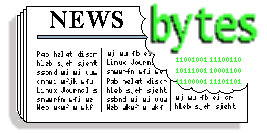
|
Contents: |
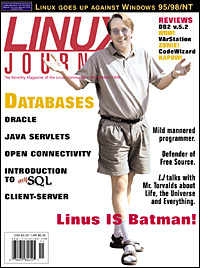
 November 1999 Linux Journal
November 1999 Linux Journal
The November issue of Linux Journal will be hitting the newsstands in mid-October. This issue focuses on databases, and includes an interview with Linus, the "mild-mannered programmer, defender of free source, and all-around nice guy", as well as pictures of Linux's creator.
Linux Journal now has articles that appear "Strictly On-Line". Check out the Table of Contents at http://www.linuxjournal.com/issue67/index.html for articles in this issue as well as links to the on-line articles. To subscribe to Linux Journal, go to http://www.linuxjournal.com/subscribe/ljsubsorder.html.
For Subcribers Only: Linux Journal archives are now available on-line at http://interactive.linuxjournal.com/
Flash!
Can't find that April 1996 Linux Journal? Someone borrowed the September 1998 copy?
Now you can have it all! All of Linux Journal (issues 1-56; 1994-1998) and all of Linux Gazette (issues 1-45; 1995-1998) on one archival CD.
Ordering info in the next Gazette.
 Red Hat announces Red Hat Linux 6.1
Red Hat announces Red Hat Linux 6.1
DURHAM, N.C.--October 4, 1999--Red Hat, Inc. today announced the release of a suite of Official Red Hat Linux 6.1 products. The latest release incorporates easy installation, software update information and access, and improved system management capabilities. Users can move quickly through installation with graphic-based directions, choosing from GNOME, KDE, server or custom interface settings, with seamless integration of software RAID configurations to safeguard critical data and application availability. Additionally, the PXE 2.0 technology (part of the Wired for Management Baseline 2.0) enables Red Hat Linux 6.1 installations to be done across the network, with no need for local media.
Red Hat Linux 6.1 also provides customers with fast access to the latest software technology from Red Hat through the Red Hat Update Agent, an online customer service application for retrieval and management of software updates.
 Linux-Mandrake "Cooker" (development version)
Linux-Mandrake "Cooker" (development version)
Linux Mandrake is proud to announce the availability of its new development version code-named "Cooker". What sets the distribution apart from previous versions is that Linux Mandrake has now adopted a new open style of development that allows real-time updating of the distribution based on the contribution of both it's dedicated staff and the user base.
Linux Mandrake Cooker is aimed at the following audiences:
Cooker is now available online at: www.linux-mandrake.com/cooker or on CD.
 Storm Linux Beta Released
Storm Linux Beta Released
Vancouver, Canada -- October 25, 1999 -- Stormix Technologies announces the official beta version of Storm Linux. The final release is scheduled for November 1999.
"What we learned from the alpha," says Bruce Byfield, Product Manager for Stormix Technologies, "is that users want a Linux install that's easy but not dumbed down.
"For example, in the alpha, users were forced to install the Linux Loader and could only do so on the master boot record. However, alpha testers told us very clearly that they wanted more flexibility. So, in the beta, we've given it to them. At the same time, new users can simply accept the defaults and quickly get a workable system. We've tried to balance flexibility and ease of use all down the line."
Another major feature of the Storm Linux is the Storm Hardware System. SHS automatically detects PCI devices, including video and network cards, SCSI devices, and USB bridges.
"The information collected during alpha testing," Lindsay says, "has greatly extended our hardware compatibility. As a result, we'll be putting our database on the web, so that users worldwide can request and receive support for their cards. Our goal is to make Storm Linux the most complete Linux hardware solution available."
Other features of the beta include GUI modules for networking, dialup, and adding users. "These modules," Byfield explains, "are simply the first glimpse of what Stormix is planning. The final release will include other modules that weren't ready for the beta."
Copies of the beta are being mailed to registered testers. Copies can also be downloaded from the Stormix web site.
Founded in February 1999, Stormix Technologies is a Linux development Canada based in Vancouver, Canada. Its flagship product is Storm Linux, an enhancement of the Debian GNU/Linux distribution.
 Mandrake/Panoramix
Mandrake/Panoramix
Panoramix is a new installation procedure, allowing easy installation of Linux-Mandrake. It has just been integrated in Cooker, our experimental distribution. Panoramix is entirely written in Perl which is interface independent, offering contributors an easy and flexible way to contribute. This beta version features the integration of Diskdrake, a complete hard-drive partitioning tool, that offers users a simple graphic tool for completing the painful partitioning phase while installing Linux.
 Debian computers available in UK
Debian computers available in UK
Space-Time Systems is currently offering three PC models with Debian 2.1 (Slink) pre-installed. STS actively supports Free Software and the development of GNU/Linux by donating 3% of the retail cost of each system sold, split equally between the Free Software Foundation and Software in the Public Interest, Inc.
All systems are supplied with A Beginner's Guide to Using GNU/Linux help-sheet, GNU/Linux software on CD's, plus a boot floppy. All GNU/Linux systems are ready for use, with the X server and a Graphical User Interface (GUI) already configured. www.spacetimesystems.dial.pipex.com/.
 Red Hat Expands Board of Directors, Strengthens Development Group
Red Hat Expands Board of Directors, Strengthens Development Group
Durham, N.C.--October 12, 1999--Red Hat, Inc., today announced that Kevin Harvey, General Partner of Benchmark, has joined the Red Hat Board of Directors and Walter McCormack has joined the company as head of Corporate Development.
Harvey brings more than 15 years of emerging technology company experience and vast knowledge of the computer industry to Red Hat. McCormack brings a strong background in investing, advisory and financing services to Red Hat.
 Other distribution news
Other distribution news
Commercial support from VA Linux Systems, O'Reilly Associates and SGI, Inc...
Debian will be sold in major retail stores for $19.95, including a book and a demo CD of Loki's "Myth II: Soulblighter" game. The book will also be freely available online.
 Linus sees a future full of free operating systems
Linus sees a future full of free operating systems
CNet article in which Our Hero discusses what he thinks Open Source will -- and will not -- do for the computer industry. He discusses the less- successful-than-expected Mozilla project, and disparages Sun Microsystems' use of the term "open".
Thanks to The Linux Bits #20 for bringing this article to our attention.
 Upcoming conferences & events
Upcoming conferences & events
Alternative Linux 1999 November 1-3, 1999 Montreal, Quebec, Canada www.alternativelinux.com/ (French) www.alternativelinux.com/en (English) USENIX LISA -- The Systems Administration Conference November 7-12, 1999 Seattle, WA www.usenix.org/events/lisa99 COMDEX Fall / Linux Business Expo November 15-19, 1999 Las Vegas, NV www.comdex.com/comdex/owa/event_home?v_event_id=289 The Bazaar: "Where free and open-source software meet the real world". Presented by EarthWeb. December 14-16, 1999 New York, NY www.thebazaar.org SANS 1999 Workshop On Securing Linux. The SANS Institute is a cooperative education and research organization. December 15-16, 1999 San Francisco, CA www.sans.org
 Magic software has learned a lesson about penguins
Magic software has learned a lesson about penguins
Magic Software announced that it has made a $10,000 donation to the Wildlife Conservation Society for the preservation of penguins. In addition, the Company stated it will no longer use live penguins to promote its Linux products. Magic created quite a "flap" recently when it usedtwo live penguins at the LinuxWorld Expo in San Jose to introduce its new business-to-business e-commerce solution, Magic eMerchant for Linux, for this rapidly growing operating system whose symbol is a penguin.
The controversy started last August when Magic brought two live trained penguins, named Jeffrey and Lucinda, to the San Jose Convention Center to open the trade show floor, as well as introduce each of the Companys hourly demonstrations of its new eMerchant product. For five minutes at the start of every hour, the birds trainers would allow people around the booth to take pictures of one of the birds (the birds alternated times in the booth), as well as pet the bird. This "ruffled the feathers" of some trade show attendees who later called PETA (People for the Ethical Treatment of Animals) to voice their concerns.
 Netwinder news
Netwinder news
OTTAWA, ONTARIO - September 13, 1999 - Rebel.com Inc. announced that it has entered into a technology and distribution agreement with KASAN Electronics Corp., a leading manufacturer and distributor of PC peripherals and electronics. The agreement provides KASAN with exclusive rights to market and distribute the NetWinder OfficeServer throughout the Pacific Rim.
Due to the increased number of Internet users, the Linux thin-server market is expected to grow rapidly in Korea. The Korean government supports the development of Linux OS-based servers, resulting in Linux-based servers being a very affordable alternative for both business (SOHO) and personal usage. It is also estimated that there will be over 100,000 Web hosting operations in Korea by year-end.
"We are very pleased to be able to handle sales and marketing for the NetWinder in regions like China and Japan," said Jay Park, director of marketing and development for KASAN Electronics. "The thin-server market is one of the most rapidly growing in the network market, we are confident that by adding our expertise and services to the NetWinder we will achieve World leader status within three years."
 Tri-Centrury Dynamic Development Objects for Java
Tri-Centrury Dynamic Development Objects for Java
Wideman, Ark. -- Tri-Century Resource Group, Inc. (TCRGI) announced the immediate availability of Dynamic Data Objects for Java (DDOtm), a set of Java development tools that allow adjustments to any DDO-based enterprise application with minimum intrusion and testing. A free 30-day DDO demo is available at www.tri-century.com.
Development and testing took place on a Red Hat 5.2 system using Java 1.1. and Java 1.2 from www.blackdown.org.
 Cobalt Networks Announces RaQ 3i Server Appliance
Cobalt Networks Announces RaQ 3i Server Appliance
"The new Cobalt RaQ 3i delivers a compelling server appliance platform for Intershop commerce products," said Ed Callan, Vice President of Marketing at Intershop. "Cobalt's customers will now have access to powerful e-commerce solutions based on Intershop's industry leading sell-side e-commerce solutions and the cost-effective, easy-to-manage, and scalable RaQ 3i. The RaQ 3i with Intershop Hosting and Merchant uniquely deliver e-commerce for ISPs and businesses." Cobalt designed the RaQ 3i with an open source design and extensible architecture making it easy to integrate, deploy, and support Internet and network-based applications. Cobalt server appliances are pre-configured with the Linux operating system and provide the core web publishing, email, and file transfer services upon which ISPs and developers can build their solutions. The Cobalt RaQ 3i significantly extends the range of available applications for the Cobalt RaQ product line.
 Cobalt Qube/RaQ get Knox Arkeia backup
Cobalt Qube/RaQ get Knox Arkeia backup
Burlingame, Calif. - September 1, 1999 - Knox Software and Cobalt Networks announced today the availability of Arkeia software for Cobalt RaQ and Qube family of products. Arkeia provides a comprehensive solution for ISPs and corporations to protect data. Its unique transaction engine allows multiple backups and restores to be performed simultaneously with total reliability.
Arkeia provides incremental and full backups, scheduled or on demand, and preserves directory structure, registry, symbolic links and special attributes. Arkeia utilizes an exclusive multi-flow technology to deliver speeds that are 200 to 300 percent faster than rival software packages. Its Java interface enables the system administrator to manage multiple remote backup servers through the Internet as if they were local backups.
Pricing for Arkeia 4.2 starts at under $600. A configuration protecting 2 - type 1 computers (UNIX, NT Server), 5 - type 2 computers (Linux, Win 95/98), and utilizing a single tape drive costs less than $1,000. Cobalt RaQ and Qube customers can download the Arkeia software and purchase the package online at www.arkeia.com.
 Cobalt partners with Gateway
Cobalt partners with Gateway
SAN DIEGO--Oct. 12, 1999--Gateway Inc., and Cobalt Networks Inc., today announced an agreement under which Cobalt will supply server appliance technologies that enable Gateway to expand its capabilities to provide small-to-medium sized organizations with affordable and turnkey technology solutions designed to leverage the Internet.
 Cobalt Unveils Management Tool
Cobalt Unveils Management Tool
Mountain View, Calif., October 18, 1999-Cobalt Networks, Inc., a developer of server appliances, today introduced the Cobalt Management Appliance. This system is specifically designed to allow system administrators to monitor and perform management tasks on large installations of Cobalt RaQ server appliances from a single management console.
By simply using Cobalt's proprietary user interface, system administrators can easily and securely apply software packages to a list of selected RaQs, reboot multiple RaQs remotely, change settings for an entire RaQ server farm, and activate and deactivate FTP, telnet, SNMP, and DNS.
 LinuxCare expands Japanese operation
LinuxCare expands Japanese operation
Seeking to widen its presence in the already-expanding Japanese Linux market, Linuxcare, Inc. announced Friday that it has entered into a certification, service and support-based strategic partnership with Inter Space Planning Corporation (ISP)...
www.ecommercetimes.com/news/articles/991004-3.shtml
 National Semiconductor to use Linux in set-top boxes
National Semiconductor to use Linux in set-top boxes
Hong Kong - September 27, 1999 - National Semiconductor Corporation has appointed INFOMATEC AG / IGEL Technology Labs to develop Linux-based firmware to port to National Semiconductor's market-leading set-top box and thin-client platforms.
 VA files for IPO
VA files for IPO
VA Linux Systems has filed for an initial public offering (IPO) with the Securities and Exchange Commission (SEC). This is the second major Linux-related public stock move, after Red Hat. The option also mentions Andover.net's and LinuxOne's recent IPO filing.
www.ecommercetimes.com/news/articles/991011-4.shtml
 Ziatech news
Ziatech news
Ziatech Corporation is combining its CompactNET(tm) multiprocessing
technology with the recently announced LinuxPCI 1000 Development System,
speeding the implementation of Linux-based, multiprocessing CompactPCI
systems. The CompactNET version of the LinuxPCI 1000 comes with MontaVista
Software's Hard Hat(tm) Linux, an embedded version of Linux. For more
information, visit:
CompactNET open source web site
This web site allows users of Ziatech's CompactNET multiprocessing technology
to download the open source code drivers for the Linux operating system. The
CompactNET source code is being released as open source to foster the standard
interoperability of CompactPCI multi-computing solutions from different
vendors.
The Santa Cruz Operation has become the largest external investor in
LinuxMall.com, one of the 200 busiest sites on the Internet. LinuxMall CEO
Mark Bolzern is quick to add that the company will continue its vendor- neutral
tradition. The investment will enable LinuxMall to "take LinuxMall.com to the
next level and meet the needs of the growing Linux community."...
www.ecommercetimes.com/news/articles/991014-7.shtml
Atlanta, GA. -- October 15, 1999 Winners of the first annual Loki Hack
were announced in an afternoon press conference at the Atlanta Linux Showcase.
During the Hack, enthusiastic and talented hackers from across the country and
around the world had 48 hours in a secure setting to make alterations to the
Linux source code for Activision's popular strategy game Civilization: Call to
Power. The hackers had full reign to add features, alter logic, and implement
additional library support.
"This is the closest we could get to Open Source with our commercial
products," said Scott Draeker, Loki president and founder. "The world
can't see the source, but the contestants did. And all the hacks, mods,
and changes will be posted in binary form for free download from our
website next week. This was our chance to show the gaming world what the
Open Source community can accomplish, and the results have been
incredible."
At the press conference Draeker awarded first prize to Christopher Yeoh,
a developer from Denver, Colorado. Yeoh completed several modifications
to Civilization: Call to Power, including the addition of extra units
such as land carriers and stealth carriers. Yeoh also enhanced the Spy
unit by allowing it to infiltrate an enemy city. If successful, the Spy
is destroyed, but the player can view the infiltrated city's statistics
until payment is received from the enemy.
First prize is a StartX MP Workstation from VA Linux Systems. Runners-up
will receive their choice of Gamer-X sound cards from Creative Labs,
Inc., 3950U2 Ultra2 Dual Channel SCSI cards from Adaptec, Inc., and
Millennium G400 video cards from Matrox Graphics, Inc. All contestants
completed at least one hack and will each receive a prize.
Pervasive Software, Inc. has moved its
SQL 2000 server for developing e-commerce applications
into the open-source arena by making it available to
developers working with the Linux environment...
www.ecommercetimes.com/news/articles/991018-4.shtml
MacMillan Publishing USA has entered into a strategic alliance
with SecurityPortal.com to bring online security technologies to
users of the Linux operating system (OS)...
www.ecommercetimes.com/news/articles/991022-7.shtml
Intel Corp. enables online professional users to bring
Gigabit Ethernet performance to their Linux-based Internet
operations, and is working with the open-source community to foster
Internet-enabling product development...
http://www.ecommercetimes.com/news/articles/991025-5.shtml
WINDOWS NT USERS NOW HAVE QUICK AND EASY WAY
TO ACCESS LINUX
Palo Alto, Calif. -- Windows NT users interested in using Linux now have a
quick, easy and painless way to do so. VMware
, the leading provider of virtual machine applications for PCs, announced
today that it has partnered with leading Linux operating system vendors
Caldera, SuSE and TurboLinux to make available their versions of the Linux
operating system to customers of VMware.
VMware is a revolutionary new application that enables personal computer
users to run one or more protected sessions concurrently using one or more
operating systems on a single machine. This gives users the flexibility to run
alternate operating systems and eliminates the fear of system or netw ork
crashes, security breaches or virus attacks while doing so.
Under these initial agreements with Caldera, SuSE and TurboLinux, VMware
for Windows NT and Windows 2000 will come with pre-installed evaluation copie s
of these companies92 versions of Linux. VMware is currently in discussions
with other Linux suppliers to expand Windows NT users92 options even fur ther.
www.LinuxFool.com is a support and
discussion portal for Linux users. It is an official mirror of the Linux
Documentation Project.
Linux in Algeria
(French-language site)
eExams offers skills
testing via the web for companies seeking to screen prospective employees. A
Linux System Administrator exam is included among its many IT and non-IT
offerings.
CNet article about
Transmeta taking aim at Intel. From The Linux Bits #20.
The Iozone filesystem benchmark has a
new version.
The first production release of the Common UNIX Printing
System ("CUPS") is now available for download. The license is GPL.
The Common UNIX Printing System provides a portable printing layer for
UNIX operating systems. It has been developed by Easy Software Products to
promote a standard printing solution for all UNIX vendors and users. CUPS
provides the System V and Berkeley command-line interfaces.
CUPS uses the Internet Printing Protocol (IETF-IPP) as the basis for
managing print jobs and queues. The Line Printer Daemon (LPD, RFC1179), Server
Message Block (SMB), and AppSocket protocols are also supported with reduced
functionality.
CUPS adds network printer browsing and PostScript Printer Description
("PPD")-based printing options to support real world applications under UNIX.
CUPS also includes a customized version of GNU GhostScript (currently
based off GNU GhostScript 4.03) and an image file RIP that can be used to
support non-PostScript printers.
Sample drivers are provided for HP DeskJet and LaserJet
printers. Drivers for over 1600 printers are available in our
ESP Print Pro software.
SUNNYVALE, Calif., October 12, 1999 -- Cygnus Solutions, the leader in open
source software, today announced the commercial availability of Cygwin, a
UNIX/Linux shell environment and portability layer enabling delivery of open
source projects to Windows. Cygwin provides corporate IT and software
developers a solution for integrating a heterogeneous environment of Windows
and UNIX-based systems. In addition, developers can use Cygwin to quickly
migrate applications from UNIX to Windows.
SUNNYVALE, Calif., October 12, 1999 Cygnus Solutions, and Integrated
Computer Solutions (ICS) today announced a strategic agreement to integrate ICS
Builder Xcessory PRO (BX PRO) with Cygnus Code Fusion9 Integrated Development
Environment (IDE). This agreement provides Linux software developers with the
first commercial IDE with graphical user interface (GUI) builder development
capabilities.
San Jose, CA. (October 18, 1999) - In a move to dramatically accelerate the
expansion of business-critical applications available on the Linux platform,
Mainsoft Corporation, the leader in cross-platform solutions for the
enterprise, today announced it is developing a version of MainWin for the Linux
environment. MainWin is Mainsoft's Windows platform for UNIX operating
systems. MainWin allows software developers to re-host Windows NT applications
on UNIX leveraging one single source code for both Windows and UNIX systems.
The same MainWin technology that has been available for UNIX platforms will
be incorporated into the Linux product; to date, more than one million MainWin
licenses have been installed worldwide. As an extension of Mainsoft's product
offering, the MainWin for Linux strategy will initially focus on the Red Hat
Linux operating system with others likely to follow.
In the coming weeks, a demo will be available for download on Mainsoft's
Web site at www.mainsoft.com and the
commercial release is scheduled for end of Q1 2000.
Article about LinuxPPC's 128-bit encryption for Netscape 4.7 on the
Power PC, Netscape's own efforts to boost encryption security, and the Clinton
administration's proposal to partly relax US crypto-export restrictions.
www.ecommercetimes.com/news/articles/991021-2.shtml
previous titles sorted by topic! It is amazing to me how busy I have been this month. I answered
almost as many messages as in that storm of them wrapping up last
year's backlog. I especially want to thank everybody this month who piped in to
help the Answer Guy with IDE CDROMs under SCSI emulation being really
transparent - so transparent, that such CD's have to be referred to
as /dev/scd0. I'll really give thanks when I can get back home with Heather and our
computers. I have my laptop, but it's just not the same. Happy
Thanksgiving, everyone! [ For those of you who were answered by email during this month
- look forward to seeing your messages in print next issue.
This list by topic has been requested by several, it's something
I've been wanting to do for a while, and I really think you'll
find it useful. Also, Each question is still listed only once, so
those which might fit more than one section have been listed in the
section that best applies.
-- Heather]
Discussions of private networks typically point the user at the IP address
ranges - such as 192.168... - reserved for private networks.
But they often also show those networks named something like "...MyHome.Net"
Murphy says that any name you pick will eventually be a real domain to which
you want access.
For a private network, you do *not* have to use a ".net", ".com", ".org"
ending. I've been happily using an adaption of my street address - i.e.,
something like ".MainSt123" - for some time, yielding nodes such as
Hub.MainSt123 = 192.168.0.1 for a (Linux) gateway, and things like
FamilyRoom.MainSt123 for other machines scattered around the house.
I run things such as DNS (early Bind, now Bind8), Apache, Squid, Samba, etc. on
the hub machine and have had no configuration problems from *not* using a
standard, 3-character ending.
And I sleep easy knowing that I'm *not* using something that may also be a
*real* domain name ... at least not in the foreseeable future :-)
Barry Johnson - BarryJJ@IBM.Net
Here's a little Spell ckeck script, I call it "wspell"
you can call "wspell" alone, and anwser the questions or place up to two
portions of the word into the command line as in
the requirement of this script is, get the first few letters correct
wspell (shell script)
hello, later That's what I though the first time I used the program wget. If you
don't know why some port is listening and you are a little bit paranoid
and think that's a backdoor, try first this command:
I have a firewall, and the logs show when a packet is deined. Denied
packets from the internet can be a warning sign. But i became tired of
searching through the logs for this info, and the ips were not
resolved. So i wrote some scripts that look through a log file, pull
out the DENY lines, resolve the ip addresses and remove any duplicates.
These scripts are perhaps the height of kludgeyness, but they work. I
know i like to learn from examples, so maybe this can help others.
the script to run is
show_denied_packets.sh
This script filters out any lines dealing with my local LAN, because I
am only looking for packets from the internet. You may want to set
LOCAL_LAN to the ip address of your local lan, if you have one.
It then calls strip_log.pl
This perl script takes the info from the log and prints out just the ip
addresses and ports involved. This info is then piped into the
logresolve program.
logresolve is a c program that came with my apache, although not
compiled. i found it in /var/lib/httpd/support/ . To compile it i ran
Finally, I was getting many duplicate entries, so i pipe the info to the
unix sort command to sort it all, and the unix uniq command to take out
all the duplicate entries.
And viola! you now have a list of all the computers that tried to send
you packets that bounced off your firewall. To keep an eye on this, i
put an entry in my crontab to have this info mailed to me once a week.
The line looks like this:
Using different scripts together is a strength of unix. Still, this is
a bit kludgy, and if there is any interest, i could whip all this up
into one program.
Hi -
First thing, I'd like to thank you for putting out the LG; it's
been a mentor/SuperFAQ/"AHA!" generator ever since I first
installed Linux, over a year ago. Second - a contribution, if you will. Here's one of the shell scripts
that I've written, bkgr; it's been a
really nifty gadget for me, selecting random backgrounds for
my X-Windows. I hope other folx here will find it of as much
use.
Drum roll, please... :)
There is lots of configurable stuff in there - graphics prog,
window manager, etc. - but the comments should make it sorta
simple to adapt. *Hint*: the backgrounds for E-term (this is
where about half of my pics came from) are rather bright and
wonderful...
Keep up the good work!
Dear Jim
Your email did help me to solve the problem with the telnet in
linux. It works fine now. Thanks a million.....
I have a small doubt. Let me explain...... My network has a NT
server, LINUX server and 20 windows 95 clients. I followed your
instructions and added the address of all the clients into the
/etc/hosts file on the LINUX machine and voila the telnet worked
immediately.
But the NT server was the one who was running a DHCP server and
dynamically allocating the addresses to the clients. The clients
were configured to use DHCP and were not statically given and ip
addresses. I managed to see the current DHCP allocation for each
client and add those address into the /etc/hosts file on the LINUX
server but my doubt is what happens when the DHCP address for the
client changes? Then again we'll have to change the address in
the /etc/hosts file right? This seems silly. Is there anyway to
make the LINUX hosts file to automatically pick up the DHCP
address from the NT server?
Also another important thing is I am still unable to ping from the
NT server to the LINUX server using the name. It works only with
the IP address. Is there any way to make the NT DHCP to recognize
the LINUX server?
Well, either you shouldn't use dynamic addressing
(DHCP) or you should use dynamic DNS. You could
also disable TCP Wrappers (edit your /etc/inetd.conf
to change lines like:
(and comment out all of the services you don't
need while you're at it).
Thanks Jim for all your help....you've become my LINUX
guru.............
Perhaps you should consider getting a support
contract (or joining a local users group). I may
not always respond as quickly nor as thoroughly
as you'd like.
"R.Smith" wrote:
Why should I care if Dalnet is trying to connect to ports 23 and 1080?
I don't run any services on port 1080 and port 23 is closed via
hosts.deny. I care because WITH JUST ONE dalnet user, I sometimes have
dozens of syslog messages per day. I have to go through them and decide
if there is a problem. I have to run whois, nslookup, traceroute, etc.
on them to see if they are bogus. And many of the dalnet domain and
IP's ARE bogus.
I could ignore connect attempts to port 23 and miss that one attempt
that really was important. I could ignore port 1080... I could turn off
my firewall and let everyone in...
Imagine what a workload I would have if I was an sysadm with 20-30
people on dalnet.
It is simpler to just drop all connect attempts and let my niece use
other irc services that aren't abusive.
Hi Jeff,
after you compile the network card driver, you should place it an a
directory where insmod searches for it. I think /lib/modules/x.y.z/net
would be appropriate, where x.y.z is your current kernel version, e.g.
2.2.10 or 2.0.38.
Altarnatively you can set the MODPATH environment variable to point to
the directory where your module is located. See "man insmod".
Erik,
I read your question in issue 46 of the Linux Gazette.
To deny remote logins as root, add the following to the
/etc/login.acess file:
This means you can only login as root from a local console.
But if I where you I would disable telnet entirely and use ssh (secure
shell). You can disable telnet by adding a "#" in front of the "telnet"
line in /etc/inetd.conf.
If you are not running a server, I would disable inetd entirely. To do
this, comment out the lines that start inetd in the start-up scripts.
For Debian this is /etc/init.d/netbase, for Slackware the /etc/rc?.d
scripts ("?" is your runlevel, look at /etc/inittab for the default
runlevel). I don't know about Red Hat, but you can do a
"grep inetd /etc/init.d/*" to find it there.
Ian Carr-de Avelon <ian@emit.pl> says:
From: Erik Fleischer <ferik@iname.com>
This is an easy one, at least under Slackware; other distributions may
differ. The file /etc/securetty has the terminals root can use. It looks
something like:
The tty(number) entries are what you use normally with the PC video card and
keyboard. ttyS(number) entries are serial lines, so for example if you connect
to your Linux box via a modem. ttyp(number) entries are "pseudo terminals" which
you get if you come in via telnet. Delete all the ttyp entries and you can't
telnet in as root.
Yours
Jonathan Marsden <Jonathan@XC.Org>
adds:
You don't say what sort of login you have in mind: telnet? FTP? SSH?
rlogin? I'll try to deal with all of those!
(1) Set the file /etc/securetty to contain only the local console
device(s). This is actually what is done in most or all well known
Linux installations by default. It will prevent root login on telnet
connections (or dialin lines, or any tty except the ones listed!).
(2) Make sure root is included in the file /etc/ftpusers. Again this
is done by default on most or all curent Linux distributions. This
file lists all users who will be denied FTP login (one user per line),
even if they use the "correct" password for that user.
(3) In /etc/ssh/sshd_config (may be /etc/sshd_config on some
distributions), set PermitRootLogin no. This prevents users logging
in as root using SSH.
(4) Disable rlogin by commenting it out of /etc/inetd.conf, where it
is referred to as the 'login' service -- in other words, put a # sign
before the line that starts with the word login, and then do
kill -HUP `cat /var/run/inetd.pid` to tell inetd of the change.
You will also need to keep current with security updates for your
distribution, avoid running unnecessary services, and generally be
aware of network security issues, if your computer is connected to the
Internet; reading the Linux Security HOWTO and the more comprehensive
"Linux administrator's Security Guide" at
is also worthwhile to learn more about keeping your Linux systems
secure.
Russ Johnson The answer is correct in this that this is a solution but this is not
the only one nor the best. A few months ago I found myself in a similar
situation installing Linux for somebody with a Gericom (a German
company) laptop. Looking around on Internet I found fairly quickly
(don't ask me how as I do not remeber that now, but it was fairly easy :-)
the following web page: Among other things one can find there binaries of an X server supporting
LT PRO which works very well. The card is similar to other ATI Rage
cards but different enough to require a special treatment.
You may also want to consult
ruff.cs.jmu.edu/~beetle/ragefury.htm.
I do not know if LT PRO support found its way in the recent XFree86
releases; pretty likely.
For starters, the bash(1) manual (type "man bash" at the command
prompt) gives a detailed if somewhat cryptic listing of all the shell
language features.
I'd recommend reading a lot of other peoples' shell scripts. For
instance, look at the system startup scripts in /etc/init.d, or (if
/etc/init.d doesn't exist) in /etc/rc2.d.
Rakesh,
First you need to know what authentification method your ISP uses. This
can be PAP or CHAP or just a plain-text password.
Then you need to tell kppp to use that authentification method. I'm not
familiar with kppp, so look at the documentation. :-)
If kppp doesn't have options to configure PAP or CHAP, you'll have to
create a file called /etc/ppp/pap-secrets or /etc/ppp/chap-secrets
yourself.
These files should contain a line in the following format
First comes your login name, then a *, then your password. Lines
beginning with "#" are comments.
For more information read the pppd man-page (type "man pppd" at the
prompt).
I think you should ask this question on the cygwin mailing list:
cygwin@sourceware.cygnus.com
There is als an archive of the mailing lists at
http://www.delorie.com/archives
For more information, check the homepage: http://sourceware.cygnus.com/cygwin/
It looks to me that you want to use Linux as a client, not as a server,
right?
In that case you should use the smbfs utilities. You'll find them at
http://samba.SerNet.DE/linux-lan/
Rick Smith asked for a way to prevent unwanted telnet access.
I recommend a package called portsentry which automatically detects
port scans and multiple failed telnet attempts. It denies access
and doesn't return any IP packets to that host. It's free for
non-commercial use. Available from
http://www.psionic.com/abacus/portsentry/
Bob T.
From: Jim Dennis Yup. Note that even once we have journalling support in ext2, you will
want to occasionally force an fsck over the filesystem just to make sure
there haven't been any errors caused by memory errors, disk errors,
cosmic rays, etc.
If you need your laptop to reboot quickly just before a demo (and your
laptop doesn't have a hiberate feature or some such), something you can
do is to sync your disks, make sure your system is quiscient (i.e.,
nothing is running), and then force a power cycle and let your system
reboot. Your system will then fsck all of your disks, and you can then
shutdown your system, confident that the dreaded "maximal mount count"
message won't appear during that critical demo.
If you know that your system is fairly reliable --- you've been running
it for a while and you're not seeing wierd failures due to cheasy cheap
memory or overly long IDE or SCSI cables, etc. it's actually not so
dangerous to set a longer maximal count time.
One approach if your system is constantly getting shutdown and restarted
is to set the filesystem so it uses the time the filesystem was last
checked as a criteria instead of a maximal count. For example:
This will cause the filesystem to be checked after 100 mounts, or 3
months, whichever comes first.
(It should be safe to change some values when you have a
filesystem mounted read-only; though it might be worth asking
an expert, so I've copied Ted T'so and Remy Card on this
message).
Yes, it's safe these values if the filesystem is mounted read-only. If
you're ***sure*** that the filesystem is quiscent, and nothing is
changing on the filesystem, you can even get away with changing it while
the filesystem is mounted read-write. It's not something I'd really
recommend, but if you know what you're doing, you can get away from it.
It really depends on how much you working without a safety net.
You can use the volume label in your /etc/fstab if you like: For
example:
or
The advantage of doing this is that the filesystems are specified in a
device independent way. So for example, if your SCSI chain gets
reordered, the filesystems will get mounted corrected even though the
device names may have changed.
- Ted
NVidia has released its own drivers for Riva TNT / TNT 2 under XFree86
Check them out at:
www.nvidia.com/Products.nsf/htmlmedia/software_drivers.html
This fix for Netscape distributed with RH6 appears at http://www.linux-now.com
I do not take credit for this, it is not my work...
Tue, 28 Sep 1999 21:18:37 -0500
This is a reply to: mjaganna@us.oracle.com
He wrote on Mon, 20 Sept, 1999:
Mahesh
I had the same problem on Red Hat 6.0.
I fixed Netscape Comm 4.6, but 4.5.1 was broken in the same way.
Use this URL to Netscape's knowledge base:
help.netscape.com/kb/consumer/990807-8.html
In case you can't reach it: Note that "/usr/X11R6/lib/X11/fonts/75dpi:unscaled" will be listed.
You still need the one without the ":unscaled" suffix.
Larry Settle
Mon, 11 Oct 1999 23:34:43 -1000
Yes, it's a known bug with Redhat 6.0. The fix is simple, type this (as
root) in a console window:
For more bugs/fixes/issues with Redhat 6.0, check out:
www.redhat.com/cgi-bin/support?faq
Wed, 27 Oct 1999 07:50:36 +1300 (NZDT)
It's a well known bug and Netscape is one of the worst piece of
software on Linux IMHO. Do a search on
www.searchlinux.com or dejanews
and you'll see how many hate postings there're on Linux newsgroups.
Anyway, there's one way to stop Netscape crashing as often. Do you
download netscape from their ftp server or from your distro? If you
download from netscape, don't use the link from their http pages. They
only have a links to binaries that's linked to libc5 which crashes very
often on my redhat 6.1 box. On their ftp server, there's another
set of binaries linked to glibc2.0 which is much more stable. Try them
out and see which ones are better.
PS. I always turn java off.
To avoid possible BIOS limitations just make a /boot partition which
ends before cylinder 1023.
-Noah
Regarding the posting "Re: Help wanted for a (Cheap) COBOL compiler for
Linux", we offer a product called CobolScript for US$49.95.
CobolScript=99 is a COBOL-like interpreted language with specialized
syntax for file processing, CGI programming, and
internetworking. CobolScript also has a wide range of advanced math and
business functions available to facilitate quick and easy calculating.
See www.cobolscript.com
for more information.
Whoops, a small error in the address. This will work!
This is an email I sent to our local linux users group after a somewhat
tricky setup of a zip drive. You might want to add some of the info here
to the atapi zip drive entry in 2cent tips and tricks.
I have an ATAPI zip on the second IDE interface as the slave device - ie
/dev/hdd.
Oh, and thanks for the tips and tricks article - it was a great help for
most of the job.
Thanks to all those who replied, particulary Derek Clarkson and
George Georgakis - the answer was in the fine detail.
The important points to note that aren't so clear from the HOW-TO:
1) Compile in IDE Floppy support in the kernel - there is no need
for scsi emulation unless you want auto-eject support. Also remember to
compile in support for the filesystems you wish to have on your zip
disks.
2) Zip drives actually appear to have two mount points depending on
the history of the zip disk. If the disk has previously been password
protected by Iomega's zip tools it needs to be mounted at /dev/hdd1 (or
what ever the /dev/hd location for your system). Whereas if the drive
was never password protected it gets mounted at /dev/hdd4. This is
where I think I got caught.
3) vfat is the filesystem type, but msdos and auto will work fine as
long as you get the mount point right.
4) ext2 (ie Linux) formatted disks mount at /dev/hdd ie without the
extra number - whether the disk has been password protected before or
not.
5) Formatting a disk from vfat to ext2 and back to vfat does not
clear the previous password protection stuff - interesting huh!
Hi Dave,
You seem to have installed Linux with your Cd-Rom in working condition
so it must be ok.
Your cdrom has worked in Winxyz, I presume. My advise is first to check
cabeling and jumper setting.
Let's assume you have one hard disk and one cdrom. /dev/hda will be the
device for communicating with your harddisk ( I am leaving out the
numbers to describe which partition, but you get my drift). Now the
question is where did you put your cdrom?
1 In case of: slave on primary IDE controler: it should be /dev/hdb, if
so did you jumper the cdrom accordingly?.
2 In case of master on secondary IDE : it should be /dev/hdc ( you think
it is ) you should check the jumpersetting. In the sloppy DOS/Win world
it will work fine with good or bad jumpersettings. Not so in Linux. You
must be sure that you jumpered it master. If you did there remains one
thing to do ( it worked fine for me) at boot time, type at the LILO
boot: hdc=cdrom The kernel will display at boottime: hdc=cdrom? which
means it will accept your instruction but does not grok the message.
Your cdrom should work after that. This is a so called boot parameter
and can be inserted in de LILO configuration file.
3. In case of slave on 2nd IDE, check jumpersettings. Cdrom should work
in /dev/hdd and you should at boottime instruct the kernel that
hdd=cdrom.
The reason, I think, is that it is logical ( in the Vulcan sense:-) ) to
put the cdrom in the next empty spot: /dev/hdb ( slave on first IDE). It
will probe at boottime the slave on primary IDE and if it detects zilch
it 'knows' there will be no other devices. So no cdrom on master on IDE2
will be detected. There for if you instruct the kernel with: hdc=cdrom
it will respond with, ok I will accept what you said but I think that's
stupid because it's not loggical...:-).
Good luck...
PS. if this does not work you should check your fstab file in /etc
(?)...
groetjes pari@si.han.nl ( Paul).
Manuel & everybody,
There are several well-used channels.
On the Undernet IRC Network, you can get on via us.undernet.org or
eu.undernet.org
On the EfNet Network, try irc.emory.edu
On DalNet try irc.dal.net
Then, when connected, go to the #Linux channel.
Chris
There are a couple of choices. First, there is the ImageMap plug-in for
the Gimp. It wil allow you to define hot spot regions and outputs the HTML
tags for the image map. Another option is MapEdit, from Thomas Boutell. It does pretty much the
same thing the first option does, but with a different interface.
/www.boutell.com/mapedit/
Hope that helps.
I have a 690c and encountered the same problem (printing from KDevelop
using enscript), that following the text a solid black line was printed.
After much trial and error I found using the cdj550 driver solved the
problem
and still allowed me to print in colour.
In /usr/local/bin/psjetfilter: In the FAQ you say that PDF is only visible by a custom viewer.
Actually gv and xpdf both can display PDF files. Also, if you do the
Netscape "Print to file....", and get a postscript file, using ps2pdf in
the ghost(script/view?) package then you can get PDF files.
[Click on the thumbnail images for full-sized pictures.]
The unbelievability of the numbers behind Red Hat's IPO dominated my
thoughts as I swerved over to the Southern State, down the Southern
State, then onto the Cross Island, back onto the LIE and finally
handing over my $3.50 to the toll booth guy to pay for my passage
under the East River at Midtown.
The rain from hurricane Dennis was now coming down over Manhattan rather
hard. I got only slightly wet this time, as I dashed over to the IBM
building. Knowing that the remains of Dennis were on their way to NYC, I
was wise to bring my umbrella along.
The meeting room was a large one. There was ample room to fit at least
100 people. When the journalist and I arrived, there were about 20
people there. I got to work handing out fliers to my Open Source/Open
Science conference and also took some pictures.
I noticed the door to the meeting room close and went over to try
get it to stay open, figuring people showing up may miss the meeting
if the door is closed. As I was futsying around with the door, I
turned to find Bob Young looking to get into the room. "Hi Bob" I
said, "Welcome to New York." He cracked a smile, returned the greeting
and went in to mingle with the rest of the gathering crowd. I followed
him in.
Bob started by talking about the amount of travel he was doing lately
in promoting Red Hat to private industry in the pre-IPO days. Those
days were long and the travel extensive. The same presentations were
made over and over to the point that he had a hard getting his mouth
just to form the words during these presentations. Through this
ordeal, he learned the truth of the equation "opportunity - sleep =
trouble." He was also amused to realize that the corollary also held
true, "trouble + sleep = opportunity." A neat equation of state in the
world of sales. During his travel many mistakes were made and this was
done under high pressure situations and little sleep when he and other
Red Hat management types were pitching Red Hat to heavy weight
investors. He recalled one time when they were scheduled to be in New
York on such a day, and someone had scheduled a meeting with just one
investor in Dallas the day before. He and his colleagues who were
touring the country, did not want to go to Dallas, give their
presentation in front of just one investor, and then have to fly that
night to NY getting there at 2am, and then try to be fresh for a
really big, high pressure pitch to a bunch of NY Wall Street types the
next day. So they decided to play a trick on this poor Dallas
investor. During their presentation, they were going to redo all their
mistakes they made during all their other presentations to date. Bob
continues, "I got up and gave my introduction, going through all the
mistakes I could remember while I gave my talk, I then handed the
floor over to Matthew Szulik, (the current president of the company.)
Matthew started. 'We at Red Hat are committed to bringing and
supporting the best software Open Source has to offer to the Amiga
platform!'" Well, maybe you had to be there to get the irony of the
story.
Talking to the computer users at the time, it became clear to him that
Free Software had something important to offer. He recalled how
people would wax poetic about the wonders of Free Software. It was
much more stable and reliable than its commercial counterparts. Thus
Bob featured Free Software articles in his newsletter. He didn't tell
the audience if his newsletter was a success or not, but Bob had found
his niche.
At that time, Linux was making its way into the free software world,
and Bob saw an opportunity to exercise his entrepreneurial skills. In grand
entrepreneurial style, he hooked up with Mark Ewing, and started up Red Hat,
which he ran out of his wife's sewing room. Some time later, he and Marc
moved to North Carolina where Red Hat is now stationed.
Bob went on to describe how the railway monopolies of the beginning of
the 20th century were broken. They were not broken by other companies
building better trains or tracks, they were broken when the interstate
highway system was built and truckers could deliver goods from door to
door, rather than from region to region. In a similar fashion, the
software industry will have to use Free Software to break the monopoly
held by Microsoft which it enjoys now.
Bob had some more points about Free Software which need mentioning. He
talked about how the market for overnight package delivery
changed. When Federal Express entered the market, their goal was to
reduce the cost of delivering a package overnight from $200 down to
$10. "What happens when you do so?" You change the way people use
overnight delivery by expanding its use tremendously. And we see this
today, with everyone and his uncle sending or receiving packages
overnight. Now with e-commerce, the overnight delivery volume is just
going to get bigger. Bob segued into this thought, what will happen in
the OS market if you change cost of an operating system to $0? "You
will change the way people use it," implying a great expansion in the
use of Free OS.
At some point the meeting turned form Bob talking about his
experiences and analyses of the Free Software market to a question and
answer period. There were lots of questions which varied from asking
about his new book, "Under the Radar," to what he thought about making
money off others people's software. (He took his coat and tie off to
answer that question which he started by saying, "We are standing on the
shoulders of giants..."). One thing that I noticed during the question
and answer session was the urgency of those who wanted to ask their
questions. As time went on, more and more people were raising their
hands trying to get a question in. There was an active dialog going on
between Bob and the LXNY users group. The question I wanted to get in,
but couldn't, was what would be Bob's advice to someone who wanted to
enter this new Free Software market. I'll pop the question to him the
next time I see him. He did tell me that he was going to attend my
Open Source/Open Science extravaganza at BNL, so maybe I'll corner him
then...
The final question finally rolled around. Something about really bad
support from Dell, which went on for about 5 minutes. Bob's reply was
the right one, "Send me an e-mail of your complaint and I'll forward it
on to the right person." With that everyone got up and the "after the
talk buzz" started. Bob was surrounded for the next 20 minutes by
people trying to meet him and get another question in. I walked around
taking photos. After a while, Jay in a very loud voice told every one
to get out since the building management closes the room at 9pm.
If you have read my other articles, you know my routine by now. I hit
the LIE east, and start counting exits until I reach exit 68. This
time was no different. And again, as I drove down the LIE, (I can
almost drive this freeway blindfolded) my mind wandered off into Free
Software land.
The event that I just attended I considered to be at the historical
level. And unfortunately, comparisons between Bob Young and Bill Gates
kept popping into my head. When Microsoft went public, did Bill gather
with his old Altair users group to talk about the wonders of DOS?
When was the last time Bill showed up to a users group meeting to
basically shoot the sh*t with his friends? When will Bob be able to do
what he did tonight again? As time goes on, and the free software
market expands, Bob's time is going to be more and more in demand and
events like this one will just not occur. It's a sad thought but a
realistic one, I'm afraid.
Lately I've been investigating some of the numerous sound processing and
display tools available for Linux. This is an extremely active area
of Linux software development and covering it fully would be a book-length
project; in this series of articles I'll limit myself to software packages
which I've found to be particularly useful and impressive.
Soundcard support for Linux is in something of a fragmented state these
days. The drivers supplied with the Linux kernel source (the OSS drivers) are
functional and work well with many sound cards; they are being maintained, but
the original developers have gone on to form a company,
4Front Technologies, which supplies
enhanced drivers (including drivers for cards which Linux doesn't support) to
Linux users willing to pay for them. 4Front's drivers can be easier to set up
than the native Linux drivers, and 4Front's developers attempt to keep abreast
of new cards as they appear.
Devotees of open-source software prefer open-source drivers; frustrated by
the lack of progress in free Linux sound-card support, the ALSA
(Advanced Linux Sound Architecture) project
appeared on the scene. Rather than attempting to extend the current free
Linux drivers, ALSA programmers started from scratch. Other developers began
to contribute and the result has been a new modular driver system which has
been useful for end-users for the past year or so. Several sound-card
manufacturers have provided specifications to the ALSA programmers, enabling
them to provide driver modules for previously unsupported cards.
You aren't restricted to ALSA-aware software if you use the ALSA drivers;
OSS-emulation modules are provided so that older and strictly-OSS applications
can be run.
A third sound development effort began as an offshoot of the Enlightenment
window manager project. The Enlightenment Sound Daemon is intended to allow
multiple digitized streams of audio to be played back by a single device.
This is the daemon which provides the "system sounds" for
Enlightenment. ESD can also play, record, and monitor sounds on remote
machines. This project doesn't provide drivers for specific cards; its
purpose is to act as an intermediary between the sound hardware and
applications. ESD cooperates well with all three of the above driver
families.
This multiplicity of sound software might at first glance seem to be a
confusing morass, but luckily most recent client software has been designed to
make use of any or all of the various interfaces, either via compilation
switches or command-line options.
There are several command-line software packages which are both useful in
their own right as well as providing services to GUI sound software. In some cases a
GUI utility is an easier to use front-end for one or more of these console
tools, often a welcome convenience when a tool has dozens of possible command
options. Rather than supplying URLs for these packages, I refer you to Dave
Phillips' comprehensive and up-to-date
Sound and MIDI Software For Linux
web-site, which offers links to a profusion of sound software for Linux, as well as
commentary.
SoX has been around for several years now; originally created by Lance
Norskog, it is now actively maintained by Chris Bagwell. SoX is both a
file-converter and an effects utility. It can convert just about any
sound-file format to any other, as well as optionally processing the sound in
many different ways. Effects include various filters as well as several
"guitar effects" such as phaser, chorus, flanging, echos, and
reverb. SoX also serves as a sound-file player. As Chris Bagwell writes in
the distribution README file, Though there are many flashy X Windows mp3 players out there, the humble
command-line decoder/player mpg123 is still one of the fastest and most
memory-efficient. Several of the GUI players call mpg123 to do the actual
grunt work, while XMMS (formerly known as x11amp) now
incorporates some of the mpg123 code internally rather than calling it as an
external process. Like SoX, mpg123 has many command-line options. With these
you can play an MP3 file in a great variety of ways, such as in mono, or at
varying speeds. Mpg123 can also retrieve and play files directly from a web-site.
Though Gramofile does have an ncurses-based text interface, it's pretty
spare, so I'll include it here. Gramofile was originally developed at the
Delft University of Technology by Anne Bezemer and Ton Le as a means of
capturing audio tracks from vinyl LPs and writing them to WAV files.
Subsequently track-splitting and noise reduction were added, though both of
these require some tinkering with settings to get good results. Gramofile is
particularly useful to people (myself included) who have collections of old
LPs and would like to burn tracks to CDs. This can be time-consuming;
after the audio stream has been written it takes another block
of time to split off individual tracks and run them through the
pop-and-click-removal process. Through experimentation I discovered that
Gramofile doesn't know or care if another Gramofile session is running on
another console or xterm. While one copy of the program is busily sipping at
the audio stream and depositing WAV files in its wake, another process can be
splitting and filtering the files from the last run.
I've had good results from simply patching my stereo amplifier's alternate
speaker leads to the sound-card input jack. It takes some fiddling to get the
amplifier's volume adjusted just right so that clipping and distortion don't
occur. I generally keep a software mixer handy while setting up a session.
While recording, Gramofile displays a simple level-meter which indicates
whether the signal is too strong.
Gramofile isn't limited to vinyl LPs; I've also transferred tracks from
cassette tapes with good results.
During the past year or so CD-RW drive prices have plummeted. It's now
possible to find even SCSI drives which cost less than two hundred dollars,
and IDE drives at not much over one hundred. A couple of months ago my old
12x CDROM drive died and I saw this as a perfect excuse to replace it with a
CD read-write drive. My search for Linux software to enable me to use the
drive didn't take long -- the consensus on the net seems to be that Joerg
Schilling's cdrecord package is robust and well-supported. Though
numerous front-end packages have been written as wrappers for cdrecord, so far
I've been using it directly. Eventually I'll probably switch over to using
XCDroast or one of the others, but as a beginner I find cdrecord's verbose
status messages (which are displayed on the terminal as the program burns a
CDROM) reassuring. These messages are enabled with the -v option
switch.
Schilling's program is exceedingly versatile. Multi-session CDs (especially
useful for data backup discs) are easily enabled, as well as blanking
rewritable discs. Just about all recent drives are supported by the program.
As a semi-proficient amateur guitar and fiddle player, I often find myself
wondering just how particular licks and passages of recorded music are played.
The players I listen to often play so quickly that distinguishing individual
notes and their sequences can be nearly impossible for the unaided ear.
Musicians have approached this problem in several ways. Back when vinyl LPs
and multi-speed turntables were the norm, some would play 33-1/3 RPM discs at
half speed. More recently specialized cassette tape machines have become
available which are able to slow down the music without altering the pitch;
this would be a boon to the aspiring musician if the machines weren't so
expensive. It seemed to me that this was something my Linux machine ought to
be able to do, so I began searching for software.
Whether the audio source is CDROM, tape, or LP, the first step is to create
a file on disk which can be manipulated with software. Though historically on
unix-ish systems the Sun *.au was the native sound-file format, these
days it's more common for Linux software to be designed to work with the
Microsoft WAV format. The two formats are nearly identical; both are mainly
made up of PCM audio data with the WAVE files carrying
extra header information. WAV files are huge, occupying about twelve
megabytes per minute of playing time. There are several utilities which can
write WAV files from either an audio stream or directly from an audio CD.
cdda2wav, a console program which is bundled with Joerg Schilling's
excellent cdrecord package, works well with most CDROM drives. Not
only can it rip tracks or entire discs and convert them to WAV files, it can
also play the files through a soundcard at any speed without writing the file
to disk. Supplied along with cdda2wav is a script (originally by Raul Sobon
and modified by Joerg Schilling) called pitchplay which simply calls
cdda2wav with options which cause it to not write out a file and play a CD
track at a specified percentage of normal pitch. As an example,
Another track-ripping package, cdparanoia, is intended for use with CDROM
drives which read tracks erratically. Cdparanoia doesn't have as many options
as cdda2wav, but with certain drives its error-correction is needed to produce
WAV files which accurately reproduce the contents of an audio track.
These command-line utilities don't have to be used in their bare form, as
numerous GUI front-ends have been developed. One of the best I've encountered
is Mike Oliphant's Grip program, an exceedingly stable and handy GTK-based
front-end for not only the track-rippers but also mp3-encoders. Grip is not
tied to any particular rippers and encoders. Any can be used; one of Grip's
configuration screens allows the user to specify client programs as well as
preferred command switches. Grip doubles as a CDDB-aware CD player, which
makes it particularly well-suited for the musician. In the screenshot below
notice the "Rip partial track" check-box. This allows you to rip
just one segment of a track, perhaps a particular solo for study.
What to do with these bulky WAV files now? Andy Lo A Foe has written a
sound-file player called Alsaplayer which has several unique features. This
player is designed to work with the ALSA drivers, the native Linux OSS
drivers, and ESD. It can play WAV, MP3 and MikMod-supported module files as
well as CD audio ripped digitally direct from disc. A variety of
visualization scopes are implemented as plug-ins, including several FFT
variants and a reworked version of Paul Harrison's Synaesthesia program. I
was particularly impressed by the variable speed and direction controls, which
work amazingly well. In the screenshot below you will see a slider control;
it's the central one with the two triangular arrow buttons to the left of it:
As a sound file plays this slider lets you dynamically alter the speed and
even cause the sound to instantly begin playing backwards (handy for finding
those hidden secret messages!). I kept expecting the program to crash as I
abused this control but it seems steady as a rock. This speed control works
equally well with MP3 files. Now if I could just figure out a way to control it
with my feet so I wouldn't have to put the instrument down!
Not every WAV editor can deal with very large files. One program which
can, and which can also play them at reduced speed without altering the pitch,
is Bill Schottstaedt's snd program. Snd is a self-effacing
program which doesn't look like much the first time it is run. Sort of like
booting Linux for the first time and seeing a bash command prompt on a
black screen. Snd, though, has layer upon layer of complexity which becomes
apparent after reading the thorough and well-written HTML manual. Luckily the
program's basic editing functions aren't too difficult to learn. Many of the
keyboard commands are patterned after those of Emacs and are also available
from the menu-bar. The feature which will be of the most interest to
musicians is the ability to "expand" a sound-file. This is accessible
when Show Controls is selected from the View menu. In the
screenshot below the controls consist of the series of horizontal sliding
control-bars beneath the main window:
As with Alsaplayer, the speed of playback can be controlled with the second
bar, while the two small arrows to the right of the speed bar control the
direction of play. But to a musician the third bar (Expand) is the most
useful. From the manual:
This expansion works surprisingly well, though such processing does tend to
highlight any noise or flaws in the original recording. For a musician just
wanting to hear which notes inhabit a complex musical passage this is a
wonderful feature. The mp3 player mpg123 can play mp3 files in a similar way.
Using (as an example) the command mpg123 -h 2 [filename] will play
each frame of the mp3 file twice, resulting in half-speed-same-pitch output.
The output tends to be more distorted than that of snd expanding a WAV file,
but this likely is a limitation of the lossy mp3 format.
Snd is chock-full of capabilities which I haven't had time to explore yet.
It's scriptable using the Guile scheme dialect. The recording window,
featuring a set of simulated VU meters, can be used to record audio from
multiple soundcards, microphones or any other source with the output written
to a sound file. I find some new feature or capability each time I run the
program. All this with a good manual!
I couldn't wrap up this article without at least a mention of an impressive
piece of "eye-candy", a program for sound visualization called
eXtace. This is an addictive piece of software which was originally written
by Carsten Haitzler (of Enlightenment window-manager fame) and Michael
Fulbright, from Redhat. Its new maintainer, Dave J. Andruczyk, has recently
given the program a new lease on life and it's well worth trying out.
eXtace relies upon ESD (the Enlightened Sound Demon) for its sound input
and won't work without it. ESD is a small download and it's probably packaged
on your distribution CD if you aren't running it already. ESD can be started
with the command esd -port 5001 & ; once it's running
eXtace can be started up. Another requirement is the FFTW libraries (Fastest
Fourier Transform In The West). Though this issue will probably be resolved
by the time you read this, version 1.2.9 didn't seem to be able to find the
libfftw libraries during configuration and thus the display of the 3D
landscape and spike modes is minimal. Version 1.2.8 works well for me, and I
recommend it. The source for all versions can be obtained from this site.
Here is a screenshot of eXtace displaying a moment's worth of Thelonious
Monk's Sweet and Lovely, in 3D landscape mode:
As with many such audio visualization tools, quieter music with few
instruments seems to provide a more comprehensible display. A piece such as
the slow introduction to Jimi Hendrix's blues Red House (from the Live
At Winterland CD) is a good one to try.
eXtace has several controls enabling you to tailor the display to your
machine's capabilities and your own taste. Here is the Options window:
The lag factor setting needs to be adjusted for each combination of
sound-card and ESD version; it only needs to be tinkered with once, as these
settings are saved between sessions.
You will notice a small black window hovering above eXtace's
main window. This one is great fun; by manipulating the white line by changing
its direction and length with the mouse... just try it. It's sort of like
riding a roller coaster.
I decided to implement Token Ring on one of my Linux servers because I
had some time on my hands, a few MSAUs and a box of 3Com 3C619B Token Ring
network cards. Not to mention a burning desire to run a Token Ring network
for the past few years.
This article will deal with:
The next step required testing the card. Unfortunately, most diagnostic
programs that come with PC hardware run in DOS, so as a rule, I always
allocate one 20 MB partition to DOS for storing them. Reboot to DOS and
run the 3C619B configuration program called 3tokdiag.exe.
At this point the card should be connected to a MSAU (multistation
access unit - sometimes referred to as a MAU) for proper testing. The MSAU
can have either the original IBM hermaphroditic connectors, RJ45 or RJ11
connectors (click here for a good review of Token
Ring). I used an IBM 8228 with hermaphroditic connectors. I connected
my RJ45 cable to it using a Token Ring balun (small impedance matching
transformer) which matches the 150 ohm impedance of STP to the 100 ohm
impedance of UTP.
I ran the diagnostic tests and bang, the MMIO test failed with an error
about a memory conflict. So much for right out of the box luck. This meant
that I would have to set the card's IRQs, base address and memory address
(which I should normally have to do anyway). A quick check of the
Token Ring HOWTO and voilà, it says that the cards with the Tropic chipset
(IC has Tropic written right on it) uses the ibmtr driver. The card's chipset
was indeed the Tropic and away I went. Now for the configuration parameters....
here was were the problems started.
The 3C619B card could be run in either 3Com mode or 100% IBM compatibility
mode. To make a long story short, use the 100% IBM compatibility mode.
Even though the settings are not clear, in my case the choices were for
"primary or secondary" card which actually means which base address to
use. The configuration parameters that Linux is looking for are:
I am not sure what the MMIO address does but I know that with these values,
the card passed all diagnostic tests fine. The big problem I had was in
confusion between MMIO and Memory address. I had set MMIO address to 0xD0000
and this failed miserably.
The first few tests check the internals of the NIC and the last test
checks the lobe connection (between NIC and MSAU). The last test takes
quite a long time to perform so be patient.
NOTE: Now as far as I can tell, the ibmtr.c source code only allows the above settings (someone correct me if I'm wrong!). Unfortunately, the comment header of ibmtr.c doesn't indicate any configuration settings (oversight?). From what I can tell from ibmtr.c and testing that was performed over a period of 3 weeks (yes that is right - I was on the verge of giving
up), these are the only values that will work.
The Linux kernel must be recompiled for Token Ring support. You
can compile it in directly or as a module both methods work admirably.
To compile the kernel, you change directories to /usr/src/linux and run
either:
The assumption at this point is that you have a working recompiled
kernel and are only adding support for a Token Ring card. This means that
the only change should be to add Token Ring support to the kernel. Go to
Network Device Support section and select Token Ring Driver Support as
either as compiled as part of the kernel (Y) or as a module (M).
I selected compiled as part of the kernel. Next select "IBM Tropic chipset
based adapter support" (again Y or M - your choice). Save and exit and
you're now ready to recompile the kernel.
I copied the zImage file to the root directory (I'm using slackware
- you may need to copy it to /boot directory for other distributions):
Now the new kernel was in place, it's time to add a new lilo entry.
Since I wasn't sure how Linux would work with the new Token Ring
card, I wanted to be able to boot to the old working kernel (non Token
Ring). I added another entry into /etc/lilo.conf that would address the
new kernel. At the lilo boot prompt I would have a new choice of which
kernel to boot to. I modified /etc/lilo.conf with a simple text editor
for the new kernel:
My DOS partition is on /dev/hda1 and Linux on /dev/hda2 with a swap
partition on /dev/hda3 which is not mentionned in the lilo.conf file.
After saving and exiting the /etc/lilo.conf. You must run lilo to enter
the setttings. All that is required is to type "lilo" at the command prompt
with root privilege. If everything was entered properly, you should see:
This indicates that everything went okay (ashley is the name of my server). The asterick indicates that linux is the default boot selection (first entry in lilo.conf).
Since I compiled Token Ring support directly into the kernel, I
didn't have to modify (usually just uncomment) or add support for the ibmtr
driver in the /etc/conf.modules file. When I rebooted the machine, I closely
watched for the following messages to scroll across the screen:
And its up.. It's quite stable and if you have a passive msau, you shoud be able to hear the relay click in for the ring insertion phase .
If you see either of these error messages:
Then you have the wrong Shared Ram Address range configured on your card. Set it to 0xD0000h.
Now that there was support for the Token Ring card in the kernel,
the interface had to be configured. This means that the IP address, mask,
broadcast address and default route must be set. In Slackware, the /etc/rc.d/rc.inet1
file is modified to add the following parameters. If you are just testing,
you can type in the following parameters at the command prompt:
where:
At this point, you should type "ifconfig" by itself on the command line
interface and you should see something like this:
Notice that both the ethernet, loopback and token ring interfaces are
listed. It is very important to make sure that the Ethernet and Token Ring
adpaters are on separate IP networks. In this example, eth0 is on subnet
192.168.1.0 and tr0 is on subnet 192.168.2.0.
At this point you should be able to ping your linux box from the token ring network.
Symptoms of a wrong NIC configuration is if you can ping localhost and the linux network card address (like 192.168.2.1) from within the Linux server fine but when you ping anything outside of the linux server (such as other LAN hosts) you get the error messages listed above.
The second method uses the Network layer (IP layer) and is called routing. Both Ethernet and Token Ring protocol stacks already deliver their data to the Network layer in the proper order and in a common format - IP datagram. This means that all that needs to be done to connect the two LAN arbitration methods is to add a route to our routing table (too easy!).
Since our ethernet routing is already working including default gateway. I only had to add the following line to /etc/inet1. To test type at the command line:
Any packet not addressed to the Token Ring network 192.168.2.0 is forwarded to the Ethernet network. I used a similar route on the Ethernet side and everything not addressed to the Ethernet network 192.168.1.0 was sent to the Token Ring network.
To verify that everything still works from the Linux box:
To verify that routing is working, try to ping across the Linux server from an Ethernet host to a Token Ring host and vice versa.
NOTE: This is a very simple routing example. Only two LANs are being used: 192.168.1.0 and 192.168.2.0. Your situation will most likely be more complicated. Please see the man pages on routed for further information.
The results were that the Win95 clients would lose their network connections (specifically the network stack to the NIC) and hang during soft boots - very frustrating. Add any new software especially if it is a network install and bam, down goes Win95 - hung again. I would have to shut off the PC and reboot. I never realized how often you have to reboot Win95 until I implemented Token Ring on it. I would not want to administrate a Token Ring network on Win95 for a living.
This is not a Token Ring fault but a Win95 fault as far as I can tell. I was using Win95a so perhaps later versions have addressed this problem and corrected it. Linux did not have any problems of this nature.
 SCO invests in LinuxMall
SCO invests in LinuxMall
 Loki Hack Winners Announced
Loki Hack Winners Announced
 Linux Getting 'Pervasive'
Linux Getting 'Pervasive'
 MacMillan Publishing + SecurityPortal.com = more Linux security
MacMillan Publishing + SecurityPortal.com = more Linux security
 Intel Advances Linux Support
Intel Advances Linux Support
 VMware Prepackaged
VMware Prepackaged
 Linux Links
Linux Links
Software Announcements
 CUPS for Linux
CUPS for Linux
 Cygnus Announcements
Cygnus Announcements
 Running Windows NT applications on Linux
Running Windows NT applications on Linux
 Netscape gets e-commerce security boost
Netscape gets e-commerce security boost
This page written and maintained by the Editor of the Linux Gazette,
gazette@ssc.com
Copyright © 1999, Specialized Systems Consultants, Inc.
Published in Issue 47 of Linux Gazette, November 1999"The Linux Gazette...making Linux just a little more fun!"
 The Answer Guy
The Answer Guy

By James T. Dennis,
answerguy@ssc.com
LinuxCare,
http://www.linuxcare.com/
Issue #47 of The Answer Guy
Contents:
![]() Logging In
Logging In
![]() X Window Networking --or--
X Window Networking --or--
![]() Routing, Firewalls, and other "raw" Networking
Routing, Firewalls, and other "raw" Networking
![]() Winmodems
Winmodems
![]() Ordinary Modems and other Useful Serial Devices
Ordinary Modems and other Useful Serial Devices
![]() Hard Disk Drives, Filesystems and Partitioning
Hard Disk Drives, Filesystems and Partitioning
![]() CD-ROM, Tapes, and more Removable Media
CD-ROM, Tapes, and more Removable Media
![]() LILO, SYSLINUX, and more Boot Loaders
LILO, SYSLINUX, and more Boot Loaders
![]() Mail Servers and Clients
Mail Servers and Clients
![]() Other Servers
Other Servers
![]() Scripting and Programming (including Startup Scripts)
Scripting and Programming (including Startup Scripts)
![]() Sweet Music?
Sweet Music?
![]() Non-Linux OS Questions if they didn't fit elsewhere.
Non-Linux OS Questions if they didn't fit elsewhere.
![]() Etiquette and More Social Questions
Etiquette and More Social Questions
![]() If that could possibly have missed it... -or-
If that could possibly have missed it... -or-
 Greetings from Jim Dennis
Greetings from Jim Dennis
 Logging In
Logging In
Seeing Stars During Login
Secure Shutdown from the Console
Another "No Login" Problem
Another "No Login" Problem
More on: 'rsh' as 'root' Denied
Getting 'rsh' to work
'rsh' as 'root' Denied
Eight Character login Name Limit
Can't Login in as Root
CGI Driven Password Changes
Remote Login as 'root'
No Echo During Password Entry
Remote X using xdm
TACACS and RADIUS Authentication
Models for Linux and/or PAM
 The X Graphical Environment
The X Graphical Environment
Id "x" respawning too fast: Murdered Mysteriously
Video Timings: Configuration Curse
SiS 6326 and XFree86
fvwm95-Wharf: xterm comes out black?
X Windows Over a Serial Line (Null Modem)
X Prevents/Kills Modem Connection
Higher Resolution X on a Laptop
Changing the X Server's Default Color Depth
NumLock and X Problems
Fraser Valley LUG's Monitor DB
Support for Trident Video/Television Adapter
More on International Keyboard
Mappings and Monochrome X
Conflict: Num-Lock,
X Window Managers, and pppd
 Routing, Firewalls, and other "raw" Networking
Routing, Firewalls, and other "raw" Networking
Routing Revisited
From the Dim History: EQL Revisited
Bandwidth Load Sharing w/o ISP Support
Limiting Internet Access through Cable Modems
Getting Access to the Internet
More "Can't Telnet Around My LAN" Problems
TCP/IP Port Relaying
Turning it off.
Accessing Private Net Addresses from the
Public Internet
SYN, SYN/ACK, ACK, ACK, ACK: TCP Handshaking
"Pleased to meet you!"
ICMP Masquerading
Ethernet Switches vs. Hubs
Ping a Port: NOT
A grabbag of user questions.
Setting up a Personal/Home LAN
Modem Multi-link PPP: EQL
![]() A Reader Answers: What is the TCP/IP SACK feature?
A Reader Answers: What is the TCP/IP SACK feature?
Proxying over PPP
Drop-in Replacement for "WinGate"
TCP/IP SACK Support: When? Now!
Re: Routing and Subnetting for Classes
'ifconfig': TX errors
Netscape Communicator: "Improper DNS Type"?
EQL Serial Line "Load Balancing"
eql Not Working
Linux as Router and Proxy Server: HOWTO?
Linux Friendly ISP's: SF Bay Area
Proxyarp
Programmer Fights with Subnets
Using A Dynamically Assigned Address
from PPP Startup Script
Where to find Multi-Router Traffic Grabber
"Virtual Hosting" inetd based
services using TCP Wrappers
IP and Sendmail Masquerading over a Cablemodem
Linux as a General Purpose SOHO to
Internet Gateway
 Winmodems
Winmodems
High School Modem
What part of "Win Modem" Didn't you Understand?
Reader Comments: Diamond WinModems:
Another Damn WinModem
Modem HOWTO Author Gets Offer RE: WinModems
Condolences to Another Victim of the
"LoseModem" Conspiracy
More on 'WinModems': How to "lose" Gracefully
- Just say No!
LOADLIN.EXE, Plug & "Pray"
and "Win(Lose)Modems"
 Ordinary Modems and other Useful Serial Devices
Ordinary Modems and other Useful Serial Devices
PPP + minicom Disconnects
WvDial Success
Searching for Days for a Linux Modem:
The Daze Continues
Null Modems: Connecting MS-DOS to Linux as a
Serial Terminal
Using a 286 as a Serial Terminal
Linux Support for the
DigiBoard C/X Intelligent Serial Ports
Minicom Calling a Procomm Host
Overactive diald
Another Lost Soul
![]() True modems
True modems
Using "odd" modem settings
PPP Disconnects
O.K. It's not a Winmodem
Multiplexing the Computer
-- ISDN Modem Connection
Connecting a Dumb Terminal to your Linux System
Co-ordinating diald and Manual PPP
 Hard Disk Drives, Filesystems and Partitioning
Hard Disk Drives, Filesystems and Partitioning
Large File Support Under Linux/x86
/bin vs /sbin
and the FHS Revisited
was: Plug and Pray SCAM
More on: SCSI Resets Due to Command Timeouts
SCSI Resets Due to Command Timeouts
How to Use a Disk with a Bad Track 0
Try Linux ... and Grammar
Out of Space....or Inodes? All Sparsity Lost?
Arco Duplidisk: Disk Mirroring
Inodes Numbering: An Academic Question
One Bad Sector It Doesn't Ruin the Whole Disk
Filesystem Management: What must be "resident"
at all times?
Maximum Filesize vs. Maximum Filesystem Size
Deleting Files and UNIX Permissions
More Bad Clusters
Installing on a Big Drive:
More on the 1023 Cylinder Limit
Partitioning Mini-HOWTO
Removing Bad Sectors
Max Open Files and Inodes: Use The Entries
under /proc
Disk Partitioning: Review
Ultra-DMA and the 8.4Gb IDE Disk Limit
Accidental Deletion
Where to Put New and Supplemental Packages
Translucent, Overlay, Loop, and Union Filesystems
ext2fs "Undeletable" Attribute
SCOldies Bragging Rights
Listing "Just the Links": It's the only way, Luke
Crypto Support for Linux
Suggestions for Linux Users
with Ultra Large Disks
Partition your HD before you try to use it.
Another Non-Linux Question!
 CD-ROM, Tapes, and more Removable Media
CD-ROM, Tapes, and more Removable Media
CDR Media: Silver and Gold and Blue, Oh my!
Reading CD Discs on an IDE CDR Drive
CD Duplication Services: Spam?
Floppy Failure: mdir Works; mount Fails
Found the culprit!
HAL91 (Floppy Based Linux Distribution)
Recompiling Kernel to Support CD-ROM
Mounting multiple CD's
Application Direct Access to Remote Tape Drive
More on: Reading Audio Tapes using HP-DAT Drive
More than 8 loopfs Mounts?
Problems with a SCSI Tape Drive
Floppy/mount Problems: Disk Spins,
Lights are on, No one's Home?
"DAO"
(Disk at Once) CDR? Stump Me!
Remote Backups: GNU 'tar' through 'rsh'
Sinister 'xmcd' Permanently Disables
Right Speaker Channel
 LILO, SYSLINUX, and more Boot Loaders
LILO, SYSLINUX, and more Boot Loaders
Dual Booting without Re-Partitioning
Downloading a copy of Linux
Persistent LILO: Won't Start! Won't Go Away!
General HD Info and Boot Code
Finding LOADLIN.EXE ...
and Linux Loader for Win '9x
Low Memory Installation
Persistent Boot Sector
Dual Boot Configurations
Uninstalling Linux
How Many Ways Can I Boot Thee: Let Me Count Them
Automated Recovery from System Failures
Chicken and Egg (Catch-22) for
Linux Download/Install
Articles on LILO Saves Life?
Installed on a Secondary SCSI HD:
Lilo Stops at LI
 Mail Servers and Clients
Mail Servers and Clients
Outgoing Mail Problems
Virtual E-mail Domains
MATCH and Replaceable Parameters in procmail
Setting up ISP Mail Services
'procmail' to Get Mail via POP-3?
No. 'fetchmail'
NS Communicator (Mail) and PGP
Secondary MX Records: How and Why
'sendmail' on a Private/Disconnected Network
Quotas for Outgoing e-mail
'sendmail' FEATURE
creatures for virtual domain and generic re-write tables
Basic e-mail Setup for Linux?
'sendmail' Log Jams and Capacity Problems:
running extra 'sendmail -q' processes
Getting at MS-Mail from within
Linux: The Myriad Ways to Co-exist with MS Windows
Automated Handling for MAILER-DAEMON
Messages: Read The Sources, Luke.
 Other Servers
Other Servers
TCPMux Revisited:
You'll need a Daemon for it, or a Better inetd
A Staging Server
Quotas on a Sublet Web Server?
MarS NWE: HOWTO and Docs in English?
Saving Trees: Laying up Multiple Pages
per Printer Sheet
Proxy Program?
Loopback (localhost) NFS Mounting for FTP
WinPrinter Work-around
How 'ntpdate' finds IP addresses?
FTP Only Access: Trickier than it Seems
Mysterious Message: Subject: Linux
Simple Security Tips
Ahh ... The Toils of Time
'ls' Doesn't work for FTP Site
'chroot()' Jails or Cardboard Boxes
Finding info on MySqL?
Advanced Printer Support:
800x600 dpi + 11x17" Paper
More on Multi-Feed Netnews (leafnode)
Upgrade Kills Name Server
'lpd' Bug: "restricted service" option;
Hangs Printer Daemon
Executing "Normal HTML" Files
with Apache
The "Difficulty" is in
Disabling the Services
Failover and High Availability for Web Servers:
Conditional Execution Based on Host Availability
WU-FTP guestgroup problems
#30:
Printing Solaris -> Linux --or--
>Remote lpd Solaris to Linux
 Scripting and Programming (including Startup Scripts)
Scripting and Programming (including Startup Scripts)
Programming Question about Regaining stdin/stdout
Old Question Revisited: Java Curses Support
Assembly Language Programming for an old
DESQview User
Free Memory vs. Buffers
Kernel Patches and Change Logs
Upgrade Breaks Several Programs,
/proc Problems, BogoMIPS Discrepancies
A visit to "Library Hell"
PAM chroot
Wherein Jim rants about PAM
Server Shutdown Button
How to Make a Shell Script "Unbreakable"
Dealing with "core" files
Flexible Logging of Terminal Output to Files:
Use 'screen'
Shell Scripting: Getting Host and User Names
Automated PostScript (ps)
to GIF Conversion
Where to Report Bugs and Send Patches
Letting Those Transfers Run Unattended
Making a Kernel Requires 'make'
Some Magic Keys for the Linux Console
Telnet/xterm: Log to file
Test Suites for GNU and other
Open Source (TM) Software
Shuffling Lines in a File
The End of libc5:
A Mini-Interview with H.J Lu
Where to put 'insmod' and
'modprobe' Commands for Start-up
Integrated Programming Environments for Linux
Memory Leaks and the OS that Allows Them
SCO Compatible Console Keymaps?
Breakin' Out of the
chroot() Jail adding "disabilities" to Linux
Compression Libraries to
Link into a C Program
Linux Memory Usage vs. Leakage
 Sweet Music?
Sweet Music?
Reveal SC400 Sound Card:
OSS/Linux and OSS/Free Supported?
 Non-Linux OS Questions
Non-Linux OS Questions
("helpless" in TAG #44))
Makes Windows Explorer Choke
More complex than that, really.
Running Win '95 Apps under Linux
DESQview/386 Die Hards into the Next Millennia
Helpless
5 1/4" Floppies: Truly Dead
Data "Losted" (sic)
Network Neighborhood: Heterogenous File Sharing
The Presumption!
MS Applications Support For Linux
Spying: (AOL Instant Messenger or ICQ): No Joy!
Extra Formfeed from Windows '95
Sharing/Exporting Linux Directories to
Windows '9x/NT
Complaint Department:
Linux as a Netware Client
Linux as a File/Print Server for Window and DOS boxes:
Of course!
Needs to Login to Netware
All that Vaunted Support for those
Windows Users
The Infection and the Cure
"Good Times" are Spread to the "Great Unwashed"
Another Non-Linux Question
Buying DESQview and/or DESQview/X
Resume Spam
NDS (Netware Directory Services) for Linux:
Clients and Servers
Linux as a Netware Directory Srvices
Printer Client?
Running Unix/Linux Under Win '9x
 Etiquette and More Social Questions
Etiquette and More Social Questions
Who is Jim Dennis?
Spellcheck Award!
Typos
Incompetance in Parenting
Linux as a Job!
Hobbies become fun and profit
Spare a Minute to Provide "Some Info"
Sometimes Short of the Question
The Complaint Department: Typos and
Grammatical Errors
Book: Linux Systems Administration
An Anthropologist Asks About the Linux "Process"
Kudos
Best of Answer Guy: A Volunteer?
Will the "Real" freshmeat Please Get Bookmarked?
AnswerGUY? Who is Heather?
Regarding the Column's New Look
Some Thoughts on "The Man of the Century"
 Everything Else
Everything Else
And from Radioland....
The Lost Art of Helper Apps
Seeing only 13M of RAM
Building a Personal Distribution: Take II
How to Create a New Linux Distribution: Why?
Essay Quiz
Y2K Cause Arithmetic Failures?
'fsck' Breaks 'man' Pages?
Swap file on a RAM Disk
Looking for a Hardware Vendor:
In all the Wrong Places
Linux Support for Intel Pentium II Xeon CPU's
and Chipsets
Plug and Pray Problems
Low Memory Installation
Hardware Info Under Linux: MSD.EXE Clone?
Free Copy of MS Office for Linux?
It isn't April Yet!
Alternative Method for Recovering from
Root Password Loss
Using only 64Mb out of 128Mb Available
Microtek Scanner Support: Alejandro's Tale
(Alejandro was the querent on this topic in
#35.)
termcap/terminfo Oddities to Remotely Run SCO App
Arabic BiDi Support for Linux
RPM Dependencies: HOW?
Psuedo tty Becomes Unusable
Java Telnet/Terminal
UID/GID Synchronization and Management
User Shell on Virtual Console 1
"Linux Gazette...making Linux just a little more fun!"
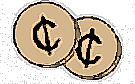 More 2¢ Tips!
More 2¢ Tips!
Send Linux Tips and Tricks to
gazette@ssc.com
New Tips:
Answers to Mail Bag Questions:
Sat, 2 Oct 1999 01:00:45 -0400
 Home Network Domain Name
Home Network Domain Name
From: Barry <BarryJJ@IBM.Net>
Wed, 20 Oct 1999 21:38:20 -0700
 Spell check script
Spell check script
From: David Anderson <davkat1@home.com>
wspell re quir
reacquired
require
required
requirement
requirements
requires
requiring
Thu, 21 Oct 1999 17:38:57 +0930
 Linux on playstation 2
Linux on playstation 2
From: 50012176 <50012176@snetad.cpg.com.au>
I just wanted to say, did you know that Playstation 2 is using a
Linux interface, while the Dreamcast is using Windows.
(((LeX)))
Sat, 23 Oct 1999 01:38:10 +0200
 Is that open port a backdoor?
Is that open port a backdoor?
From: Pat Bateman <pat99@linustart.com>
fuser -vn
This will display the program that opened that
port, it's PID and the user who executed it. If you are sure that's a
backdoor and want to close it, type this:
fuser -kn
This will close this port till the next reboot (unless
the backdoor program is runned by cron). Check your system to eliminate
the backdoor.
Here's my 2cents_tip
Wed, 29 Sep 1999 11:04:48 -0500
 Inspecting packets denied by your firewall
Inspecting packets denied by your firewall
From: marc <lowkey@innocent.com>
gcc -o logresolve logresolve.c
and then moved the logresolve binary into my bin directory. Its path
needs to be set in the show_denied_packets.sh script.
# once a week check for denied packets
0 2 * * mon /home/marc/bin/show_denied_packets.sh
Tue, 14 Sep 1999 16:58:55 -0400 (AST)
 A random background selector
A random background selector
From: Ben Okopnik <ben-fuzzybear@geocities.com>
Tips in the following section are answers to questions printed in the Mail
Bag column of previous issues.
Sat, 25 Sep 1999 01:28:37 -0700
 ANSWER: Telnet trouble
ANSWER: Telnet trouble
From: Jim Dennis <jimd@starshine.org>
telnet stream tcp nowait root /usr/sbin/tcpd in.telnetd
... to look more like:
telnet stream tcp nowait root /usr/sbin/in.telnetd in.telnetd
Sat, 25 Sep 1999 07:34:24 -0400
 ANSWER: Why should I care?
ANSWER: Why should I care?
From: Rick Smith <rsmith13@tampabay.rr.com>
Sir,
Since my previous letter about Dalnet providers trying to connect to my
Linux box via telnet port 23, I have found out that they are also trying
port 1080. I have instigated a policy of dropping all incoming
connections via a command run by host.deny:
/sbin/ipfwadm -I -i deny -S %a
I hate to do this to my niece, but I don't know of any alternative until
these dalnet jerks stop this intrusive practice.
Anyway, my niece has moved to other irc providers that don't
do this kind of thing.
Sun, 26 Sep 1999 14:01:58 +0200 (CEST)
 ANSWER: Compiling network driver
ANSWER: Compiling network driver
From: Roland <rsmith@xs4all.nl>
Sun, 26 Sep 1999 14:17:48 +0200 (CEST)
 ANSWER: How to prevent remote logins as root
ANSWER: How to prevent remote logins as root
From: Roland <rsmith@xs4all.nl>
-:root:ALL EXCEPT LOCAL
For security reasons, I would like to make it impossible for anyone
logging in remotely (via telnet etc.) to log in as root, but so far
haven't been able to figure out how to do that. Any suggestions?
tty1
tty2
tty3
tty4
tty5
tty6
ttyS0
ttyS1
ttyp0
ttyp1
Ian
[Jeremy Johnstone <
wizdem25@hotmail.com> and
Stephen Crane <scrane@flexicom.com>
also sent in the same suggestion. -Ed.]
Sat, 2 Oct 1999 16:42:12 -0600 (MDT)
 ANSWER: Re: reply to Linux on a laptop
ANSWER: Re: reply to Linux on a laptop
From: Michal Jaegermann <michal@ellpspace.math.ualberta.ca>
You bet there's a solution. It's not perfect (yet) but it works well
until XFree86 gets a new server out there. The solution is to use the
Frame Buffer server. Details are here: www.0wned.org/~cain/ragefury.htm
Other than that, the only solution available is to purchase a commercial
X server.
www.fachschaften.uni-bielefeld.de/physik/leute/marc/X/
Sun, 26 Sep 1999 14:23:41 +0200 (CEST)
 ANSWER: Shell programming
ANSWER: Shell programming
From: Roland <rsmith@xs4all.nl>
Sun, 26 Sep 1999 14:35:48 +0200 (CEST)
 ANSWER: Internet connection problem
ANSWER: Internet connection problem
From: Roland <rsmith@xs4all.nl>
# client server secret IP addresses
rsmith * foobar
Sun, 26 Sep 1999 14:45:31 +0200 (CEST)
 ANSWER: Run-time error on cplusplus programme
ANSWER: Run-time error on cplusplus programme
From: Roland <rsmith@xs4all.nl>
Sun, 26 Sep 1999 15:08:26 +0200 (CEST)
 ANSWER: Making Linux talk to an NT network
ANSWER: Making Linux talk to an NT network
From: Roland <rsmith@xs4all.nl>
Sun, 26 Sep 1999 09:41:10 -0400 (EDT)
 ANSWER: Preventing unwanted telnet access
ANSWER: Preventing unwanted telnet access
From: Robert Tennent <rdt@cs.queensu.ca>
Mon, 27 Sep 1999 00:35:03 -0400
 ANSWER: Maximal mount reached; check forced
ANSWER: Maximal mount reached; check forced
From: Ted <tytso@mit.edu>
We call that "losing the lottery." It always seems to
happen when you're in a hurry to get the system back up and
running.
If you want to live dangerously you can change the
the maximal mount count value on a filesystem
using the 'tune2fs' command's -c option. You can also
manually set the mount value using the -C (upper case)
option. You can see the current values using a command
like:
tune2fs -l /dev/hda1
tune2fs -c 100 -i 3m /dev/hda1
As far as I know there is no way in which this
volume label is currently used. It seems to be a
wholly optional feature; I guess we can use these
to keep track of our removable media or something.
LABEL=temp /tmp ext2 defaults 1 2
UUID=3a30d6b4-08a5-11d3-91c3-e1fc5550af17 /usr ext2 defaults 1 2
Mon, 27 Sep 1999 18:01:07 +0200
 ANSWER: Riva TNT 2
ANSWER: Riva TNT 2
From: Peter "Blacky" Van Rompaey <peter.van.rompaey@xylos.com>
Fri, 24 Sep 1999 19:59:51 -0500
 ANSWER: Netscape and Java
ANSWER: Netscape and Java
From: Aaron Douglass Miller <amiller3@nd.edu>
Edit the file: /etc/X11/fs/config
change this:
catalogue = /usr/X11R6/lib/X11/fonts/misc:unscaled,
/usr/X11R6/lib/X11/fonts/75dpi:unscaled,
/usr/X11R6/lib/X11/fonts/100dpi:unscaled,
/usr/X11R6/lib/X11/fonts/misc,
/usr/X11R6/lib/X11/fonts/Type1,
/usr/X11R6/lib/X11/fonts/Speedo
to this:
catalogue = /usr/X11R6/lib/X11/fonts/misc:unscaled,
/usr/X11R6/lib/X11/fonts/75dpi:unscaled,
/usr/X11R6/lib/X11/fonts/100dpi:unscaled,
/usr/X11R6/lib/X11/fonts/misc,
/usr/X11R6/lib/X11/fonts/Type1,
/usr/X11R6/lib/X11/fonts/Speedo,
/usr/X11R6/lib/X11/fonts/75dpi
And then restart the font server with this command:
/etc/rc.d/init.d/xfs restart
From: Larry Settle <lsettle@mail.com>
I am running Netscape Comm 4.51 on Red Hat Linux 6.0.
It crashes invariably if I load a site with any Java applet etc.
Is there something I am missing or is this a known bug?
execute: chkfontpath --list
If "/usr/X11R6/lib/X11/fonts/75dpi" is not listed
execute: chkfontpath --add /usr/X11R6/lib/X11/fonts/75dpi
From: Kevin Brammer <kncbram@hawaii.rr.com>
chkfontpath --add /usr/X11R6/lib/X11/fonts/75dpi
From: Tobor <sc.wong@ieee.org>
Wed, 29 Sep 1999 19:02:52 -0400
 ANSWER: Installing Linux on large drives
ANSWER: Installing Linux on large drives
From: Noah White <noah@silverbacktech.com>
Tue, 05 Oct 1999 08:49:49 +0200
 ANSWER: Reading Linux partitions from NT/95
ANSWER: Reading Linux partitions from NT/95
From: Gwenael Lambrouin <glambrouin@csi.com>
uranus.it.swin.edu.au/~jn/linux/explore2fs.htm
Wed, 06 Oct 1999 12:36:17 -0400
 ANSWER: COBOL compiler
ANSWER: COBOL compiler
From: Matthew Dean <dean@deskware.com>
Mon, 11 Oct 1999 13:38:46 +1000 (EST)
 ANSWER: Mounting a zip disk
ANSWER: Mounting a zip disk
From: Richard Wraith <rgw@trinity.unimelb.edu.au>
Date: Mon, 11 Oct 1999 13:25:21 +1000 (EST)
From: Richard Wraith
To: Linux Users of Victoria <luv@luv.asn.au>
Subject: Re: Mounting a zip disk
Wed, 13 Oct 1999 16:34:27 +1000
 ANSWER: CDROM is not a block device
ANSWER: CDROM is not a block device
From: Edwin Rikken <Edwin.Rikken@si.han.nl>
Mon, 18 Oct 1999 23:07:57 +0200
 ANSWER: Compiling IRC
ANSWER: Compiling IRC
From: Scott Swafford <320053139930-0001@t-online.de>
I noticed your article in the Gazette about problems
compiling IRC, and while I haven't done it in Linux, I compiled IRC and
run it on my site (http://www.pfpconsortium.org). I did it under Solaris
2.7 (Sparc HW), so I'm not sure how 'portable' will be my help, but I'm
willing to try.
Could you please send me information on what error
messages you were getting when trying to compile, your compiler (gcc, cc,
etc) and platform ? I noticed a few tweaks during the configuration process,
and a few library files needed during the compile, but other than that
it was straight forward (the hard part was getting the executable to run
with the right arguments, and setting up the ircd.conf file correctly,
if I remember correctly).
Anyway, send your details and I'll try to take a
look.
Cheers,
Scott Swafford
Sun, 24 Oct 1999 15:11:45 -0400
 ANSWER: Chat server
ANSWER: Chat server
From: Chris Campbell <campbelc@infi.net>
Wed, 27 Oct 1999 11:07:38 -0600 (MDT)
 ANSWER: Imagemap
ANSWER: Imagemap
From: Michael J. Hammel <mjhammel@graphics-muse.org>
In the need to define hotspots on some images in HTML documents, I found
a total lack of programs for Linux that enable you to accomplish this
task. Does somebody know what I'm searching for?
Wed, 27 Oct 1999 11:07:38 -0600 (MDT)
 ANSWER: Printing lines of black
ANSWER: Printing lines of black
From: Michael <michael@cimmj.freeserve.co.uk>
/usr/bin/gs -q -dSAFER -dNOPAUSE -sDEVICE=cdj550 -sOutputFile=- -
Thu, 30 Sep 1999 16:19:30 +1000
 ANSWER: FAQ and printing...
ANSWER: FAQ and printing...
From: Mark Kuchel <m.kuchel@ugrad.unimelb.edu.au>
Subject: FAQ and printing...
This page written and maintained by the Editor of the Linux Gazette,
gazette@ssc.com
Copyright © 1999, Specialized Systems Consultants, Inc.
Published in Issue 47 of Linux Gazette, November 1999
"Linux Gazette...making Linux just a little more fun!"
Bob Young Speaks at LXNY
By Stephen Adler

The multicast packets were going out the tunnel but not in. Hmmm....
I'll kill mrouted, and change the TTL threshold on the tunnel to 1 in
/etc/mrouted.conf. Restart mrouted, kill it with a USR1, and check the
routing tables it just dumped to /var/tmp. Hmmm.... Again, packets go
out, but not in. Ok, lets ftp the very latest version of mrouted
(beta version number increments by one), recompile, kill the running
version of mrouted and startup the new one. Ah, now I have mrinfo with
this package to help debug the multicast tunnel I've setup. New version
of mrouted but same problem; packets go out, but they don't come
in. I've managed to fully configure a one-way multicast tunnel.

It was September 7th, 1999, and I was counting down the days to a
crazy event which will occur in less than one month. Open Source/Open Science
1999. My life has been turned totally upside down trying to get
this conference together, and setting up this multicast tunnel into
the Internet is a vital step. The conference will be broadcast onto
the Internet come hell or high water! But, another very important
event was happening that day. Bob Young was taking time away from his
schedule to go back to an old haunt of his, LXNY, and spend about 4
hours answering questions and later going to dinner with his old user
group. So I spent the day fighting the multicast tunnel dragon, a
fiery beast which spewed out multicast packets with deadly force. I
defended and attacked with my source code armor and sword, deflecting
those deadly packet attacks with emacs, GNU make, gcc and lots of
greps and mores. The meeting started at 6:30pm and this time I was
damned if I wasn't going to catch the 4:05pm train into the
city. 3:30pm rolled around and the multicast dragon hurled one last
fierce round of flaming packets at me. Emacs, man, grep, make and gcc
couldn't deflect them and baaam! I got a direct hit. Ouch. With that,
I laid down my sword, grabbed my notebook and car keys, and ran to
catch that 4:05 to Penn Station. I'll take up the battle with the
multicast dragon tomorrow. For now, I had a very important users'
meeting to attend. (Important on a historical level...)

I got to the Ronkonkoma station at 4pm on the nose, with good time to
walk (not run, as usually) to the train. As I got close to the tracks,
I could hear a muffled announcement which sounded like they had just
canceled the train into the city. I got closer and my intuition was
right. No LIRR to NYC because of a gas leak somewhere between here and
Penn. Back to the car, and on down the LIE where I took a rather
circuitous route to avoid possible parking lot traffic conditions
ahead. All in all, the trip into the city was uneventful. The hour and
a half drive gave me a chance to reflect on the state of the Open
Source movement that day.

The big event in the Open Source world was, of course, Red Hat's IPO,
which took place about a month ago. This capitalist rite of passage
catapulted some senior members of Red Hat into billionaire status. At
least on paper, or more virtually, on the text composed by my web
browser. Red Hat's market cap was sitting at over 5 Billion that
day. One share of Open Source/Freedom software (i.e. NASDAQ:RHAT)
started trading that day at about $85 and by the time I headed into
the city it was up to over $90. All the closed source marketing hype
and FUD coming out of other software OS companies cannot refute the
hard cold facts of market forces. The old phrase "free software, you
get what you pay for..." rung especially hollow that afternoon. I was
totally dumbfounded by the new heights shares in NASDAQ:RHAT was
reaching. I remember reading one of those e-trade news blips that
NASDAQ:RHAT shares had reached "nose bleed territory." This was when a
share in RHAT fetched a cool $50 the closing day of the IPO. Now that
it was trading at over $90 a share, how would those financial reporters
describe this territory? "Brain edema territory"? Or maybe "total
outer space vacuum territory." Forget the nose bleeds - your whole
body explodes from the inside out!


Take a step back and think of this IPO phenomena. A company with
something on the order of 10^2 employees packages and distributes free
software, offers services on getting it up and running on your PC,
offers only about 10% of its shares to the public and is now worth
over 5 billion dollars! Red Hat's driving force, like many other
companies', are its employees. Therefore one can put a market value on
each one of those employees at about 10 million dollars a head! Think
about this: the free markets of western civilization value an Open
Source employee at 10,000,000. That's a lot of zeros.

I was driving around Midtown at 5:30pm, this being record time for
me. So I decided to find a parking lot close to the IBM building where
the LXNY meeting was to take place. The first parking lot I found was
going to charge me $35 bucks to park. I backed right out of that
parking lot. I drove around some more and found another parking lot
which had a special: $25 for 3 hours. "How much for 4 hours?", "forty
dolares" replies the attendant is broken English. "40 bucks?!" I
backed right out of that parking lot as well! After spending 45
minutes driving around in circles through Midtown Manhattan, I
finally gave in. The third parking lot was a mere 32 bucks, (or $40
after tax I found out when I went back to pick up my car. Sigh...)

There was a small crowd of people waiting at the main entrance to the
IBM building for the rain to stop. At first I thought they were all
there, waiting with baited breath to glimpse Bob Young for the first
time. I imagined this grand long black limousine pulling up to the
building, the driver quickly running over to the passenger door to
open it for Bob. I never saw such a limo drive up and I strongly
suspect that Bob arrived in a yellow NYC taxi cab. As a matter of
fact, I think only about 3 or 4 people, of the 20 or so standing out
front, were waiting to get into the IBM building to attend the
LXNY. The rest were taking cover from the rain under the entrance way
into the IBM building. I had a chance to meet one of them, who
introduced himself as a journalist. After some small talk we both
headed in, got our stick-on badges, and headed up to the 6th floor.


I saw some familiar faces from VA Linux show. There was one guy with a
very nice VAIO note book running Quake. Jim Gleason of VA Linux was
promoting his Linux demo day event. A day where a bunch of guys get
together and play Quake all day on a bunch of VA Linux PC's attached
to an OC-48 fire hose into the Internet. (What ever happened to sex,
drugs and rock 'n roll?)

By this time, there were closer to 40 people in attendance. Mike
Smith, one of the co-organizers of LXNY, was there, writing
information down on a large paper pad which sat on an easel about the
various Open Source/Free Software related events going on about town.
He was also waiting for his counter part, Jay Sulzberger, the other
LXNY co-ordinator, to show up and start the meeting. Jay never showed.
So Mike called on everyone to listen to a bunch of announcements he
had, as the meeting formally got started.

Mike started with "LUNY is meeting ... ", "The NYLUG is doing ...",
"WWWAC is having a ....", "NYSIA panel discussion will be on ...", and
on and on. Finally one guy sitting on the far left of the seating
area, exclaimed, "What are all these user groups for?" in a rather
grumbled note. "Why do you have so many? Shouldn't one be
enough!". Jim Gleason took that question. He explained that when he
was in San Francisco, there were so many user groups that one could
find a meeting of some sort any day of the week. When he showed up to
NY, the number of groups was small in comparison so that he figured he
would start the New York LUG. With that, this man at the end of
seating area said, "Well, we want to announce the Amiga Users Group!
(AUG?)" And with that announcement, Manhattan just got one more user
group narrowing the "user group count gap" between the east and the
west coast.

With the announcements finished, Bob got ready to address this
particular user group. He haggled with the seated crowed about how he
was going to structure his talk. He settled on giving some old LXNY
stories and then take questions from the audience.

Bob went on to talk about the origins of LXNY and his work in the Free
Software world. Bob claimed that he was a sales guy through and
through. "After the revolution" he said, "I'll be out there selling
fuller brushes". (What ever they are...) Bob was very clear to cast
himself as the "entrepreneur." He went into sales right out of college
and has stuck with it since. He started in the computer industry in
the leasing market. He would rent computers to companies who didn't
want to pay loads of money to add computing power to their IT
systems. The computer leasing industry was about $100 million strong
back then and he ended up moving to New York City. He said he ended up
in middle management for this leasing company and to him it was clear
that the writing was on the wall. During his stint in NYC, he started
a computer news letter. He was also active in one of the Unix user
groups. Unigroup, I believe it was called. He heard complaints that
the Unix user groups where shrinking in membership. "We announce the
meetings, but fewer and fewer people show up", Bob recounted one user
member's complaint. The solution for Bob was simple. You had to attract
attention to these meetings. The newsletter he was working on needed a
unique angle in order to attract the attention of the local computing
community. Bob was up against some well oiled machines like Ziff
Davies and IDG (Infoworld). These were well established media groups
in the computer industry with huge budgets, staffs of reporters
etc. Bob needed to find a niche which these other magazines didn't
cover. This niche was Free Software.


So Bob started down the Free Software path. This was sometime around
1992 or 1993. Being the entrepreneur he claimed to be, he started to
research the Free Software market. He would talk to people about this
concept of trying to make money from "free" software and the
consistent answer was that no, you could not. Bob found this
strange. Everyone he talked to about it raved about how good it was,
and yet you could not make money from it? This struck an odd chord in
his marketing and sales intuition. The whole idea of a free market
economy is that you look for a need, and you work at fullfiling it. He
was doing this to some extent by publishing a newsletter on free
software. The next obvious step was to somehow make this free software
available to those who wanted or needed it.

His research on free software and the ability to turn a profit from it
led to a meeting with Richard Stallman. At that time, he joked that
this free software stuff was somehow a Trojan Horse from Redmond,
Washington. Once he met with Richard Stallman, he realized that the
two formed the two extremes of a bipolar system in the software
world. Bill Gates at one end in the closed source software world, and
Richard Stallman, at the opposite end in the open/free software world.

Bob was clear about one point in his venture into the free software
world. He and Marc (and the rest of the free software industry) were
up against Microsoft. And the only way one can take on a giant like MS
is by not playing by its rules. Any company who tried to compete with
MS using the closed source model was doomed to fail. And many
did. Once MS decides it will take over some kind of application, be it
a web browser, multi media player, compiler, or whatever, it will
either buy the competition, or release its own version and thus kill
the competition. How can you compete with the guy who owns the
operating system you're writing software for? This left only a rather
bleak choice for your software company to either being bought or
broken by the OS giant.

Bob then made some comments related to this train of thought regarding
Richard Stallman. People who compare Richard and Bob would conclude
that it's these two who are on opposite ends of the spectrum. Bob
wants to sell free software, or more accurately sell services in the
free software market, while Richard's goal is to keep software
free. (Remember, "free" as in "freedom", not free as in a "free
lunch.") But the end result, either Bob trying to turn a profit by
packaging a free OS and selling services for it, or Richard, keeping
the code free, was the absolute necessity of keeping the source code
free and open. Bob made it very clear. As soon as one starts to dress
up a Linux distribution with closed source "enhancements", like a
partitioner and boot loader applications, a window manager/desktop, or
even the installation tools, your are starting to play right into the
strengths of Microsoft and the closed source software school. And when
you do, you lose! Therefore it is an absolute necessity to keep every
bit of code you package and write free and open.

At some point during Bob's discussion on his analysis of Free
Software, Jay Sulzberger came in. Jay, in typical Jay style, made a
rather entertaining entry into the meeting. Jay was wearing a jacket
and tie, but the tie's really not tied right, (on purpose,) along with
some rather ragged shorts. He had with him some baked goods consisting
of a cake, some eclairs and Mediterranean sweets. He exclaimed "You
must always bring gifts to the rich!". Unfortunately I can't remember
all that Jay said at that moment. Be it that it was boisterous, in
good humor, and we all had a good laugh along with Bob.
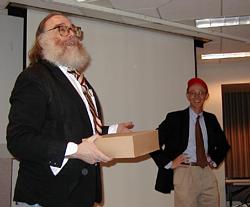
The final major point of Bob's introductory talk was his thoughts on
where the Free OS market was going. Being a businessman, he had to
keep in mind the bigger picture of whatever business he's in. For
example, when he was in the computer rental market, he knew when his
company went from a startup to a major player. This market grosses
about $100,000,000 a year. If your company grosses $10,000,000 then
you can consider yourself a mature company. There is a term for this
(which I can't remember now) which means that you have gone from a
startup to a major player in the market, thus your quarterly revenue
increases will start to taper off. That is, you grow by a factor of 2
a year and once you become a "mature" player in the market, you will
only grow by a few percent a year since you have in effect saturated
the market. Bob has been trying to apply this analysis to Red Hat in
the Free Software market. How big does Red Hat have to get in terms of
gross income before it can consider itself a "mature" company in the
field? The answer to this date is that he has no idea. No one
knows. From my own personal perspective, one can look at Microsoft's
market capitalization. Right now it stands at about $500,000,000,000:
that's five hundred billion dollars. And Red Hat stands at a puny $5
billion, 1% on the scale of Microsoft. This means Red Hat has another
two orders of magnitude to grow before it can be considered a
"mature" player in this new market of Free Software. But then, if Red
Hat and other new members of the Free Software market are going to
change the way people use software, as in the example of how Federal
Express changed the way people use overnight delivery, then you have
to factor in several orders of magnitude in the expansion of Free
software on top of Microsoft's market cap. So if you consider
Microsoft a "mature" company at $500 Billion, and you consider say 1
order of magnitude increase in the use of Free Software because of its
$0 cost to install and distribute, then Red Hat may look at becoming a
"mature" company when it hits a market cap of $5 trillion? (Yow, these
numbers are so large it's scary.) But then, we are talking about
software which is in every PC (not just Intel,) in every network
appliance (refrigerators, toasters, fuller brushes...) in every
country around the world, tied together by the Internet, so $5
trillion just may be the right scale. Paraphrasing Linus Torvalds,
"This is total world domination."


The night was getting on and I could tell Bob was getting tired from
all the questions. The LXNY meeting is a rather long one. It goes from
6:30pm to 9:00pm with dinner at Kaplan's Deli afterwards. It was about
8 or 8:15 and Bob wanted to know how much longer he should take
questions. (I think he was hinting that maybe it shouldn't be too much
longer) "Another 1/2 hour would be great!" Mike, the co-organizer of
LXNY tells Bob. So Bob continued the question and answer period for at
least that long.

The next hour was spent at Kaplan's Deli. Bob came right along with
the group and sat between Mike and Jay eating some deli delight. I was
rather surprised that he would take the time to go with the LXNY bunch
over to the deli for dinner. He must have many demands on his time
nowadays. It was way too late for me, but I wanted to get some photos
of the group in Kaplan's. I had my extra lean corned beef, about 3
glasses of water, said my goodbyes to Jay, and took off for home.

Bob, along with Marc Ewring, have started down a quite adventuresome
path. Bob clearly has proven that he understands the world of
Free/Open Source Software. He and Marc have taken Red Hat to where
other Linux distribution and support companies are headed. Build an
"ecosystem" of Free Software and an industry will grow from it. The
contribution which Red Hat has made to GNOME is what I assume is just
the first step. Red Hat has founded RHAD which will be put to use in
developing further Open Source projects which my guess is to expand on
the "lets make a fertile ecosystem" model, so that others can start
writing application software to run on it and Red Hat will make money
supporting systems which use it.
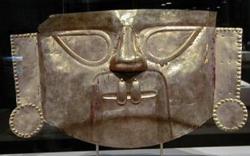
One needs to keep in mind that the "Open Source/Free
Software," ecosystem has one ace up its sleeve; this ace being the
Internet. I keep harping about this fact, so please forgive my
repetitiveness. This Free Software/Open Source phenomena was born out
of the global connectivity of the Internet. The Open Source nature of
Free Software is a byproduct of the way software developers work
together though the Internet. Another way of writing this is to say
that because of the inherent nature of how developers collaborate from
far distances, over the Internet, with a goal of sculpting a software
package like Apache, GNOME, the Linux kernel etc, one needs to resort
to the "Open Source/Free Software" model in order to make this
collaborative system work. It's its own culture and a pure one at
that, meaning that all of the software which is found in the Open
Source/Free Software domain, was written in this Internet
collaborative model right from the get-go.

So how does this fact affect the closed source software industry? When
software is written in the closed source domain, it will be
very difficult to transfer it to the Open Source domain which
is favored by the Internet. The simple fact that there is monetary
interested invested in a closed source software project will keep it
from being opened. So this sets a very polarized stage in the software
industry. A company which starts out by paying to develop software in
the close source business model, which it sells and is its main source
of revenue, will have a very large mental barrier to overcome in order
to adopt an Open Source business model. One could call them
pre-Internet companies. These companies now have a dilemma brought
about by the Internet. The very nature of collaborative work on the
Internet has given birth to this Open Source development model. The
Internet and its connectivity will dominate our future at all levels
of our social fabric. From the way we do business to the way we meet
our future mates. Because of this Internet connectivity culture which
is forming around us, these closed source companies will either be
forced into the Open Source model or go bankrupt staying in their
close source domain. One can view this as a Darwinian economic jungle
where the principle of "the survival of the fittest," (or free'est?)
applies. This chain of thought then leads to the other side of the
spectrum. The only way for a company to survive in the Internet
domain, is to start out embracing the Open Source model right from the
beginning. The Red Hat's, Caldera's, Turbo Linux'es, Linux Care's, and
other post-Internet companies are the ones who don't have to face the
hurdle of taking a large invested close source software product and
turning it over to the Open Source domain. They all started out on the
Open Source side of the Internet software development model and they
will grow right along with the Internet. Because of the power of the
Internet, or better said, the intellectual power that the connectivity
of the Internet will harness from a global population, and the fact
that it favors (even gave birth to) the Free Software model, then you
should ask your self this question. One what side of the Open
Source/Free Software - Close Source fence would you like to be on? Let
me give you a hint, NASDAQ:RHAT has now reached $135 a share (just shy
of a 1000% gain since its IPO,) and has been consistently selling for
over $100 a share since then. Ugly as it may be, those Free
Market/Darwinian forces are telling us something....

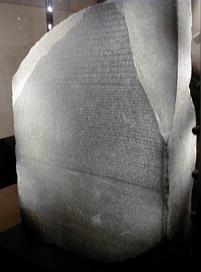
I leave you with a shot of the Rosetta Stone. An inscription is
repeated 3 times in 2 different languages, Egyptian and Greek. The
inscriptions are hieroglyphs, demotic (another form of Egyptian writing)
and Greek. From what was etched in this stone, 19th century scholars were
able to begin deciphering the Egyptian hieroglyphs. One could argue
that the necessity of open standards pre-exist our Internet times by
several millennia.
Copyright © 1999, Stephen Adler
Published in Issue 47 of Linux Gazette, November 1999
"Linux Gazette...making Linux just a little more fun!"
Soundings: Explorations In Linux Sound
By Larry Ayers
Linux Sound Drivers |
A Basic Sound Toolkit
Sound Utilities For Musicians |
Sound Visualization With Extace
Linux Sound Drivers
A Basic Sound Toolkit
Introduction
SoX
SoX is really only usable day-to-day
if you hide the wacky options with one-line shell scripts.
One such shell script, called play, is part of the SoX
package; it supplies the options to the sox binary which enable it to
be a sound-file playing utility. You may have already used it without knowing
it was there, as many file managers call sox whenever a sound-file is
double-clicked with a mouse.
mpg123
Gramofile
cdrecord
Sound Utilities For Musicians
Introduction
Creating and Working With WAVE Files
pitchplay 6 50 will play track six of a CD one octave lower than
normal.
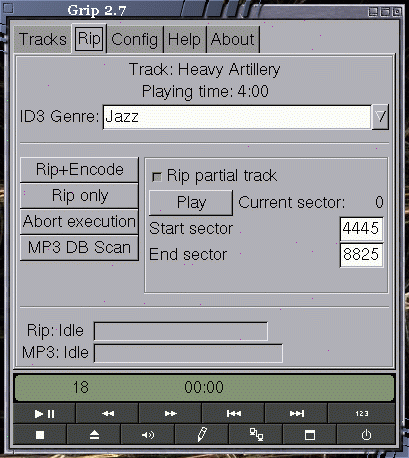
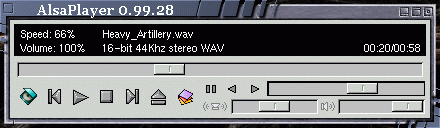
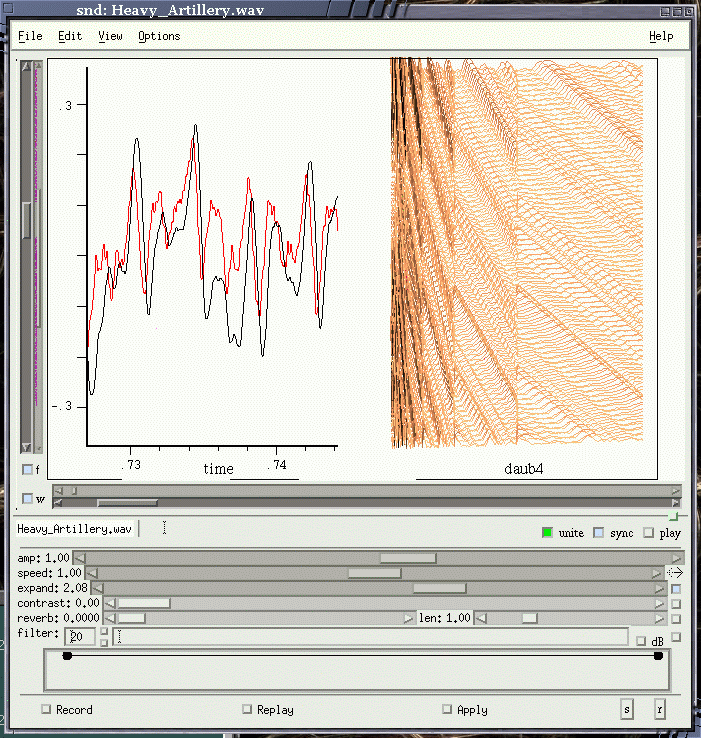
'Expand' refers to a kind of granular synthesis used to change the
tempo of events in the sound without changing pitch. Successive short slices
of the file are overlapped with the difference in size between the input and
output hops (between successive slices) giving the change in tempo.
Sound Visualization With eXtace
Introduction
Installation and Usage
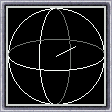
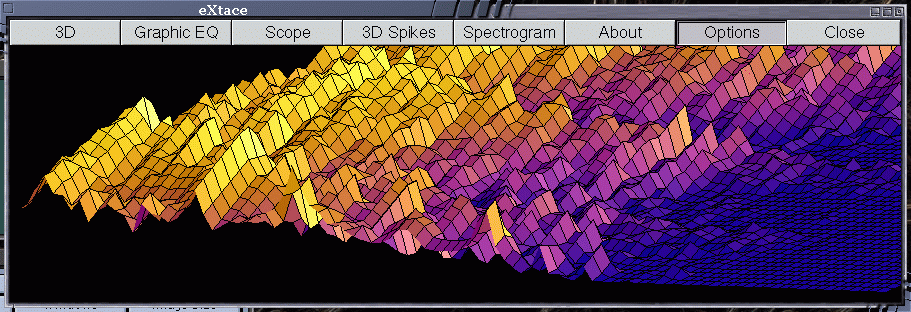
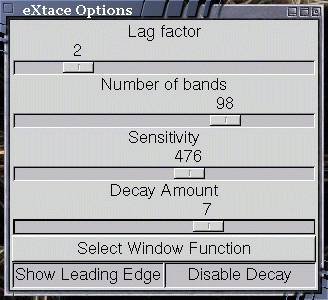
Copyright © 1999, Larry Ayers
Published in Issue 47 of Linux Gazette, November 1999
"Linux Gazette...making Linux just a little more fun!"
Linux on Token Ring
By Eugene Blanchard
Installing the NIC
The first step was installing the NIC. This required opening the computer
and finding a spare 16 bit ISA slot. No problem. In it went and I was one step
closer to completion.
Config mode: IBM
I/O Base Address: Primary (means using 0xA20)
Int Req: 2 (9) (16 bit cards use IRQ 9)
Ring Speed: 16 Mbps
Bios/MMIO Base Add: D4000h
shared RAM Address range: D0000h
Mem mode: 16 bit
I/O mode: 16 bit
IRQ Driver type: Edge triggered
Auto Switch: Enabled
The Kernel and Token Ring
I suggest that you use either menuconfig or xconfig. The "make config"
method can be extremely unforgiving if you should make a mistake - you
have to start all over again.
make clean ; make dep ; make zImage
make modules
make modules_install
cp /usr/src/linux/arch/i386/boot/zImage /token-ring
LILO and T.R. Kernel
# LILO configuration file
#
# Start LILO global section
# location of boot device
boot = /dev/hda
# how long (1/10 of seconds) will the LILO prompt appear before booting to the first listed kernel
delay = 50
vga = normal
# End LILO global section
# Linux bootable partition configuration begins
# Original kernel config starts here
image = /vmlinuz # name and path to kernel to boot to
root = /dev/hda2 # which partition does it reside on
label = linux # the name that the LILO prompt will display
read-only # let fsck check the drive before doing anything with it - mandatory
# End of original kernel
# Token Ring kernel starts here
image = /token-ring
root = /dev/hda2 # which partition does it reside on
label = token-ring # the name that the LILO prompt will display
read-only # let fsck check the drive before doing anything with it - mandatory
# End of Token Ring kernel
# DOS partition starts here
other = /dev/hda1 # which partition does it reside on
label = dos # the name that the LILO prompt will display
table = /dev/hda
# End of DOS partition
ashley:~# lilo
Added linux *
Added token-ring
Added dos
ashley:~#
Token Ring Kernel and Boot Messages
arrgh! Transmitter busy
Unknown command 08h in arb
Configuring the Interface
/sbin/ifconfig tr0 192.168.2.1 broadcast 192.168.2.255 netmask 255.255.255.0
tr0 is the first Token Ring adapter found
192.168.2.1 is the IP address of the interface
192.168.2.255 is the broadcast address of the interface
255.255.255.0 is the subnet mask
eth0 Link encap:Ethernet HWaddr 00:A0:24:CC:12:6F
inet addr:192.168.1.3 Bcast:192.168.1.255 Mask:255.255.255
UP BROADCAST RUNNING MULTICAST MTU:1500 Metric:
RX packets:53775 errors:0 dropped:0 overruns:0 frame:
TX packets:7489 errors:0 dropped:0 overruns:0 carrier:
collisions:0 txqueuelen:100
Interrupt:10 Base address:0xe800
tr0 Link encap:Token Ring HWaddr 00:20:AF:0E:C7:2E
inet addr:192.168.2.1 Bcast:192.168.2.255 Mask:255.255.255.0
UP BROADCAST RUNNING MULTICAST MTU:4500 Metric:1
RX packets:0 errors:0 dropped:0 overruns:0 frame:0
TX packets:0 errors:0 dropped:0 overruns:0 carrier:0
collisions:0 txqueuelen:100
Interrupt:9 Base address:0xa20
lo Link encap:Local Loopback
inet addr:127.0.0.1 Mask:255.0.0.0
UP LOOPBACK RUNNING MTU:3924 Metric:1
RX packets:235 errors:0 dropped:0 overruns:0 frame:0
TX packets:235 errors:0 dropped:0 overruns:0 carrier:0
collisions:0 txqueuelen:0
Routing from Token Ring to Ethernet
There are two methods that can be used to connect Ethernet networks to Token Ring networks. The first method uses the Data Link layer of the OSI model and is called a translation bridge. There are several major differences between the two MAC frames, one of the most significant is the tranmission of most significant bits (MSB) of a byte. Token Ring transmits the least significant bit (LSB) first while ethernet transmits it in reverse order with the MSB first (or vice versa depending on if you are a Token Ring guy or Ethernet guy). Unfortunately, Linux doesn't support translation bridging for a very good reason (see next paragraph). /sbin/route add - net 192.168.2.0 netmask 255.255.255.0
Token Ring Problems
While Linux ran beautifully with Token Ring, I can't say the same about Win95. The biggest problem that I ran into was the fact that Win95 performs a software reboot whenever its configuration is changed or when most new software is installed. While this isn't a problem with Ethernet, it is a problem with Token Ring. Token Ring has many maintenance and administration duties implemented in the network card itself. The network card requires a hard boot to reset not a soft boot.