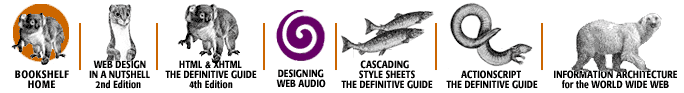Index: C

Symbols
| A
| B
| C
| D
| E
| F
| G
| H
| I
| J
| K
| L
| M
| N
| O
| P
| Q
| R
| S
| T
| U
| V
| W
| X
| Y
| Z
Index: C
- capitalizing text: 4.1.5. Text Transformation
- caption-side property: 10.7. Tables
- cascade (the): 1.2.4. Cascading
- 2.8. The Cascade
- borders and: 7.4.4.1. Setting borders as quickly as possible
- rules: 2.8. The Cascade
- Cascading Style Sheets (see entries at CSS)
- Cascading Style Sheets and Formatting Properties Working Group (CSS&FP): 1.2. CSS to the Rescue
- centimeters (cm): 3.2.1. Absolute Length Units
- change markers: 9.3. Absolute Positioning
- child selectors: 10.2.1.2. Child selector
- children: 2.5. Structure
- CLASS attribute: 2.3.1. Class Selectors
- class selectors: 2.3. Class and ID Selectors
- 2.3.1. Class Selectors
- combining with pseudo-class selectors: 2.4.1. Pseudo-Class Selectors
- vs. ID selectors: 2.3.3. Class? ID? What's the Difference?
- simulating: 10.2.2.4. Simulating class and ID
- universal selector and: 10.2.1.1. Universal selector
- classes, picking names of: 6. Colors and Backgrounds
- clear property: 7.6.2. Clear
- clearing floated elements: 7.6.2. Clear
- clip property: 9.1.4.3. Element clipping
- clipping: 9.1.4.2. Overflow clipping
- collapsing margins: 7.3.5. Collapsing Margins
- block-level elements: 8.2.1.2. Collapsing vertical margins
- floating and: 7.6.1. Floated Elements
- colon (\:)
- in declarations: 2.1.3. Declarations
- in pseudo-classes/pseudo-elements: 2.4.1. Pseudo-Class Selectors
- color equivalents, list of: 3.1.2.5. Bringing the colors together
- color property: 6.1.1. Foreground Colors
- BODY attributes, replacing: 6.1.1.1. BODY attributes
- border-color property and: 6.1.1.2. Affecting borders
- inheritance and: 6.1.1.3. Inheriting color
- single keyword with: 2.2.2. Grouping Declarations
- color reproduction: 3.1.1. Named Colors
- color units: 3.6. Summary
- colors: 3.1. Colors
- 6. Colors and Backgrounds
- background: 6.1.2. Background Color
- 6.1.4. Good Practices
- borders: 7.4.3. Border Colors
- foreground: 6.1.1. Foreground Colors
- 6.1.4. Good Practices
- hexadecimal: 3.1.2.3. Hexadecimal colors
- short: 3.1.2.4. Short hexadecimal colors
- hyperlinks: 6.1.1. Foreground Colors
- named: 3.1.1. Named Colors
- operating system and: 10.5.2. Colors
- percentage: 3.1.2.1. Percentage colors
- reproducing: 3.1.1. Named Colors
- RGB: 3.1.2. Colors by RGB
- set by numbers: 3.1.2.2. Going by numbers
- web-safe: 3.1.2.6. Web-safe colors
- columns
- creating: 11.1.3. Case 3: Putting a Magazine Article Online
- CSS2 and: 11.1.3.1. Cleaning up
- combined alignment: 4.1.3.7. Combined alignment
- combining text decorations: 4.1.6. Text Decoration
- comma (,)
- in clip property: 9.1.4.2. Overflow clipping
- separating selectors: 2.2.1. Grouping Selectors
- comments
- CSS: 1.4.5. CSS Comments
- enclosing style declarations in: 1.4.4. Actual Styles
- HTML: 1.4.4. Actual Styles
- common elements, styling: 11.2.4. Styling Common Elements
- complex backgrounds: 6.2. Complex Backgrounds
- consistency, achieving with style sheets: 11.1.1. Case 1: Consistent Look and Feel
- containing blocks: 9.1. General Concepts
- descendant elements and: 9.3. Absolute Positioning
- positioning elements outside: 9.1.2. Side Offsets
- content area: 4.1.2. The Height of Lines
- 8.1. Basic Boxes
- content overflow (see overflow)
- content property: 10.4. Generated Content
- contextual selectors: 2.5.1. Contextual Selectors
- child selectors and: 10.2.1.2. Child selector
- universal selector and: 10.2.1.1. Universal selector
- crop marks: 10.8.1. Paged Media
- cross marks: 10.8.1. Paged Media
- CSS2: 1.2. CSS to the Rescue
- 3.5. CSS2 Units
- 10. CSS2: A Look Ahead
- absolute font sizes, scaling factor and: 5.3.1. Absolute Sizes
- changes from CSS1: 10.1. Changes from CSS1
- markers (bullets) and: 8.2.3. List Items
- new features with: 10.9. Summary
- scrollbars and: 8.2.1.1. Height
- selectors: 10.2. CSS2 Selectors
- side-offset properties and: 9.1.2. Side Offsets
- table elements: 8.4. Inline Elements
- CSS (Cascading Style Sheets): 1. HTML and CSS
- 1. HTML and CSS
- (see also style sheets)
- benefits of: 1.2. CSS to the Rescue
- cascade (see cascade)
- file size and: 1.2.5. Compact File Size
- HTML
- combined with: 1.4. Bringing CSS and HTML Together
- styling comparison: 1.2.1. Rich Styling
- implementations of: 1.3.2. Implementations
- limitations of: 1.3. Limitations of CSS
- making them work: 11.2.1. Making Styles Work
- properties
- permitted on pseudo-element selectors: 2.4.3. Restrictions on Pseudo-Class and Pseudo-Element Selectors
- rules: 2.1. Basic Rules
- sample projects: 11. CSS in Action
- tips for using: 11.2. Tips & Tricks
- XML and: 1.2.6. Preparing for the Future
- CSS comments: 1.4.5. CSS Comments
- .css filename extension: 1.4.1. The LINK Tag
- CSS&FP (Cascading Style Sheets and Formatting Properties Working Group): 1.2. CSS to the Rescue
- curly double-quotes ( ): 10.4. Generated Content
- cursive fonts: 5.1. Font Families
- cursive text: 5.4.1. Fonts with Style
- cursor
- outline for: 10.5.3. Outlines
- shape: 10.5.1. Cursors
- cursor property: 10.5.1. Cursors
Symbols
| A
| B
| C
| D
| E
| F
| G
| H
| I
| J
| K
| L
| M
| N
| O
| P
| Q
| R
| S
| T
| U
| V
| W
| X
| Y
| Z
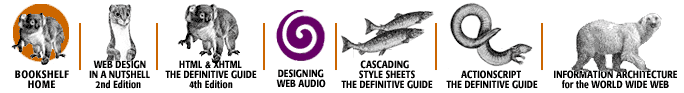
Copyright © 2002
O'Reilly & Associates, Inc.
All Rights Reserved.