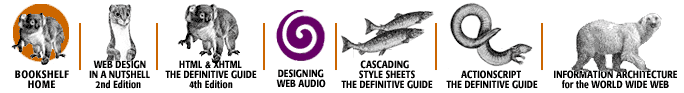Index: P

Symbols
| A
| B
| C
| D
| E
| F
| G
| H
| I
| J
| K
| L
| M
| N
| O
| P
| Q
| R
| S
| T
| U
| V
| W
| X
| Y
| Z
Index: P
- padding: 7. Boxes and Borders
- 7.5. Padding
- background and: 7.5. Padding
- inline elements and: 7.5.3. Padding and Inline Elements
- vs. margins: 7.2. Margins or Padding?
- percentage values and: 7.5.1. Percentage Values and Padding
- single-side: 7.5.2. Single-Side Padding
- padding-bottom property: 7.5.2. Single-Side Padding
- padding-left property: 7.5.2. Single-Side Padding
- padding property: 7.5. Padding
- padding-right property: 7.5.2. Single-Side Padding
- padding-top property: 7.5.2. Single-Side Padding
- page-break-after property: 10.8.1. Paged Media
- page-break-before property: 10.8.1. Paged Media
- page-break-inside property: 10.8.1. Paged Media
- page size: 10.8.1. Paged Media
- paged media: 1.3.1. Limited Initial Scope
- 10.8.1. Paged Media
- panning mechanisms: 9.1.4.1. Overflow
- parents: 2.5. Structure
- percentage colors: 3.1.2.1. Percentage colors
- list of percentages: 3.1.2.1. Percentage colors
- percentage units: 3.3. Percentage Values
- percentage values for background positioning: 6.2.3.2. Percentage values
- perfect alignment of backgrounds: 6.2.5.1. Interesting effects
- period (.)
- in automatic numbering: 10.4.1. Automatic Numbering
- in class selectors: 2.3.1. Class Selectors
- picas (pc): 3.2.1. Absolute Length Units
- pitch property: 10.8.2. The Spoken Word
- pitch-range property: 10.8.2. The Spoken Word
- pixels-per-inch (ppi): 5.3.5. Using Length Units
- pixels (px): 3.1.2. Colors by RGB
- 3.2.2.3. Pixel lengths
- setting font size in: 5.3.5. Using Length Units
- points (pt): 3.2.1. Absolute Length Units
- problems for document design: 5.3.5. Using Length Units
- setting font size in: 5.3.5. Using Length Units
- position keyword equivalents: 6.2.3.1. Keywords
- position property: 9.1.1. Positioning Schemes
- positional equivalents: 6.2.3.2. Percentage values
- positioned elements, stacking: 9.5. Stacking Positioned Elements
- positioning: 9. Positioning
- absolute: 9.3. Absolute Positioning
- fixed: 9.4. Fixed Positioning
- height/width and: 9.1.3. Width and Height
- relative: 9.2. Relative Positioning
- positioning backgrounds: 6.2.3. Background Positioning
- positioning elements: 1.3.1. Limited Initial Scope
- positioning schemes: 9.1.1. Positioning Schemes
- pound sign (see octothorpe)
- ppi (pixels-per-inch): 5.3.5. Using Length Units
- print document, putting online: 11.1.3. Case 3: Putting a Magazine Article Online
- properties: 2.1.1. Rule Structure
- 2.1.3. Declarations
- new with CSS2: 10.9. Summary
- pseudo-class selectors: 2.4.1. Pseudo-Class Selectors
- combining with class selectors: 2.4.1. Pseudo-Class Selectors
- new with CSS2: 10.2.3. More Pseudo-Classes and Pseudo-Elements
- 10.9. Summary
- restrictions on: 2.4.3. Restrictions on Pseudo-Class and Pseudo-Element Selectors
- pseudo-classes: 2.4.1. Pseudo-Class Selectors
- 2.4.3. Restrictions on Pseudo-Class and Pseudo-Element Selectors
- specificity and: 2.7.1. Inheritance and Specificity
- pseudo-element selectors: 2.4.2. Pseudo-Element Selectors
- CSS properties permitted on: 2.4.3. Restrictions on Pseudo-Class and Pseudo-Element Selectors
- new with CSS2: 10.2.3. More Pseudo-Classes and Pseudo-Elements
- 10.9. Summary
- restrictions on: 2.4.3. Restrictions on Pseudo-Class and Pseudo-Element Selectors
- pseudo-elements: 2.4.1. Pseudo-Class Selectors
- 2.4.2. Pseudo-Element Selectors
- 2.4.3. Restrictions on Pseudo-Class and Pseudo-Element Selectors
- specificity and: 2.7.1. Inheritance and Specificity
- pull quote: 11.1.3. Case 3: Putting a Magazine Article Online
Symbols
| A
| B
| C
| D
| E
| F
| G
| H
| I
| J
| K
| L
| M
| N
| O
| P
| Q
| R
| S
| T
| U
| V
| W
| X
| Y
| Z
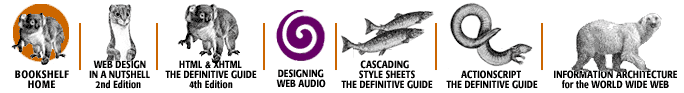
Copyright © 2002
O'Reilly & Associates, Inc.
All Rights Reserved.