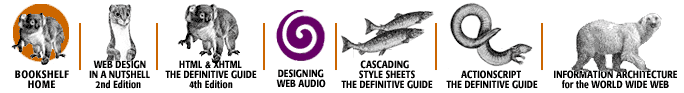Index: T

Symbols
| A
| B
| C
| D
| E
| F
| G
| H
| I
| J
| K
| L
| M
| N
| O
| P
| Q
| R
| S
| T
| U
| V
| W
| X
| Y
| Z
Index: T
- tab characters in code: 14.1. Whitespace
- Tab keypresses, capturing: 10.11.4.1. Handling special keys
- tab order
- HTML anchor tag not added to: 18.5.8. Anchor Tag Tab Order
- setting: 20.5. Alphabetical Language Reference
- of text fields, customizing: 20.5. Alphabetical Language Reference
- TAB property (Key object): 20.5. Alphabetical Language Reference
- tan() (Math object): 20.5. Alphabetical Language Reference
- tangent, computing: 20.5. Alphabetical Language Reference
- target parameter and global functions: 13.8.3.1. Method versus global function overlap issues
- targetPath() global function: 13.5.6.6. The targetPath( ) function
- 20.5. Alphabetical Language Reference
- _target property (MovieClip class): 13.5.6.5. The _target property
- 13.7. Built-in Movie Clip Properties
- 20.5. Alphabetical Language Reference
- 20.5. Alphabetical Language Reference
- Tell Target tool: 13.5.7. Whither Tell Target?
- 20.5. Alphabetical Language Reference
- tellTarget() global function: 13.5.7. Whither Tell Target?
- 20.5. Alphabetical Language Reference
- temperature converter, example of: 2.6. Some Applied Examples
- temporary conversions: 3.4.3. Conversion Duration
- temporary variables: 9.7. Function Scope
- ternary operators: 5.1.2. Number of Operands
- test expressions in loops: 8.2. Loop Terminology
- Test Movie mode: 19.1. Debugging Tools
- text fields: 18. On-Screen Text Fields
- antialiasing: 18.4.3. Typical Text-Scrolling Code
- embedded fonts in: 18.3.7. Embed Fonts
- bad data in: 19.2.3. Common Sources of Bugs
- Border/Bg option: 18.3.3. Border/Bg
- _changed event: 18.4.4. The _changed Event
- character indexes in: 20.5. Alphabetical Language Reference
- converting to numbers: 3.4.2.4. Converting to a number with the Number( ) function
- device fonts and: 18.3.7. Embed Fonts
- dynamic text fields
- changing content of: 18.1.2. Changing the Content of a Dynamic Text Field
- creating: 18.1.1. Creating a Dynamic Text Field
- retrieving values of: 18.1.3. Retrieving the Value of a Dynamic Text Field
- Embed Fonts option: 18.3.7. Embed Fonts
- 18.5.11. Using HTML as Output
- event handling for: 18.4.4. The _changed Event
- hard returns in: 18.3.1. Line Display
- HTML support: 18.5. HTML Support
- largest allowed scroll value: 20.5. Alphabetical Language Reference
- Line Display options: 18.3.1. Line Display
- locating keyboard focus: 20.5. Alphabetical Language Reference
- Max Characters option: 18.3.6. Max Characters
- maxscroll property: 18.4.2. The maxscroll Property
- Multiline option: 18.3.1. Line Display
- options: 18.3. Text Field Options
- Password option: 18.3.1. Line Display
- properties: 18.4. Text Field Properties
- quoting HTML attributes correctly: 18.5.9. Quoting Attribute Values
- retrieving index of
- first selected character: 20.5. Alphabetical Language Reference
- insertion point: 20.5. Alphabetical Language Reference
- last selected character: 20.5. Alphabetical Language Reference
- scroll property: 18.4.1. The scroll Property
- scrolling: 20.5. Alphabetical Language Reference
- Selectable option: 18.3.5. Selectable
- selecting characters with focus: 20.5. Alphabetical Language Reference
- Selection object: 18.6. Working with Text Field Selections
- 20.5. Alphabetical Language Reference
- setting keyboard focus for: 20.5. Alphabetical Language Reference
- Single Line option: 18.3.1. Line Display
- tab order, customizing: 20.5. Alphabetical Language Reference
- text not appearing: 18.3.7. Embed Fonts
- 18.5.11. Using HTML as Output
- undefined text fields and for-in loops: 18.7. Empty Text Fields and the for-in Statement
- unrecognized tags and attributes: 18.5.10. Unrecognized Tags and Attributes
- user-input text fields
- adding to Flash forms: 17.2.1. Building the Frontend
- changing content of: 18.2.2. Changing the Content of an Input Text Field
- creating: 18.2.1. Creating a User-Input Text Field
- retrieving/using values of: 18.2.3. Retrieving and Using the Value of an Input Text Field
- using with fill-in forms: 18.2.4. User-Input Text Fields and Forms
- Variable option: 18.3.2. Variable
- variables, creating: 1.3.7. Building the Quiz End
- Word Wrap option: 18.3.4. Word Wrap
- text nodes: 20.5. Alphabetical Language Reference
- creating: 20.5. Alphabetical Language Reference
- raw XML source code in: 20.5. Alphabetical Language Reference
- whitespace in: 20.5. Alphabetical Language Reference
- 20.5. Alphabetical Language Reference
- XML.nodeValue property and: 20.5. Alphabetical Language Reference
- Text Options panel: 18.3. Text Field Options
- TEXT_NODE (XML node type): 20.5. Alphabetical Language Reference
- this keyword
- customizing object properties during object creation: 12.5.2.2. Assigning custom properties to the objects of a class
- explicitly referring to
- current instances: 13.5.2.1. Self-references with the this keyword
- objects using: 10.7.1. Movie Clip Event Handler Scope
- passing unnamed clips as references to functions: 10.7.1. Movie Clip Event Handler Scope
- throws keyword (potential reserved word): 14.4. Reserved Words
- time
- elapsed, determining: 20.5. Alphabetical Language Reference
- working with: 20.5. Alphabetical Language Reference
- timed animation: 8.7.3. Frame Rate's Effect on Timeline and Clip Event Loops
- timeline loops: 8.7. Timeline and Clip Event Loops
- creating empty-clip: 8.7.1. Creating an Empty-Clip Timeline Loop
- creating process clips: 13.2.4. Process Clips
- frame rate effect on: 8.7.3. Frame Rate's Effect on Timeline and Clip Event Loops
- vs. ordinary loops: 8.7. Timeline and Clip Event Loops
- timeline variables
- accessibility of: 9.7.1. The Scope Chain
- creating: 9.7.2. Local Variables
- initializing: 9.13.1. Organizing the Quiz Code into Functions
- using local variables to avoid name conflicts: 9.7.2. Local Variables
- timelines
- accessing variables on different: 2.5.6. Accessing Variables on Different Timelines
- adding frame labels: 1.3.5. Adding Frame Labels
- checking for hidden layers: 16.5. Where's All the Code?
- creating variables: 1.3.4. Initializing the Quiz
- 2.5. Variable Scope
- layer structure and: 1.3.2. Building the Layer Structure
- 13.4.1. The Internal Layer Stack
- number of frames in: 20.5. Alphabetical Language Reference
- playing from a given frame: 20.5. Alphabetical Language Reference
- 20.5. Alphabetical Language Reference
- references, absolute/relative: 2.5.6.1. The _root and _ parent properties
- 20.5. Alphabetical Language Reference
- 20.5. Alphabetical Language Reference
- stopping at a given frame: 20.5. Alphabetical Language Reference
- 20.5. Alphabetical Language Reference
- variables: 2.5.5. Movie Clip Variables
- timeouts, simulating: 8.7. Timeline and Clip Event Loops
- D. Differences from ECMA-262 and JavaScript
- toggleHighQuality() global function: 20.5. Alphabetical Language Reference
- toLowerCase() (String class): 4.6.8.2. The toLowerCase( ) function
- 20.5. Alphabetical Language Reference
- Toolbox list (Actions panel): 1.1.1. Creating Code
- Toolbox pane (Actions panel): 16.1. The Actions Panel
- toString(): 3.4.2.1. Converting to a string with the toString( ) method
- Array class: 11.9.5. The toString( ) Method
- 20.5. Alphabetical Language Reference
- Boolean class: 20.5. Alphabetical Language Reference
- Date class: 20.5. Alphabetical Language Reference
- Number class: 20.5. Alphabetical Language Reference
- Object class: 20.5. Alphabetical Language Reference
- XML class: 20.5. Alphabetical Language Reference
- 20.5. Alphabetical Language Reference
- _totalframes property (MovieClip class): 13.7. Built-in Movie Clip Properties
- 20.5. Alphabetical Language Reference
- 20.5. Alphabetical Language Reference
- use instead of ifFrameLoaded statement: 6.3.10. The ifFrameLoaded Statement
- toUpperCase() (String class): 4.6.8.1. The toUpperCase( ) function
- 20.5. Alphabetical Language Reference
- trace() global function: 20.5. Alphabetical Language Reference
- ActionScript interpreter and: 1.1.4. The Wizard Behind the Curtain (the Interpreter)
- as debugging tool: 19.1.1. The trace( ) Function
- used in loops: 1.2.3.2. Repeating tasks using loops
- 8.1. The while Loop
- transformations (color adjustments): 20.5. Alphabetical Language Reference
- transformobject, properties of: 20.5. Alphabetical Language Reference
- transient keyword (potential reserved word): 14.4. Reserved Words
- transparency in movie clips: 20.5. Alphabetical Language Reference
- specifying: 20.5. Alphabetical Language Reference
- trapallkeys command (standalone Player): 10.11.4.1. Handling special keys
- 20.5. Alphabetical Language Reference
- trigonometry
- arc cosine, computing: 20.5. Alphabetical Language Reference
- arc sine, computing: 20.5. Alphabetical Language Reference
- arc tangent, computing: 20.5. Alphabetical Language Reference
- cosine, computing: 20.5. Alphabetical Language Reference
- sine, computing: 20.5. Alphabetical Language Reference
- tangent, computing: 20.5. Alphabetical Language Reference
- troubleshooting tools: 19. Debugging
- truncating decimal portion of numbers: 20.5. Alphabetical Language Reference
- try keyword (potential reserved word): 14.4. Reserved Words
- two-dimensional arrays: 11.10. Multidimensional Arrays
- typeof operator: 1.1.6. ActionScript's Glue (Operators)
- 2.4.3. Determining the Type Manually
- 5.11.2. The typeof Operator
- resolving unexpected type conversions: 19.2.3. Common Sources of Bugs
- return values of: 3.4.5. Determining the Type of an Existing Datum
- types of nodes: 20.5. Alphabetical Language Reference
Symbols
| A
| B
| C
| D
| E
| F
| G
| H
| I
| J
| K
| L
| M
| N
| O
| P
| Q
| R
| S
| T
| U
| V
| W
| X
| Y
| Z
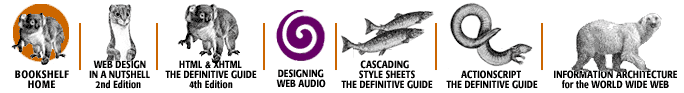
Copyright © 2002
O'Reilly & Associates, Inc.
All Rights Reserved.